
views
The Board of Secondary Education, Andhra Pradesh (BSEAP) will announce the release date and time of Andhra Pradesh Class 10 Results 2024 soon. Students who have appeared for the AP SSC exams this year can check their marks on the board’s official website at bse.ap.gov.in, once it has been released. As per the latest reports, the AP Class 10 results for 2024 are expected to be declared in the first week of May 2024. However, a confirmed official date is yet to be announced by the board.
Besides the official website, examinees can also obtain their AP SSC Result 2024 mark sheets via SMS services and third-party websites. Notably, more than 6.3 lakh students took the Andhra Pradesh Class 10 exams this year. The AP SSC exams 2024 were held from 18 March to 30 March 2024.
AP Class 10 Results 2024: How to Check Scores Online
Students who have appeared in the AP Class 10 Exams 2024 can check their results online.
Step 1. Go to the board’s official website at bse.ap.gov.in.
Step 2. On the homepage, search for the link for the AP 10th Results 2024 and click on it.
Step 3. Enter the required credentials, such as the roll number, and submit.
Step 4. The AP SSC Results 2024 will be displayed on the screen.
Step 5. Check your marks and download the provisional marksheet.
AP Class 10 Results 2024: How to Check via SMS?
Students can check their AP Class 10 results on their mobile phones. They need to type SSC, give space, put their roll number, and send it to the provided mobile number. The SMS facility is activated once the results are announced.
AP Class 10 Results 2024: How to Check via DigiLocker?
Students can also access the scorecard via DigiLocker.
Step 1. Visit the DigiLocker website or download the app.
Step 2. Register on the app.
Step 3. Add a valid mobile number and enter the OTP sent to the registered mobile number.
Step 4. Set a username and password.
Step 5. Add your Aadhar number.
Step 6. Now, sign in with your registered username and password to check the results.
Students must carefully check the details (roll number, student name, district name, subjects, internal marks, average grade points obtained, grade points, passing marks) on the scorecard. In case of any error, they must contact the concerned authority for rectification.











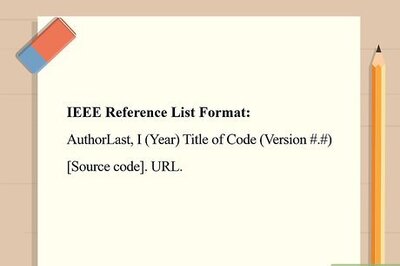





Comments
0 comment