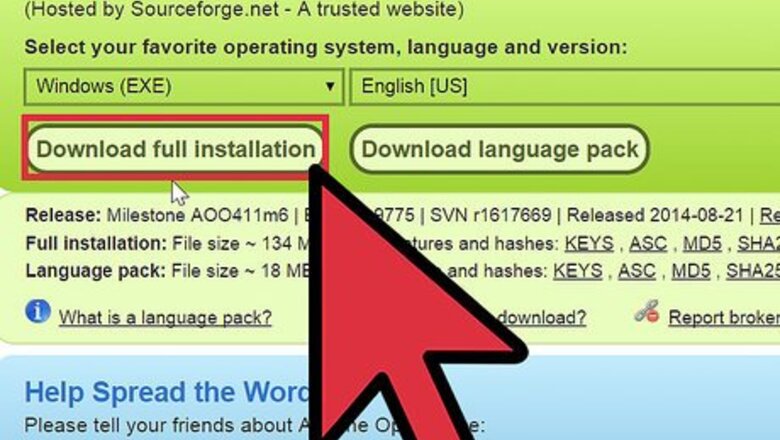
173
views
views
If you send somebody a file you created in OpenOffice, the person may have trouble opening the file if they haven't installed OpenOffice themselves. We'll show you how to make your OpenOffice files more compatible by saving them as PDFs.
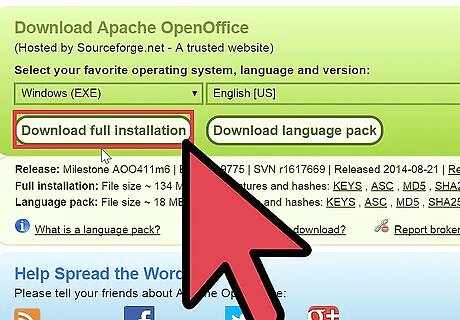
Install OpenOffice.org.
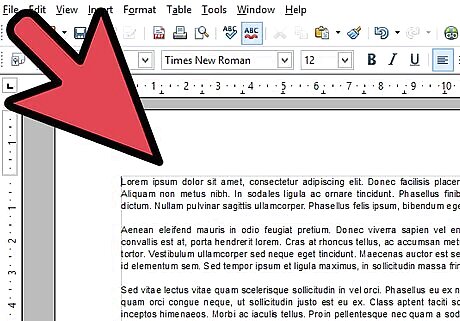
Open OpenOffice.org Writer and create a document.
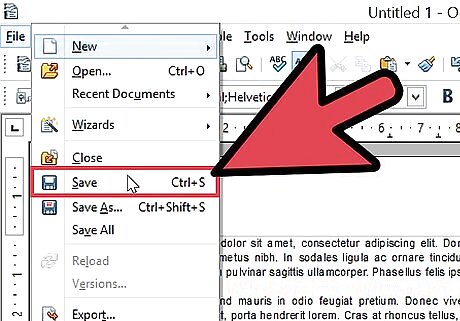
Finish the document.
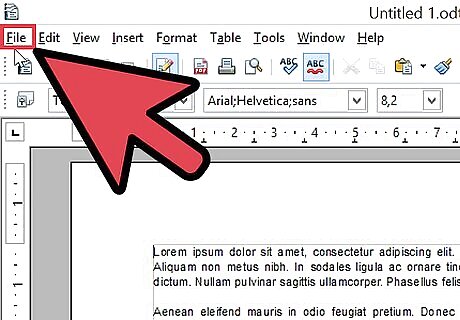
Click the File menu.
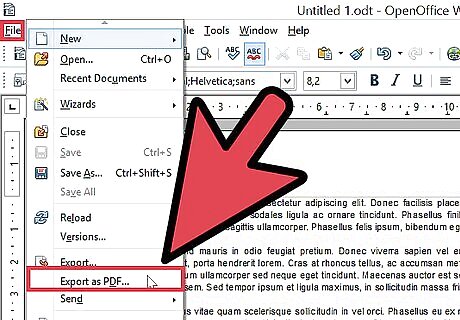
Click Export as PDF.
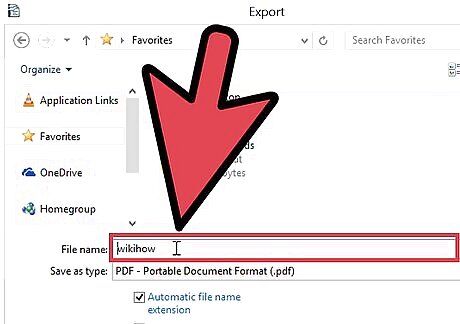
Name the file.
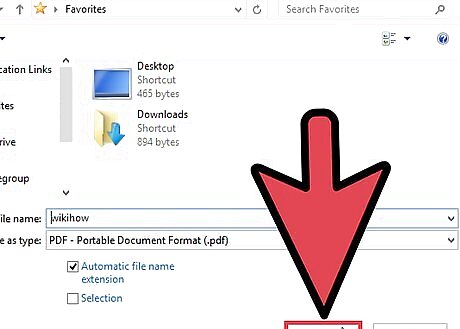
Click "Save". That's it; you have easily created a new PDF file.











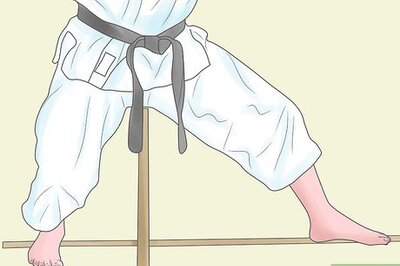

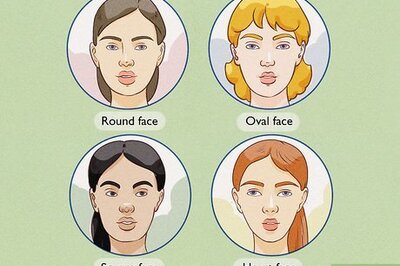
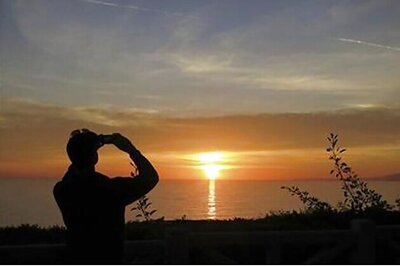





Comments
0 comment