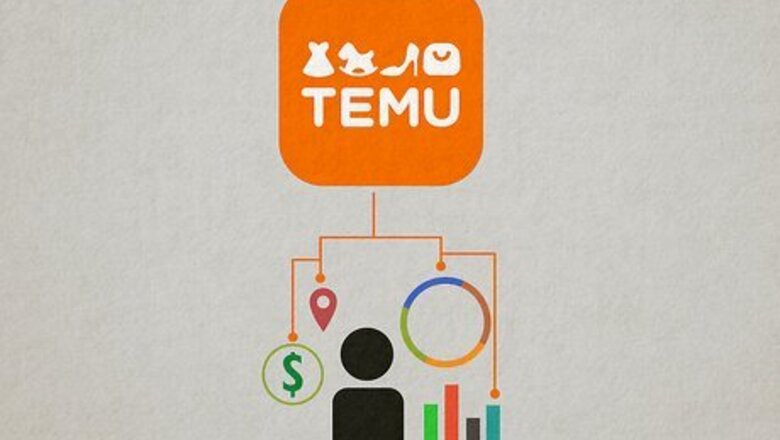
views
Does Temu collect your user data?
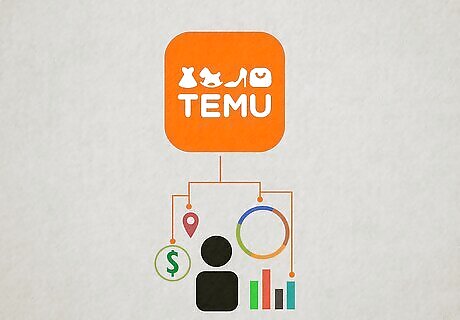
Yes, Temu does collect user data. They collect information such as your profile information, browsing history, device information, location information, and more. All of this is outlined in their privacy policy, and much of it is pretty standard for most e-commerce sites. However, there are concerns about the amount of user data they collect. They are currently facing several lawsuits alleging that their privacy policy violates privacy laws.
What are the concerns about Temu’s data collection policy?
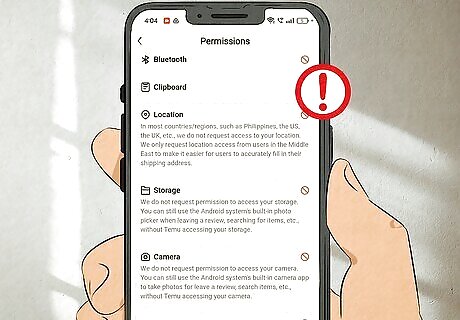
There are concerns about the amount of data that Temu collects. Many allege that Temu collects more data than is needed. For example, when you install the Temu app, it asks for access to your camera, microphone, contacts, as well as location data. Many have alleged that this goes beyond standard practices and what is needed to function. Temu is currently involved in lawsuits that allege Temu’s data collection policies violate state and federal law. They claim Temu collects personally identifiable information without adequate consent. This includes information such as biometrics (i.e., fingerprints and face scans), location data, and activity on other apps. This raises concerns that this data may be leaked or sold, or compromised if a data breach were to occur. There have also been several phishing and hacking scams involving Temu’s name. These include fake text messages and emails claiming to be from Temu, as well as phishing websites and fake Temu apps that are designed to target and steal users’ personal data. This has contributed to the belief that Temu steals your data. However, these scams are not the fault of Temu itself. They do highlight the need to be vigilant when replying to emails and texts from anyone who claims to be from Temu or any other business.
What data does Temu connect?

Account and service usage information. Temu collects the following account and profile and service usage: Your login credentials: This includes your email address and/or phone number, as well as your username and password. Profile information: Temu can access any information you add to your profile, as well as your account settings and preferences. Third-party services: If you choose to log in using a third-party service, such as Google or Facebook, then you agree that Temu may access your username, profile picture, and email address associated with the third-party service. User-generated content: This may include reviews and ratings, as well as any accompanying images, videos, or text, as well as the metadata. Service usage data: This may include what Temu pages you view and how long you view them. It may also include the source of any links you click on, and whether or not you open emails sent by Temu. Contact and customer service information: Temu keeps records whenever you contact customer service or the company for any reason. This includes phone calls and text chats, or reports, feedback, or inquiries sent to the company. Merchandise partner chats: Whenever you chat with one of Temu’s merchandise partners, they keep records of the chat. Event participation: If you participate in any events, such as promotions, surveys, or contests, Temu may collect the data needed to participate in the event. They may require additional information in order to deliver prizes or to verify your identity.
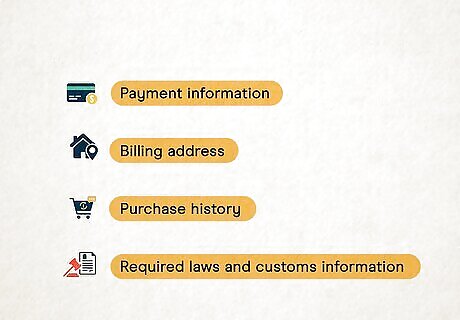
Billing and Purchase information. Temu collects the following purchase information: Payment information: This includes any information that is used to complete transactions and process refunds. This can include credit or debit card numbers, or other third-party payment service information (i.e., PayPal, Apple Pay, or Google Pay information). Billing address: This includes your city, state, country of residence, and postal code. It also includes your recipient information, such as your name and mobile phone number. Your purchase history: Temu keeps records of all the purchases you have made through their service and any refunds that may have been processed. Required laws and customs information: Depending on where you live Temu may need to collect additional information to clear customs and to comply with local laws. This may include your national taxpayer identification number (RFC), or your national personal identification number (CURP).
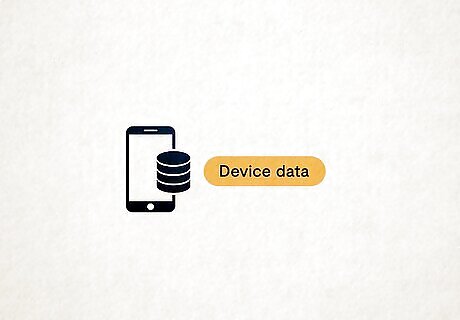
Device data. Temu may collect information about your device (i.e., smartphone or computer). This may include the model number, operating system, internet service provider, location data, and language settings.

Third-party sources. Temu collects data from a number of third-party sources. They are as follows: Licensed data providers: Temu collects data from a number of data providers that provide demographic and other data, as well as data used to detect fraud, and other unspecified purposes. Marketing and merchandise partners: Temu may collect data from marketing partners and affiliates, as well as promotion and event co-sponsors. They may also collect information from merchandise partners, such as purchases, product use, reviews, and ratings. Public records: Temu may collect publicly available data from government agencies and other publicly available records. Social media service information: If you sign up for Temu using a social media service, such as Facebook or Google, Temu may collect your profile picture, username, email address and/or phone number associated with the account. Logistics information: Temu may collect logistics services from delivery services. This includes your delivery address, delivery progress, and estimated time of arrival (ETA).
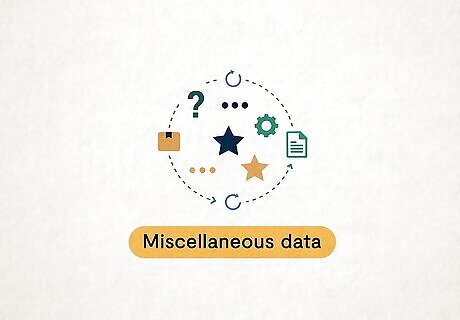
Miscellaneous data. Temu can use any other data you provide to them for purposes that will be described at the time the data is collected. This may sound nefarious, but it’s a pretty standard catch-all that’s not uncommon for many online services.
What does Temu do with your information?

Most of the data Temu collects is used to provide better services. These are pretty standard practices with most big tech companies. Temu uses data to maintain your account, fulfill orders, and provide customer service. However, Temu also states that they may use your data for marketing and advertising purposes. This includes sharing data with their marketing partners and the use of targeted advertising, which is when they target you with ads and products they think you might like based on your data.
Does Temu share your data?
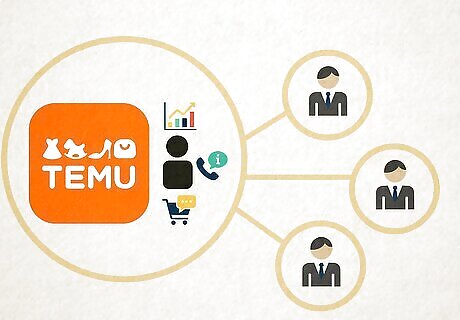
Yes, Temu may share your data with its business affiliates. This includes service providers, payment processors, advertising and marketing partners, as well as professional advisors, such as lawyers, bankers, insurers, and auditors. Temu also states that they may share your information with third parties that you designate or give consent to, as well as any business involved in the sale or transfer of Temu's business assets. However, there is no evidence that Temu sells your data to data brokers or to any nefarious entities.
Have there been any data breaches?

No, there are no reported data breaches associated with Temu. However, with Temu’s extensive collection of data, there is concern that if a data breach were to occur, it could put thousands, if not millions, of users at risk.
Does Temu do anything to protect your data?

Yes, Temu employs several safeguards to protect your data. They adhere to Payment Card Industry Data Security Standards (PCI DSS) when handling credit card and payment information. Temu also uses data encryption, access control, and sure data storage to protect your personal information. They also perform regular audits of their data security to protect against data breaches.
How to Protect Your Data
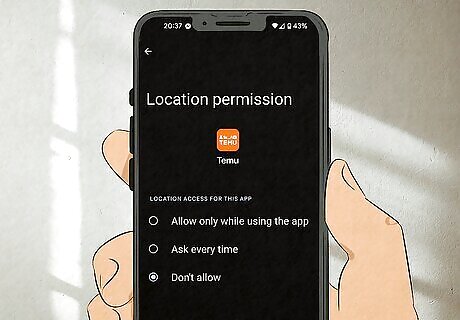
Only allow Temu the permissions it needs to function. When installing the Temu app, only give it permission to access functions of your phone that it needs to work properly. You can also review the app permissions you have granted it in the Settings menu on your device. Disable any permissions it doesn’t need, such as access to your microphone, camera, contacts, and location data. To review app permissions on Android, swipe down from the top of the screen and tap the Gear/Settings icon. Tap Apps. Then tap the Temu app and tap Permissions. Tap any permission you don’t want it to have and tap Don’t allow. To review app permissions on iPhone, open the Settings app and tap the Temu app. Tap any features you don’t want the app to access and tap the toggle switch to turn it off.
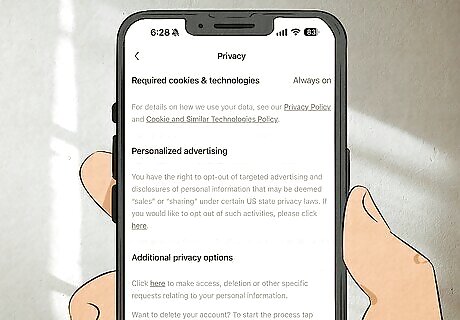
Review your privacy preferences. Open the Settings menu in the Temu app (It’s under “You”). Then select the privacy option. Adjust any privacy settings as needed.
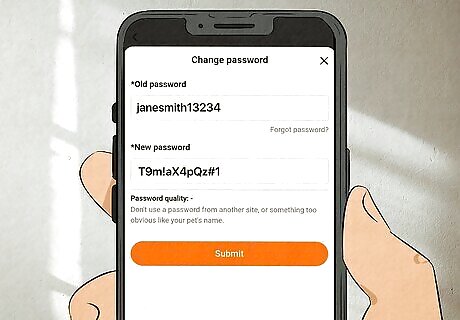
Create a strong and secure password. It’s recommended that you use a password manager to create strong and secure passwords for all of your apps. Make sure you are using a password that contains a combination of lower and uppercase letters, numbers, and special characters.
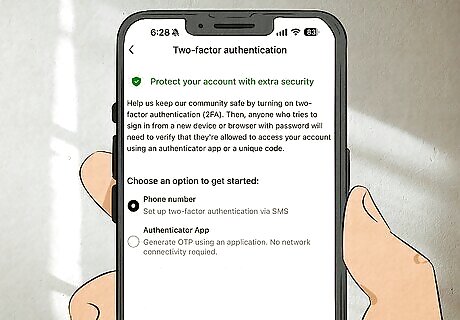
Enable Two Factor Authentication. For an added layer of security, enable Two Factor Authentication (2FA) in the Temu app. You can find the option to do so in the Account Security menu in the Settings menu. This will require you to enter a one-time password sent to your phone via email or text message every time you log in using your Temu account.

Be cautious interacting with suspicious text messages or emails. Check the URL when logging into the Temu website and only use the official app. Don’t click on any links from emails or text messages claiming to be from Temu. Do not reply with any account information to such emails or text messages. Temu will never ask for your password.















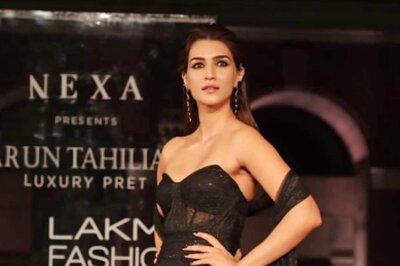



Comments
0 comment