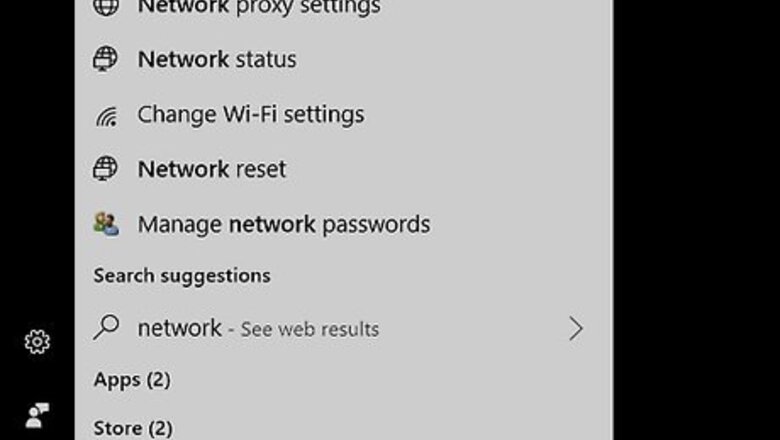
views
Windows
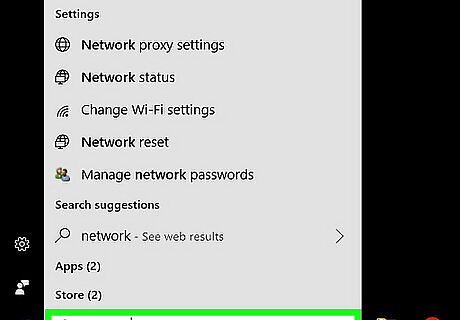
Double-click the Network icon. It’s usually on the desktop. If you don’t see it, double-click This PC, then click Network on the left side of the window.
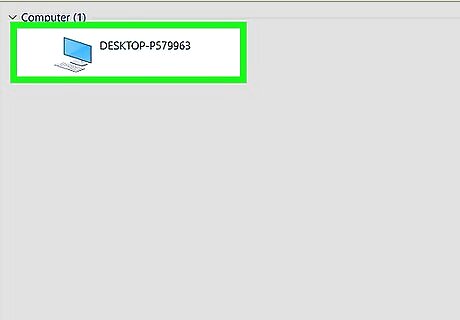
Double-click the computer with the folder you want to access. You may have to wait a few moments for the computer to appear.
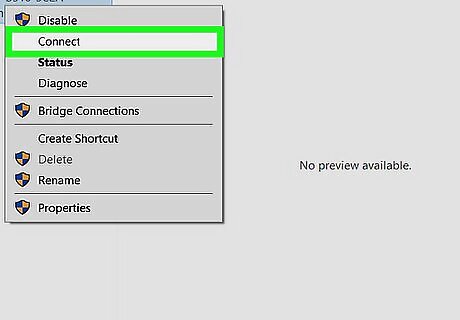
Sign in to the computer. If prompted to sign in, enter your username and password, then click Connect. A list of shared folders will appear.
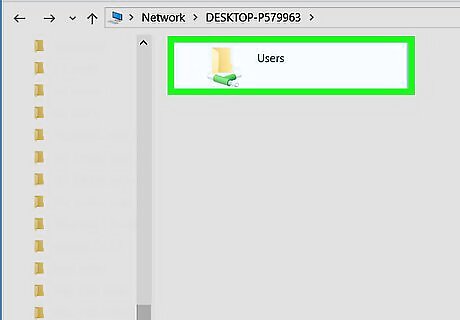
Double-click the shared folder. The shared contents of that folder will now be accessible.
macOS
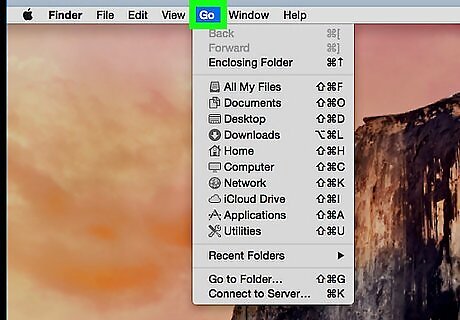
Click the Go menu. It’s at the top of the screen.
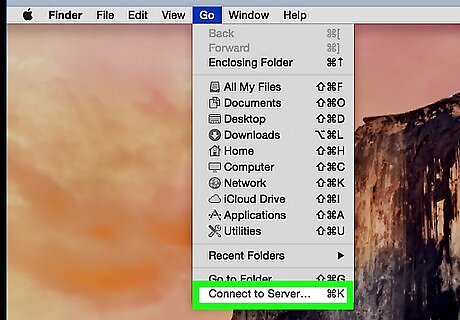
Click Connect to Server…. It’s at the bottom of the menu.
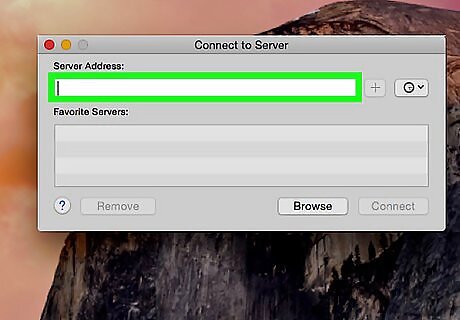
Enter the address of the server that hosts the folder. This may be an IP address or host name, depending on your network. If you see the server listed under “Favorite Servers,” click it once to select it.
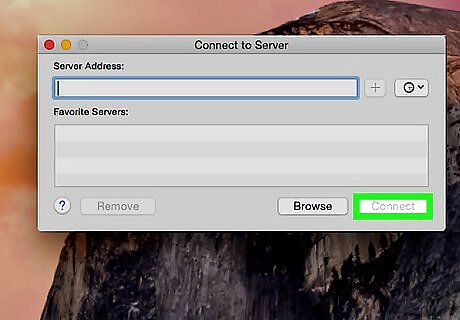
Click Connect.
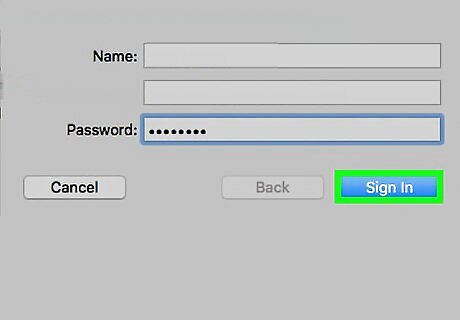
Sign in to the server. If prompted to sign in, enter your username and password, then click Connect. A list of shared folders will appear.
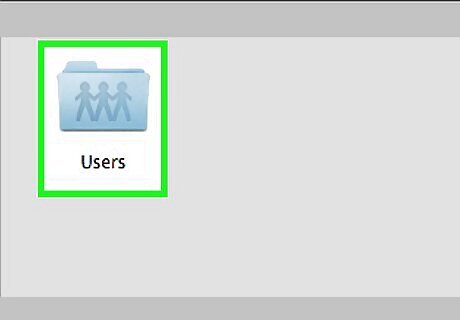
Double-click the shared folder. The shared contents of that folder will now be accessible.















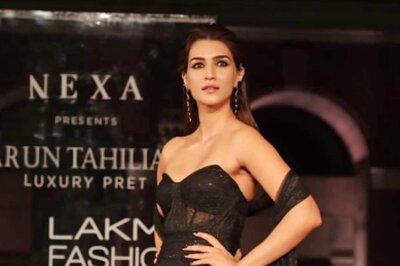



Comments
0 comment