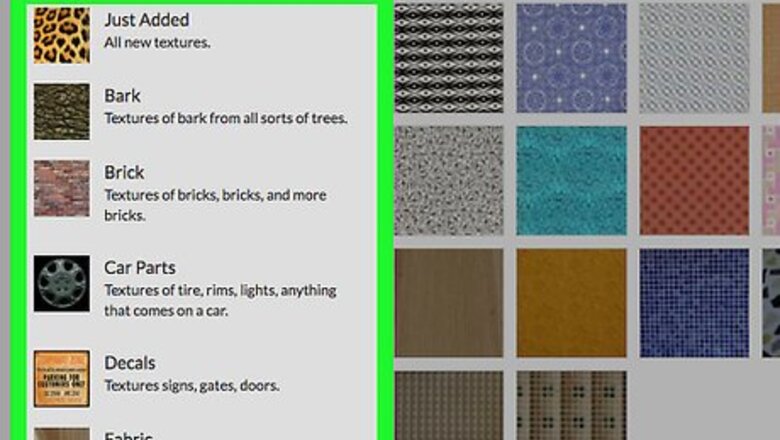
72
views
views
Sculptris uses brushes to help create texture in your sculpting. Read this article to learn how to add them.
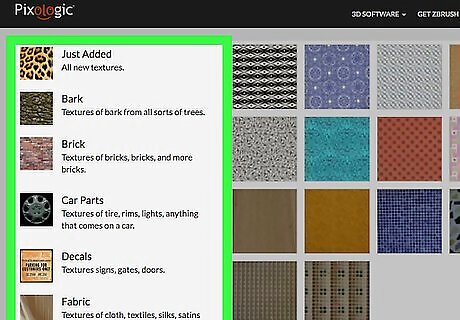
Find a texture that you want to use. It can be made by another user or one you created yourself.
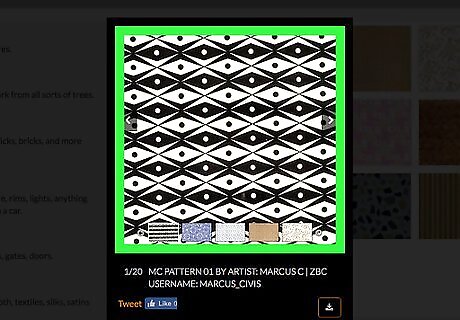
Make it square. If it isn't already square, make it so. From 64 X 64 to 1028 X 1028.
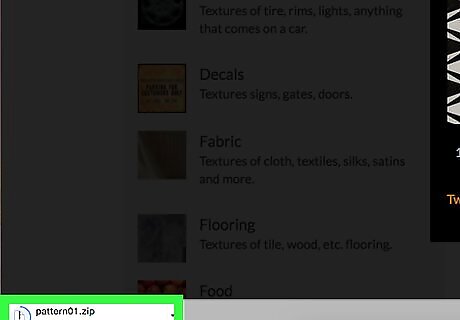
Right click on the texture (if downloading from the Internet) and save it to Your Sculptris Textures folder.
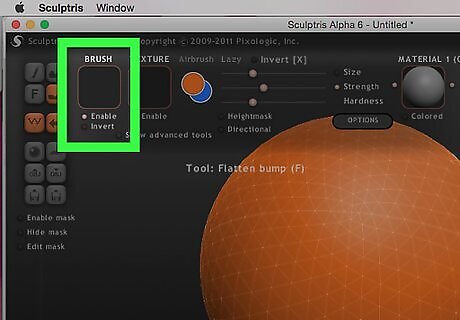
Open up Sculptris. Click on the brush and then go to your texture folder. You will find your new brushes there.











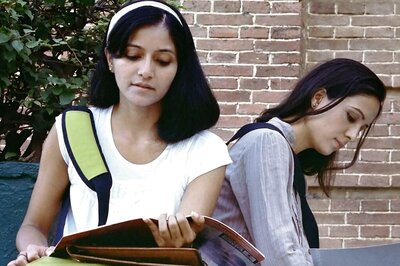


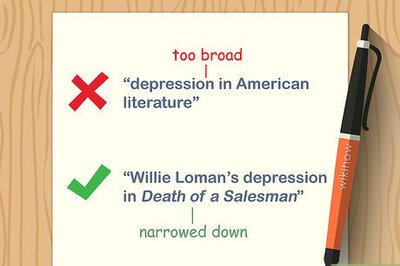
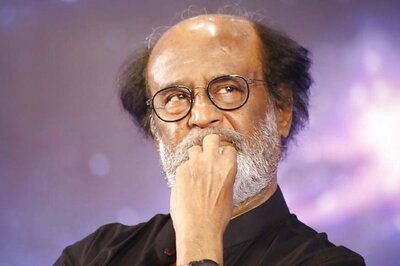
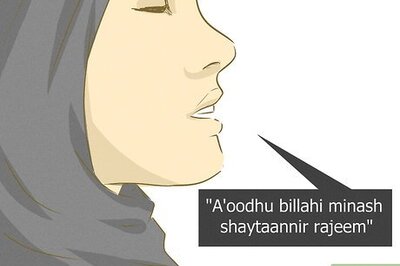

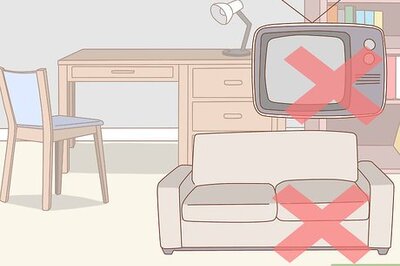
Comments
0 comment