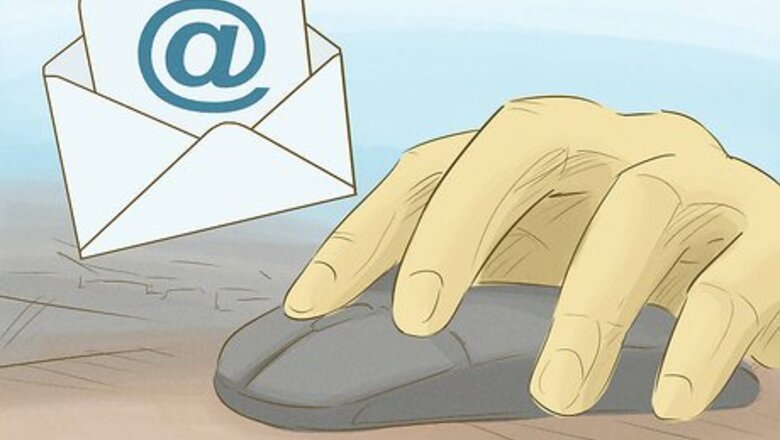
views
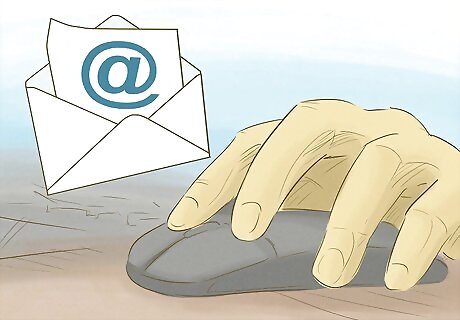
Enter your email address and order confirmation number. Use the same email address you entered when placing your order. You'll find the confirmation number in the email receipt from GameStop.
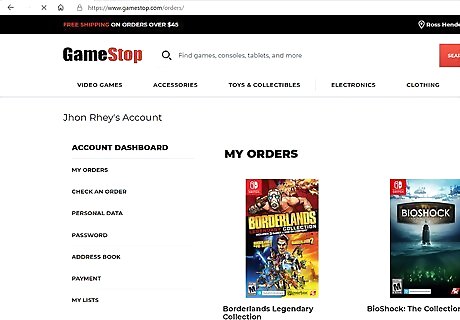
Go to https://www.gamestop.com/orders/ in a web browser. If you're not already signed into your GameStop account, you'll be prompted to enter your login information to do so now. This will bring up up a list of your orders. GameStop will not charge your credit card for a pre-ordered item until about 5 days before the item is released. As long as your card has yet to be charged, you should be able to cancel your order online.
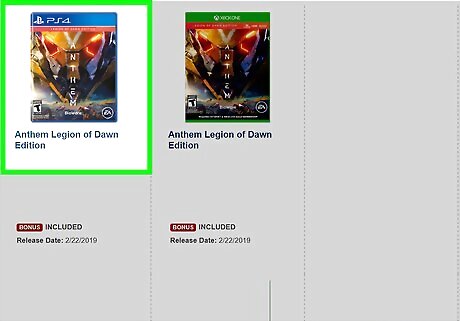
Click the order you want to cancel. Details about the order, including the available self-service options, will appear.
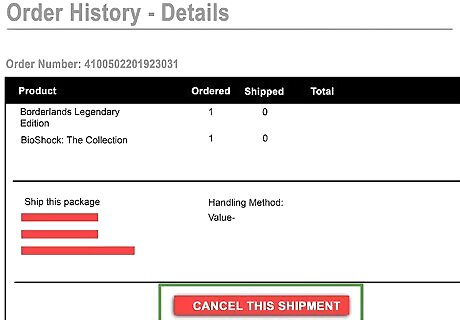
Click Cancel order if available. If this option is available, follow the on-screen instructions after clicking to confirm the cancellation. If there is no option to cancel the order, move to the next step. If you can't cancel the order because you've already been charged, you can return the unopened item for a full refund for up to 30 days (unless you've ordered a tablet, in which case you only have 14 days).
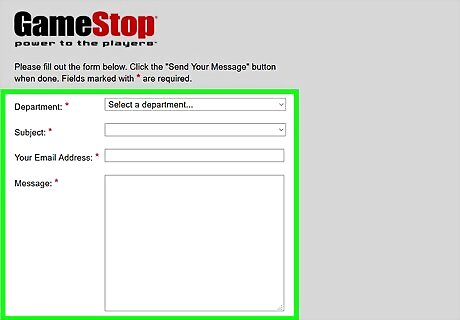
Contact GameStop if you're unable to cancel online. If your card has already been charged, you'll have to contact GameStop directly for a cancellation. You can do so via email, phone, or in-person: Email: Go to https://www.gamestop.com/contact/ and fill out the form. Select Online Order from the "CATEGORY" drop-down, and be sure to add your order number to the "ORDER NUMBER" field. In the message, be sure to include your reason for cancellation. Phone: GameStop's customer service department is available by phone 7 days per week, from 8:00 AM – 8:00 PM (CST). Give them a call at 1-800-883-8895 to request a cancellation. In-person: Go into your local GameStop store with a valid ID and proof of purchase. The name on the ID must be the same as the one used to purchase the pre-order. Visit https://www.gamestop.com/stores/ to find the nearest store.













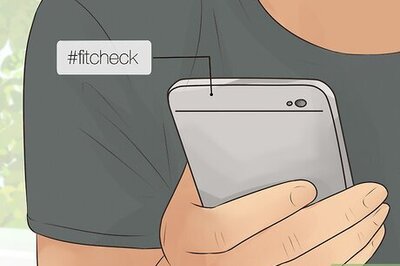






Comments
0 comment