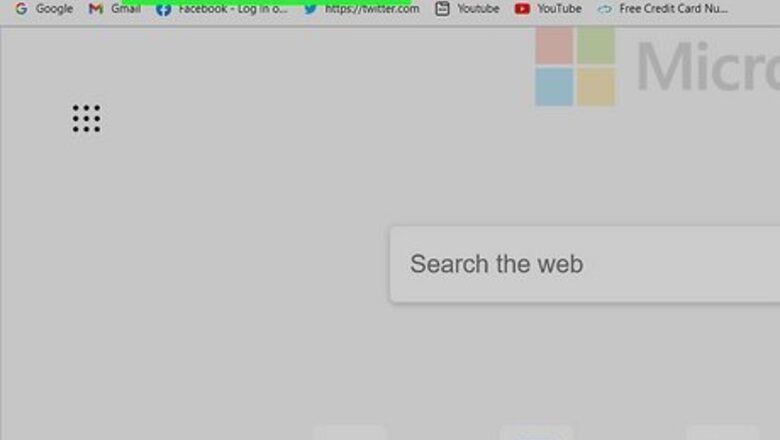
views
Online Help Center
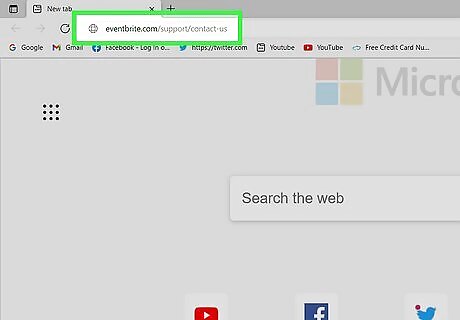
Open eventbrite.com/support/contact-us in your web browser. Eventbrite addresses all customer queries through their website’s support page. This webpage is mobile-friendly, so you shouldn’t have any trouble opening it up on your phone or tablet. Visit eventbrite.co.uk/support/contact-us if you live in the United Kingdom.
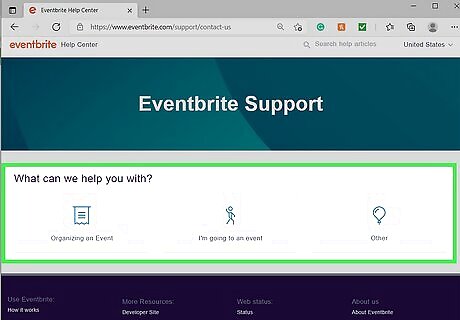
Select a category beneath the question “What can we help you with?” You should see the options: “organizing an event,” “I’m going to an event,” or “other.” Choose the option that best matches your question, which will pull up more prompts below. The “organizing an event” button includes a symbol of a paper ticket, while the “I’m going to an event” button is represented by a symbol of a stick figure. The “other” button includes a balloon symbol.
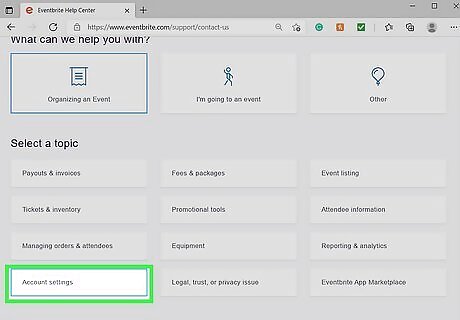
Click on a prompt listed beneath “select a topic.” Like you did before, pick the option that most closely matches your question or issue. Here are the different topics you can choose from, per category: Organizing an event: Payouts and invoices; Fees and packages; Event listing; Tickets and inventory; Promotional tools; Attendee information; Managing orders and attendees; equipment; Reporting and analytics; Account settings; Legal, trust, or privacy issue; Eventbrite App Marketplace I’m going to an event: Tickets and receipts; Refunds; Managing your order; Questions about an event; Registering or buying tickets; Account and profile; Legal, trust, or privacy issue; Unrecognized Charge Other: Unrecognized Charge and Legal, trust, or privacy issue
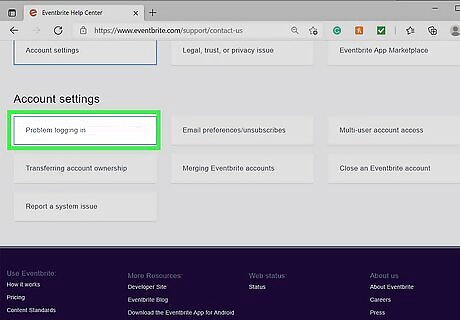
Choose from a list of sub-prompts. Scroll to the bottom of the page to find even more specific options that relate to your question. Tap or click on the prompt that best applies to you. For example, if you select the “Unrecognized Charge” button, you’ll see sub-prompts like “Unrecognized charge,” “Invoices from Eventbrite,” “Duplicate/Pending charge,” and “Find tickets or receipt/order confirmation.” If you tap on “Account and profile,” you’ll see options like “Problems logging in,” “Email preferences and unsubscribes,” “Privacy settings,” “Saved credit cards,” “Merge Eventbrite accounts,” “Close Eventbrite account,” and “Affiliate Program.”
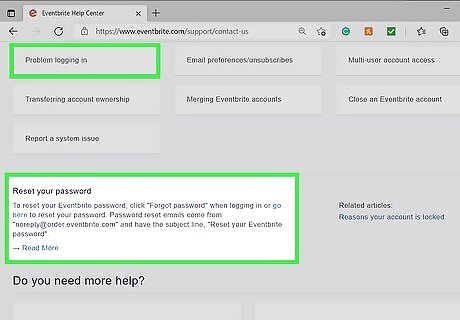
Follow the suggested instructions at the bottom of the webpage. Some sub-prompts might lead to a blurb of helpful information, while others might ask you to fill out and submit a digital form. Some sub-prompts even link out to related articles, which may provide some useful advice. For example, if you’d like a refund, Eventbrite will ask you to fill out a form with your first name, last name, email address, event URL address, and more. Then, you can go into more detail with the “subject” and “message fields.” Eventbrite doesn’t provide an estimated response time, but they might take a bit longer to reply if you contact them during a holiday. If you select a sub-prompt like “Finding tickets or receipt/order confirmation,” Eventbrite will provide a paragraph of useful information, along with a link to a longer article.
Social Media

Send a message to the @EventbriteHelp Twitter account. According to their profile, the Eventbrite Help account is active between Monday and Friday in the United States and the United Kingdom. Tap the envelope icon on their profile page to send them a direct message. Find the Twitter profile here: https://twitter.com/EventbriteHelp You might say, “My name is Sarah Tills, and my original order number is GX7L0W2. I was checking my recent invoices and noticed that I had duplicate charges from Eventbrite. How would I go about fixing this?” or “My name is Jamie Stewart, and I just made an account with you guys last week. I recently noticed a charge in my bank account from Eventbrite, but I don’t remember buying anything. Could you shed some light on this?” Whenever possible, include any relevant account or order information in your message. Screenshots can be a big help, too!
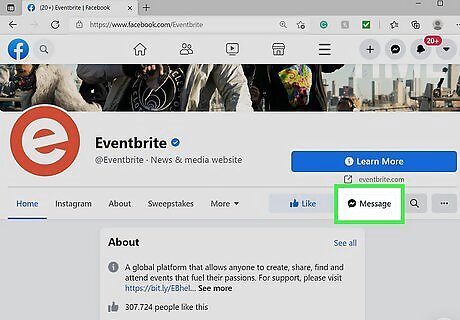
Shoot them a message on Facebook. Search for “Eventbrite” on Facebook to pull up their public profile. Look for a chat bubble icon with a horizontal lightning bolt in the center—this will open up a direct message with Eventbrite’s official profile. Send a detailed message about your question or concern, and wait for their Facebook team to get back to you. Check out the Facebook page here: https://www.facebook.com/Eventbrite You could say, “I’m having trouble logging into my Eventbrite account. When I click the “forgot password” link, nothing happens. What should I do? For reference, my login email is [email protected].” Eventbrite doesn’t provide an estimated response time on their Facebook profile, so wait a few days before sending a follow-up message.
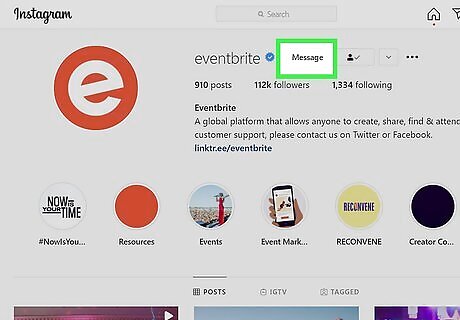
Message the @eventbrite profile on Instagram. Using your cell phone or tablet, pull up the “Eventbrite” profile in your Instagram app. Tap the envelope icon on the profile to send a direct message to their account. Here is the Instagram page: https://www.instagram.com/eventbrite/ On their Instagram profile, Eventbrite suggests reaching out via Twitter or Facebook to contact customer support. You might want to try those avenues first before messaging the company on Instagram.
Contact Us Page (for Sales Team)

Call 877-620-9578 to be directly connected with the Eventbrite sales team. Only use this number if you have general questions about your event and how Eventbrite works. If you have a specific question or issue about an existing order, use the online Help Center, Facebook, or Twitter instead. If you live in the United Kingdom, call 8081 689 320.
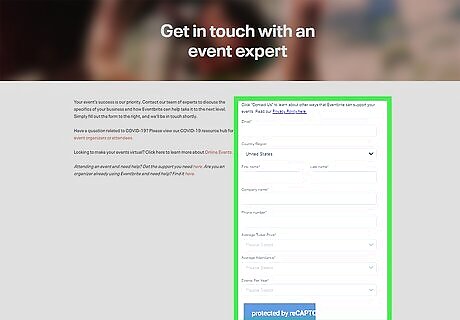
Fill out the digital form on the “contact us” page if you don’t need an immediate response. This form is designed for companies interested in working with Eventbrite, not for customers with questions and concerns. If you’re interested in working with Eventbrite, provide your email, country/region, first name, last name, company name, phone number, average ticket price, average attendance, and the number of events you host per year. Find the form here: https://www.eventbrite.com/blog/contact-us/
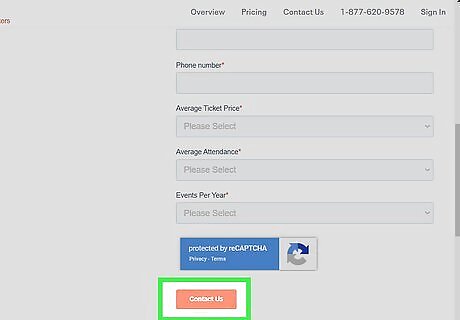
Wait for Eventbrite to get back to you. They don’t list an estimated response time on their website, so keep an eye on your email inbox and/or phone voicemail. If you don’t hear back within a few days, send them another form through the “contact us” webpage.



















Comments
0 comment