
views

Open Instagram. The Instagram app is a white camera icon on a purple, blue, and orange background. If you still have the old logo, it will look like a light brown camera with a rainbow on the top left and a brown top.

Locate the little heart at the bottom right of your screen. It is to the left of the Android IG Profile and to the right of the +. If your phone is using iOS 13 or later, the heart icon may be at the top left of your screen instead. These are your notifications. In this tab you will see all the recent likes, comments, tags, and follow requests linked to your account.
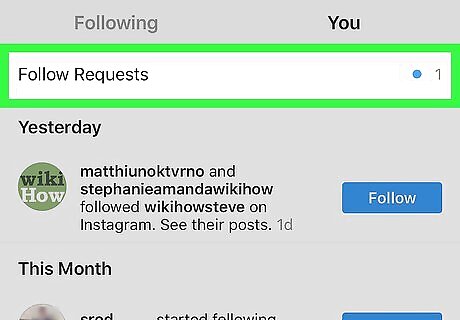
Tap Follow Requests. This will take you to the list of people who have requested to follow you.

Click the X or Delete by the username to decline the request. If you want to accept the follow request, click the check mark or Confirm. That's it!














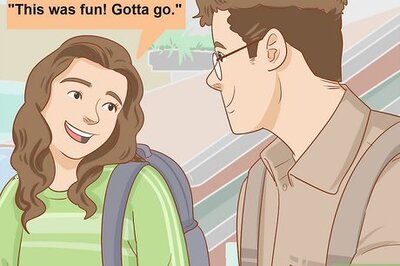
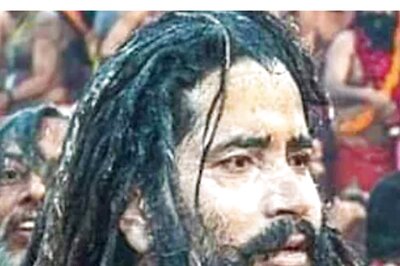




Comments
0 comment