
210
views
views
Do you want to download an image from a Google doc? You have come to the right place!

Open the Google doc where the desired image is located in.Screenshot 2023 02 21 9.20.13 PM.png
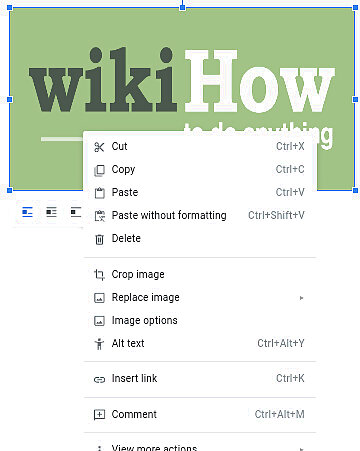
Right-click the image that you want to download.
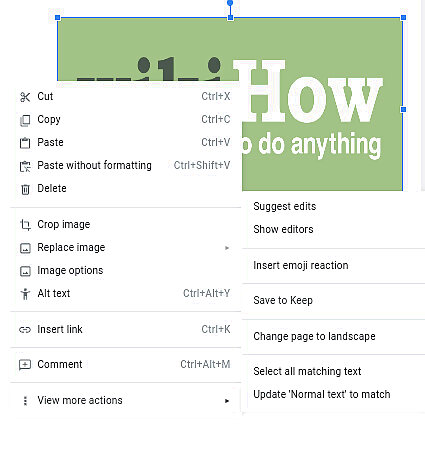
Click "view more actions" then click "save to keep".
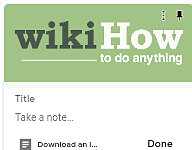
After the menu on the right loads, click the picture and then "done".Screenshot 2023 02 21 9.25.51 PM.png
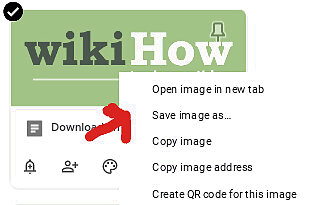
Open a new tab an the go to Google Keep. Right click the image and select "save image as".Screenshot 2023 02 21 9.29.05 PM.png

Name your file the desired name.















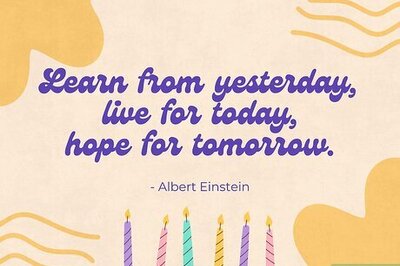




Comments
0 comment