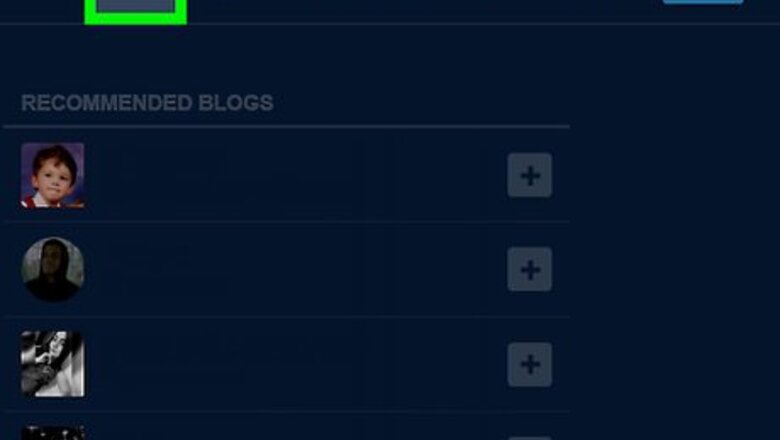
views
Navigate to the dashboard.
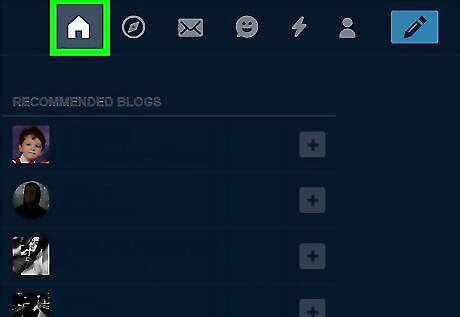
Sign in to https://www.tumblr.com. You will be automatically redirected to the dashboard after you log in. If you are on another Tumblr page, click the Dashboard button in the upper-right corner.
Click the "Account" button.
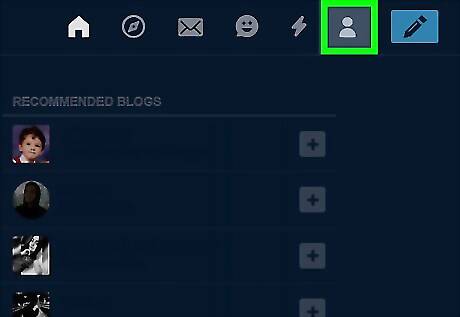
This button is located in the upper-right corner. After you click the button, a window should drop down.
Click "Posts."
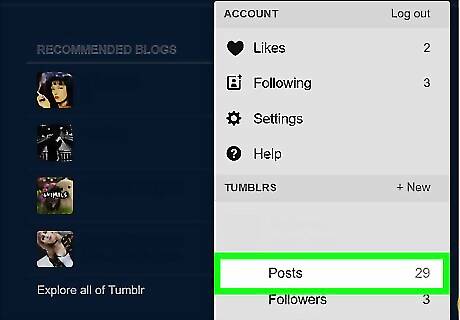
This button is located under the Tumblrs tab in the window that just dropped down. You will be redirected to a list of all your posts.
Scroll to the post you want to edit.
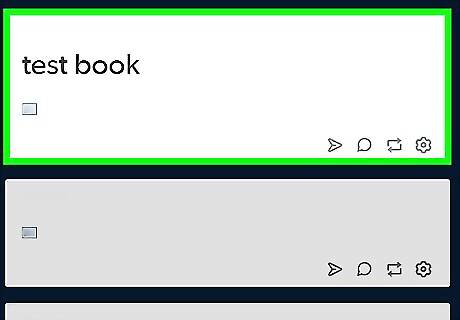
The posts will be ordered chronologically. Once you get to the unwanted post, stop scrolling.
Click the gear icon.
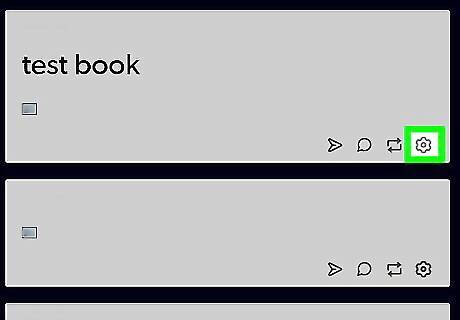
You'll see the gear in the lower-right corner of every post. A small menu will pop up.
Click "Edit."
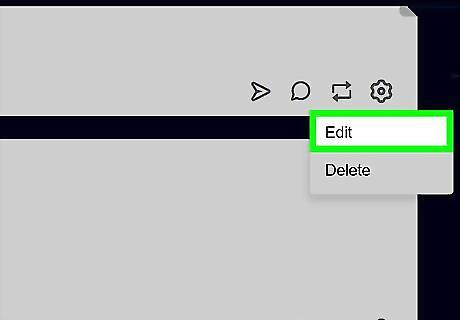
This brings up the usual editing menu.
Make changes and click "Save."
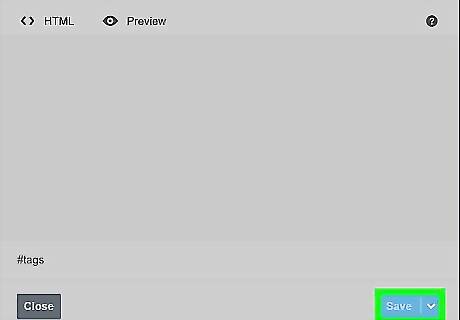
Make the necessary changes before saving. You can also click on the smaller arrow, indicated in green, next to Save, for extra options, such as Post privately and Preview on blog.















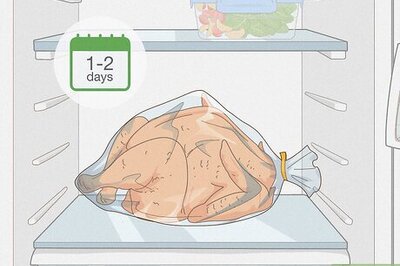


Comments
0 comment