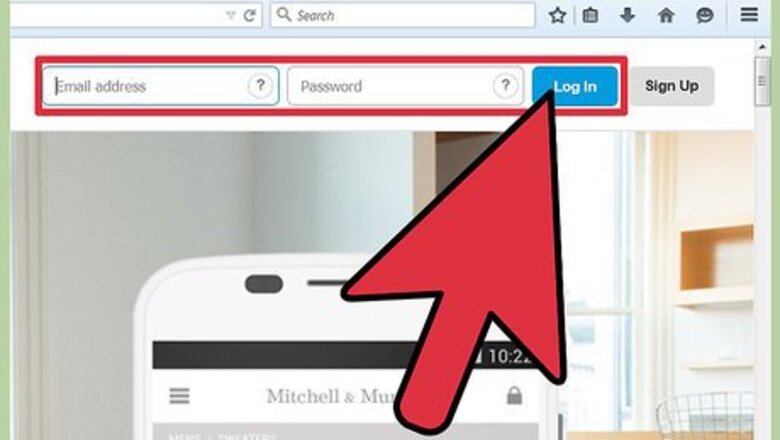
views
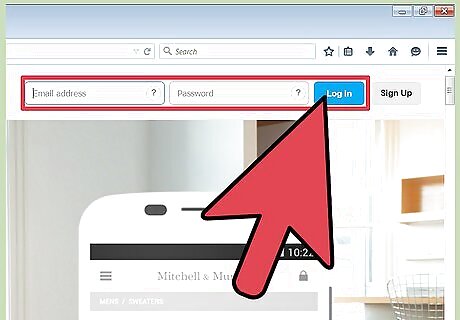
Go to the PayPal website and try to sign in using your PayPal username and password to find out if your account is still active. The username is the email address that you use to accept PayPal payments and the password is case sensitive with at least 8 characters.
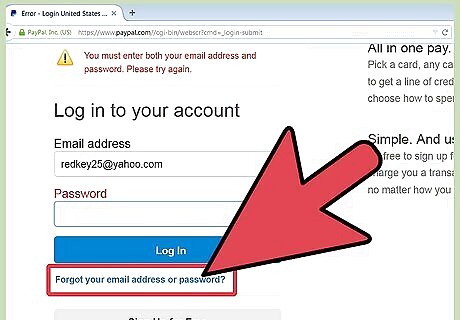
Click on the "Problem with login" link if you have forgotten your username and password. PayPal will ask you the reason why you can't log in and allow you to select options such as "I don't know my password" or "I don't know what email address I used". Select "I don't know my password" if you have forgotten your password. PayPal will ask you to enter your log in email address and ask you a few security questions. If you answer these successfully then PayPal will send you an email with instructions on how to reset your password. Select "I don't know what email address I used" if you have forgotten your email address. PayPal will ask you to enter your password and answer some security questions that you had chosen when creating your account. After answering the security questions PayPal will disclose the email address used to log in to your PayPal account.
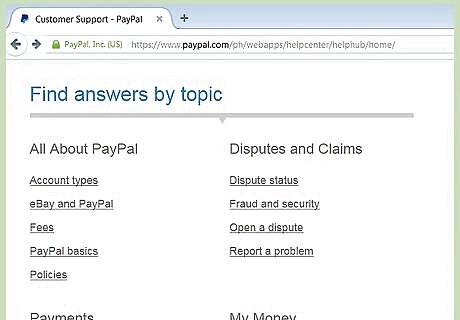
Browse to the PayPal help center if you still can't access your account. You can access the help center by going to the PayPal home page and clicking on "Help" near the top of the page. You can browse to "My Account" and find useful information about locked passwords, account verification and how to claim ownership for an account. Read the topics discussed in the "Account Status" category to see if you have failed to fulfill any requirements possibly causing your account to become inactive.
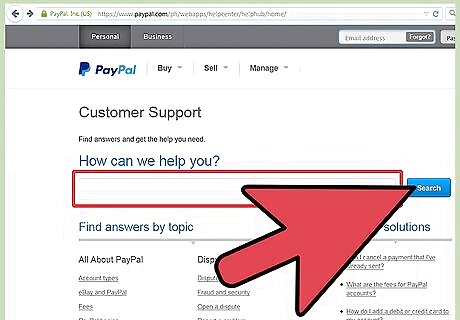
Use the help center's search bar to search for specific problems that may have caused your PayPal account to become inactive such as overdue PayPal payments.
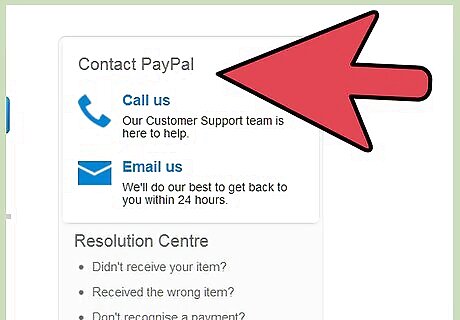
Contact the PayPal customer service department if you are still not able to access your account. You can click on the "Contact Us" link on the bottom of the PayPal home page to contact PayPal via phone or email. You can also chat with a live representative or seek help from PayPal community members. Gather information about any credit cards or bank accounts linked to your PayPal account before contacting a PayPal representative in case you are asked to verify further information.
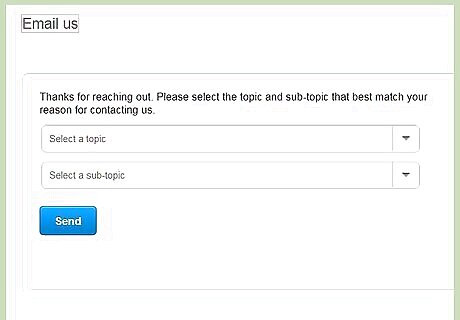
Ask the PayPal representative about the status of your account. Find out if a PayPal account is still active and ask how you can access it. If your account has become inactive, ask why it has become inactive so you do not run into the same problem again. You may have to create a new account in order to continue using PayPal.














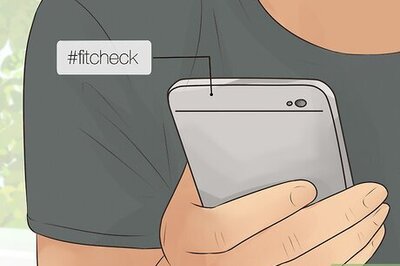



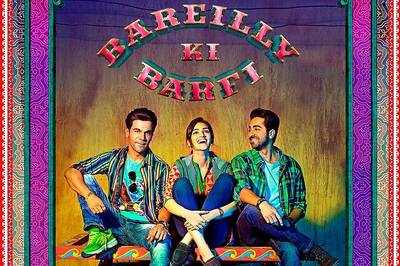

Comments
0 comment