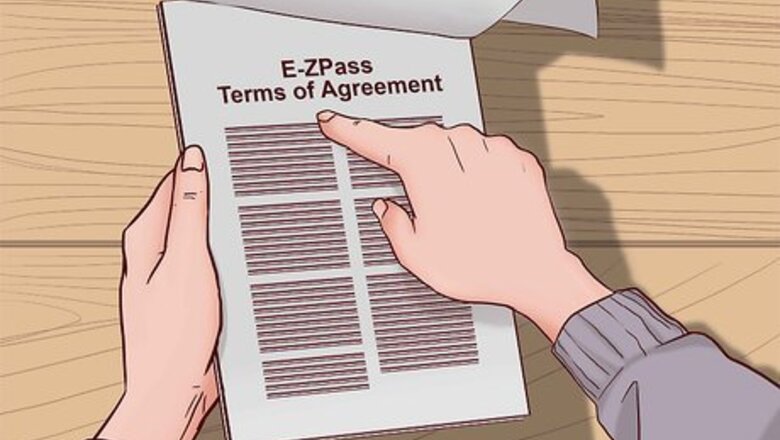
views
Getting Started
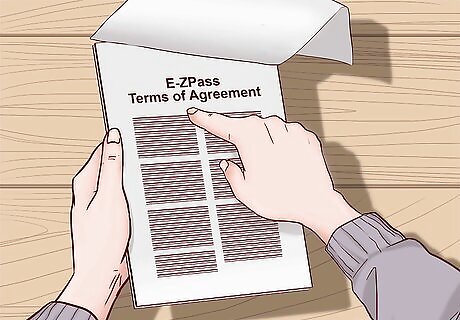
Read the E-ZPass Terms of Agreement. The PTC recommends that you review the terms and conditions before you enroll in the E-ZPass program. This will make it easier for you to understand how it works and how to manage your account. Reading the terms can also help you make sure that you want to sign up. If you still have questions about the E-ZPass program after reading the Agreement, you can call the PTC’s E-ZPass Customer Service Center at 1.877.736.6727 to speak to a representative.
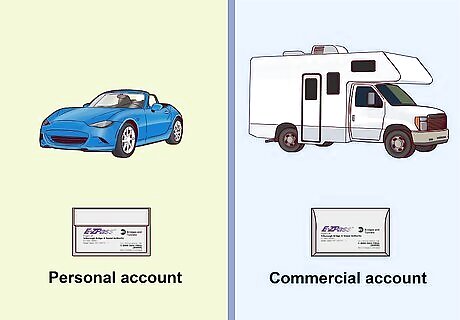
Choose the type of E-ZPass that you need. The PTC offers both personal and commercial accounts. A personal account is available if you need nine transponders or less for personal vehicles that weigh less than 15,000 pounds. You must sign up for a commercial account if you have an RV or other vehicle that weighs more than 15,000 pounds and/or require 10 transponders or more. If you plan to use your E-ZPass for commuting to work, road trips, and other personal travel, opt for a personal account. If you have an RV or other recreational vehicle that you use personally but it weighs more than 15,000 pounds, you must sign up for a commercial account.
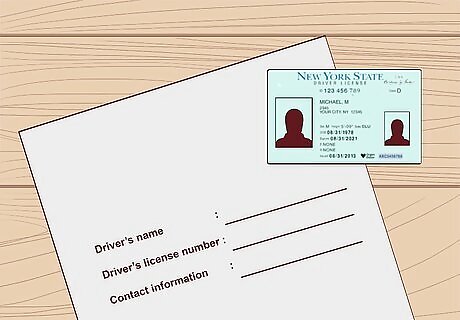
Have the necessary application information ready. You’ll need to provide the driver’s name, driver’s license number, and contact information to open an E-ZPass account. The application also requires vehicle information, including the make, model, color, year and license plate number for each vehicle that will be covered. You’re required to link your E-ZPass account to a form of payment to ensure that there are always enough funds to pay for tolls. Depending on how you choose to set up your account, you can either link directly to your bank account for automatic payment, provide a credit or debit card, or send a personal check or money order through the mail. Do not send cash as payment.
Signing Up Online

Visit the PA Turnpike website. Enter https://www.paturnpike.com/ into your web browser to get started.

Click on the E-ZPass login icon at the top right hand side of the page. Look at the top, right-hand side of the webpage once it loads. Locate the “E-ZPass Login” icon and click on it.
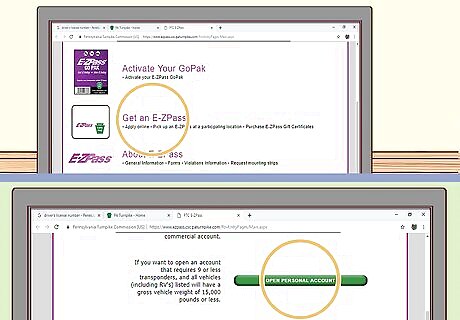
Click on “Get an E-ZPass” and then click on “Open Personal Account”. Next, click the “Get an E-ZPass” icon. This will redirect you to a new page with 3 options. Click the third option: “Open Personal Account”.
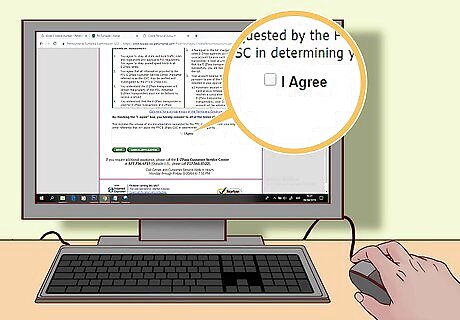
Follow the instructions to create a personal account. Once you are on the next page, you will be prompted to read and agree to the terms. Do this and then, if you agree, click the box at the bottom or the page to continue with the application. While it’s mandatory to add primary contact information for the account, you should also consider including additional contacts in case the primary contact is unavailable. Only individuals who are listed as contacts on the E-ZPass account are authorized to receive account information. If you want someone other than yourself to be able to access the account info, make sure to include them in the application.
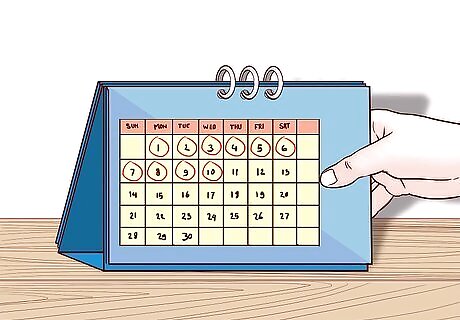
Wait 7 - 10 days for your transponder. Once you complete your application, it usually takes about a week to receive the E-ZPass transponder that contains your account information and provides payment when you pass through tolls.
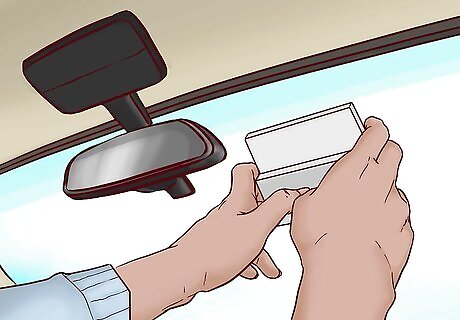
Mount the transponder in your vehicle. E-ZPass transponders must be properly mounted in or on your vehicle in order to ensure that the device is read properly. Once you place it in your vehicle according to the instructions, your E-ZPass is ready to go. There are three types of transponders: interior, motorcycle, and bumper mount. You’ll be sent the proper transponder based on the vehicle information that you provide when opening the account. Interior transponders should be installed on the windshield behind the rear view mirror and below any tinting. Make sure the windshield is clean and dry before pressing it in place. Motorcycle transponders should be installed on the windscreen, placing it between the windscreen and instrument cowl. To install a bumper mount transponder, attach it to the top of the front license plate holder.
Buying a Transponder with a Go Pak
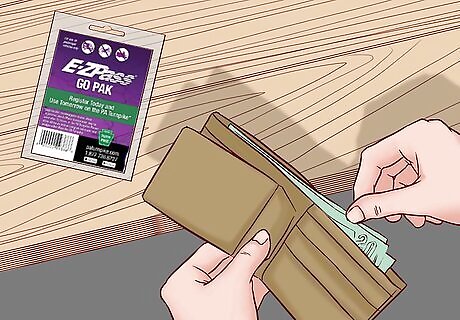
Purchase an E-ZPass Go Pak. You can purchase an E-ZPass Go Pak from a retailer for $38 plus a convenience fee, which will vary depending on retailer. E-ZPass Go Paks are available at locations throughout the state. E-ZPass Go Paks are also available at select Wegmans, Kuhn’s, Giant Eagle, GetGo, Acme, Karns, Giant, and Martin’s stores. Visit the PA Turnpike’s website for a full list of retailers.

Register your transponder. Once you’ve purchased your Go Pak, you need to register the transponder to establish an E-ZPass account prior to using it. You will need to provide the transponder number and PIN, as well as a credit card, e-mail address, and license plate number. You’ll also be able to set up online account access with a screen name and password. You must register your transponder in order to activate it. Once you register your Go-Pak transponder, allow 48 hours for your transponder to become active. You may choose to have your account automatically replenished with a credit / debit card or you can opt for manual replenishment. However, if you opt for manual replenishment you will need to contact the PTC E-ZPass Customer Service Center at 1.877.736.6727.
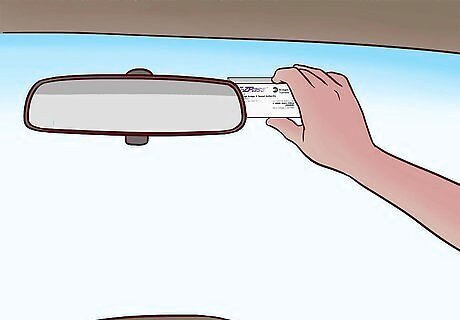
Mount the transponder inside your vehicle. Once you’ve registered the transponder, you need to place it in your car, so you’re ready to the hit the road. Go Paks include interior transponders, which should be placed on the windshield, behind the rear mirror and below any tinting. To ensure that the transponder adheres well to the windshield, clean the surface with isopropyl alcohol. Make sure to dry it with a clean, dry cloth before mounting. The E-ZPass logo should be upright and facing you when you install the transponder.
Signing Up By Mail or Fax
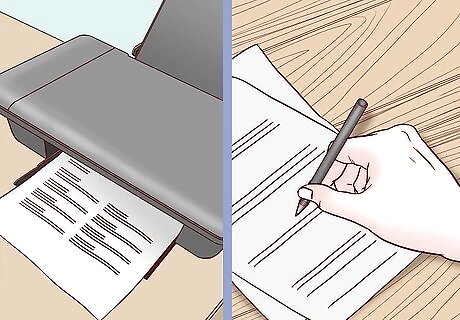
Download and complete an application form. You can find it as a PDF file on the PTC’s website. Simply follow the link, and save a copy of the form to your computer. You can either print out a copy or fill it in by hand. The form requires your name, driver’s license number, address, phone number, and email address. In addition, you’ll need to include the vehicle information, including the make, model, license plate number, and weight. You’ll also have to choose a replenishment option, such as automatic payment from your bank account, automatic payment from a credit or debit card, or manual replenishment with a check or money order, which requires a $10 deposit for the transponder. As with the online application, you can add a second contact to the account, so another person is authorized to receive account information.
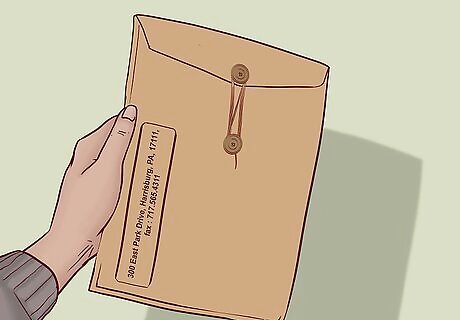
Mail or fax it. Once the form is completed, you’ll need to send it back to the PTC. You can mail or fax it to the E-ZPass Customer Service Center. The mailing address is 300 East Park Drive, Harrisburg, PA, 17111, and the fax number is 717.565.4311.

Wait approximately 10 to 14 days for the transponder to arrive. When you mail or fax your application, it takes a little longer to receive your E-ZPass transponder. You’ll likely receive it more quickly if you fax your form, but if you mail your application, it may take up to 2 weeks to process it and send out your transponder.
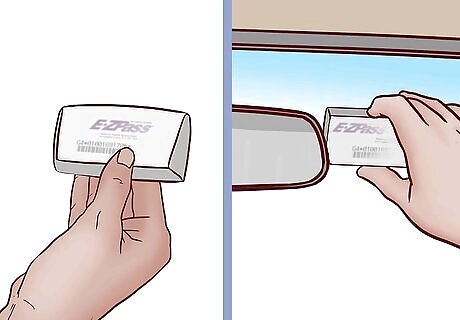
Install your transponder. Once you receive it, you’ll need to install the transponder, so it’s ready when you go through a toll plaza. The type of transponder that you receive depends on the make of your vehicle. In most cases, you simply have to mount it in on the interior windshield behind the rear view mirror. Motorcycles require exterior transponders that install between the windscreen and instrument cowl. If you receive a bumper mount transponder, don’t try to install it inside your car; it’s only designed for mounting to the top of the front license plate holder.



















Comments
0 comment