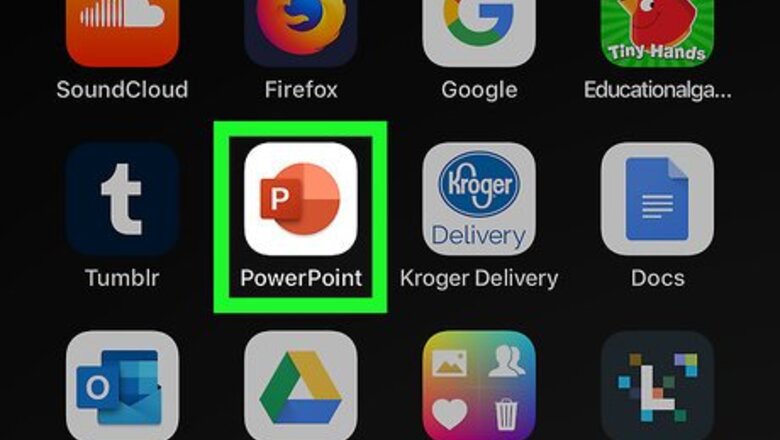
views

Open the PowerPoint app on your iPhone or iPad. Swipe left or right until you find the icon on your screen. It will be an orange square with a white “P” in the center. If you aren’t signed into the PowerPoint app with a Microsoft account please do so now.
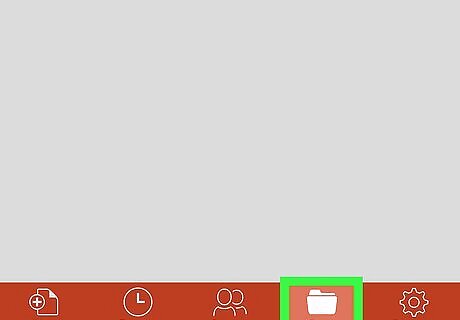
Click Open on the bottom navigation bar. The icon looks like a folder opening up.
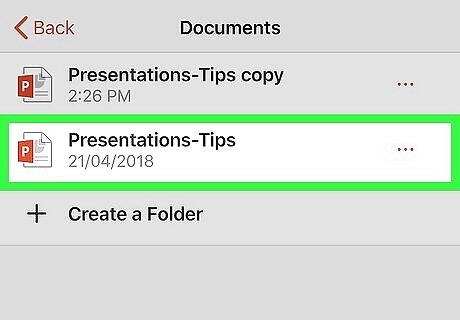
Tap the presentation you want to edit. This opens the presentation for editing.
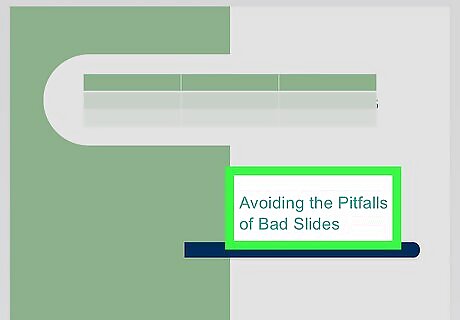
Tap the object you want to animate. A square with dotted lines will appear around it.
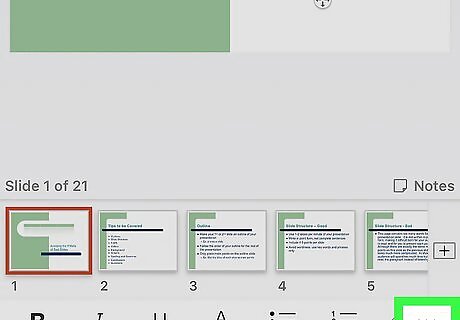
Tap the down-arrow at the bottom. A menu will appear.
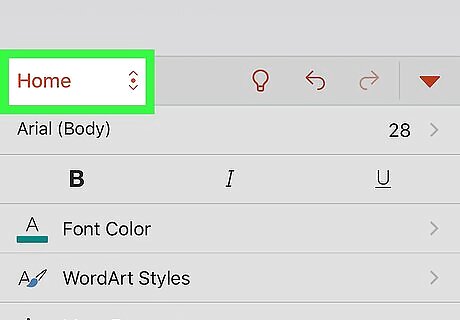
Tap on Home and select Animations. This will bring up a menu with three different types of animations you can apply.
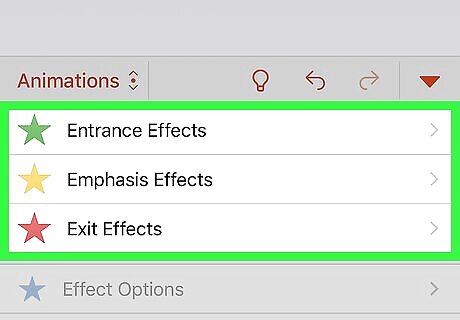
Tap an animation effect. You can select one animation from Entrance Effects, Emphasis Effects, or Exit Effects.
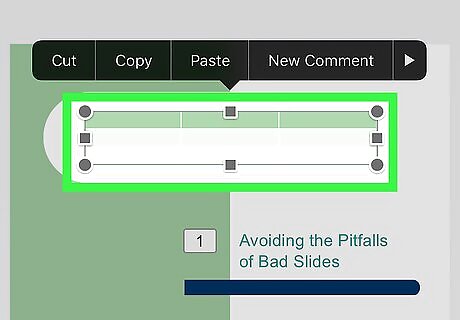
Repeat this step for other objects you want to animate. This applies the same animation to all objects.















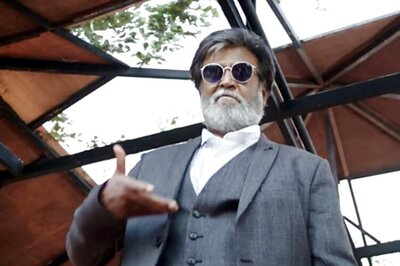




Comments
0 comment