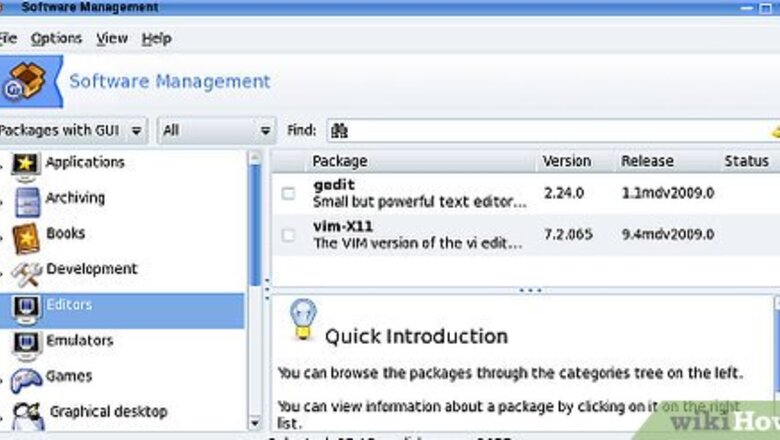
175
views
views
Once you have decided to migrate to open source software, you will need to do some basic installing. This page offers some elementary and generic information on installing. For more detail, search for the particular program you are interested in.
Installing open source software depends on your operating system. This is a how-to compilation for multiple operating systems; read the appropriate section for your OS.
Installing open source software depends on your operating system. This is a how-to compilation for multiple operating systems; read the appropriate section for your OS.
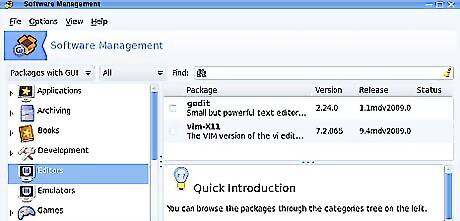
For most such systems, you can probably use the OSs package manager to install a pre-built binary package. This is always the recommended method.
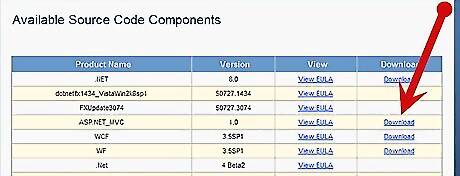
Alternatively, you could follow these steps: Download and uncompress the source code. In the terminal, move into the extracted directory. Run "./configure" to configure the software. Run "make" to compile the software. Run "make install" to install the software.



















Comments
0 comment