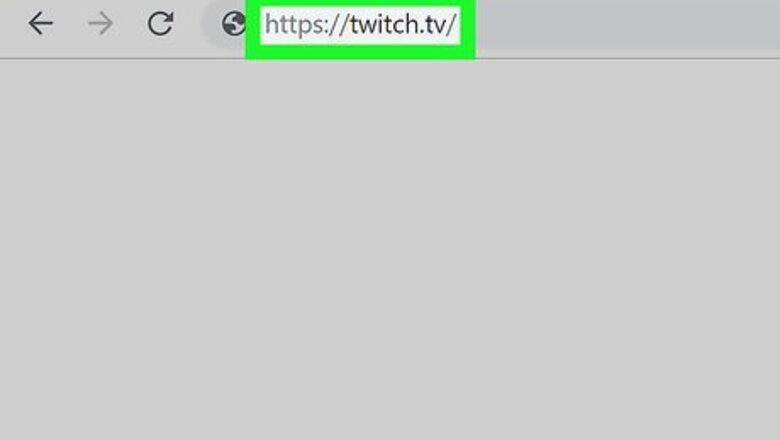
views
Joining Twitch on the Website
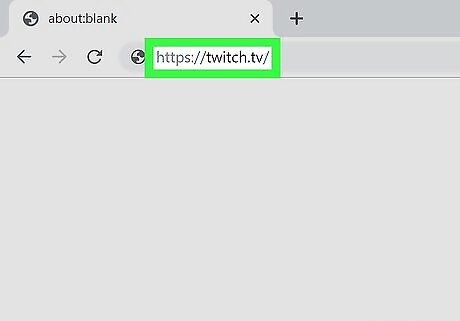
Go to https://www.twitch.tv/.
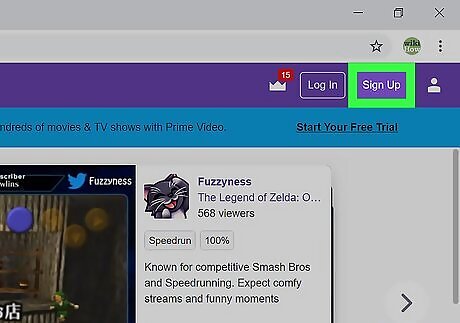
Click Sign Up at the top right. The button will be purple. If you have an account already click Sign Up and skip the next step.
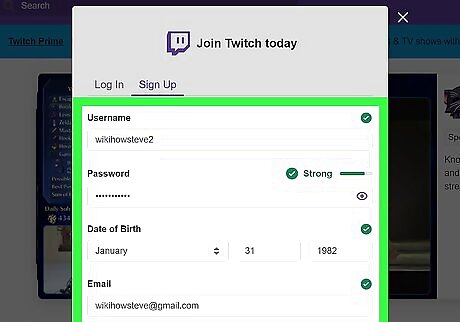
Sign up for an account with your email. You will need to create a username and password, and enter your date of birth to sign up. You can also use your Facebook account to sign up for Twitch.

Click Sign Up to join Twitch. You’ll be signed in and can now comment while you watch your favorite streamers. You can also stream from your computer now that you’ve joined via desktop.
Joining Twitch with the Desktop App
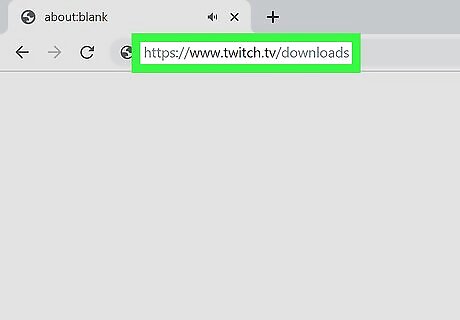
Visit https://www.twitch.tv/downloads.
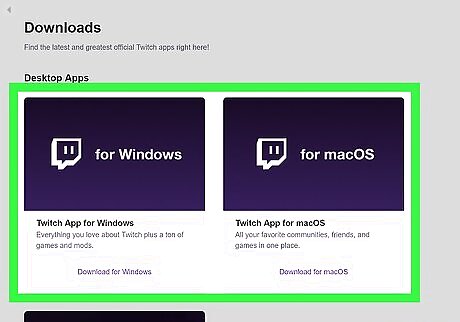
Click the download link for your OS. Windows users will click Download for Windows and Mac users click Download for macOS.
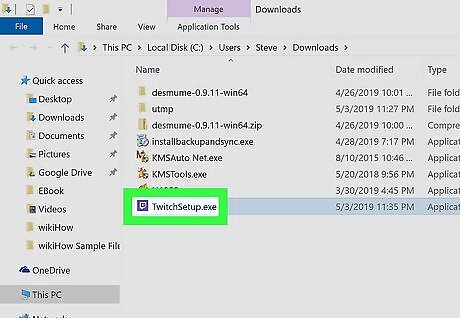
Double-click the downloaded file to run the install wizard. Mac users will need to enter their administrator password to continue.
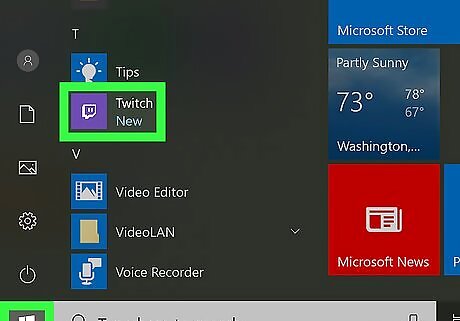
Open the Twitch app on your computer.
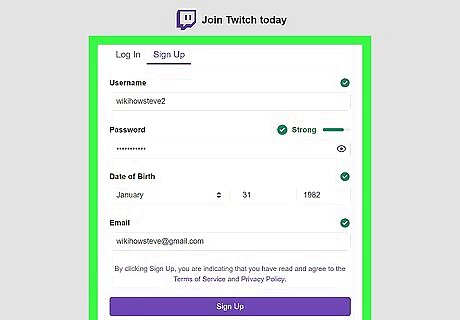
Create an account by clicking Sign Up on the right. Create a username and password. You will also need to provide an email. You can also use your Facebook account to sign up for Twitch. If you already have a Twitch account skip to the last step.
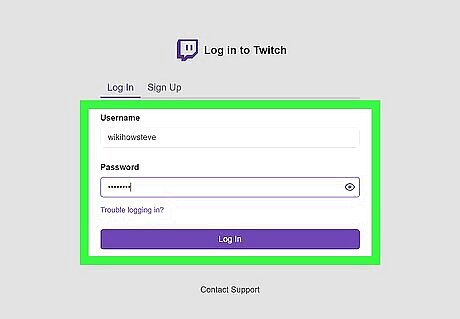
Log into Twitch. You should now be able to join Twitch on your computer through their app.















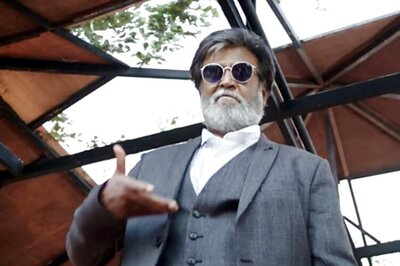




Comments
0 comment