
views

Open Skype. If you’re using a Mac, you’ll find it in the Applications folder. Windows users, you’ll find Skype in the Windows menu. If you’re not already signed in to your Skype account, sign in now.
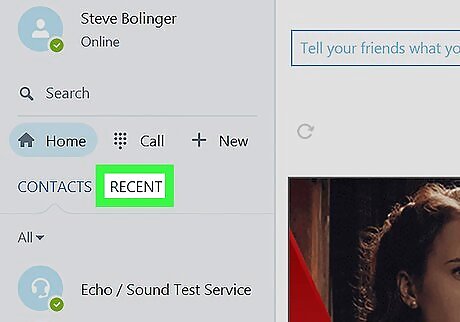
Click Recent. It’s in the left column. You’ll usually find it next to a button that says “Contacts.” If you’re using Skype for Windows 10, you’ll already see your recent chats expanded on the left side of the screen.
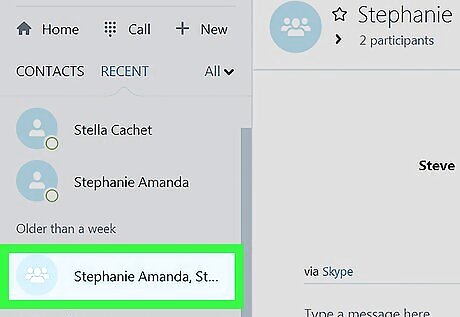
Click the conversation you want to leave. This opens the conversation.
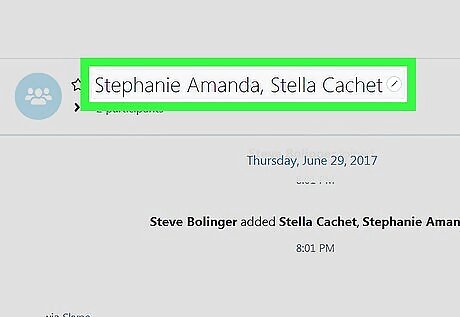
Right-click the group name. It's at the top of the conversation. If you’re using a computer that doesn’t have a right mouse button, press and hold Ctrl as you click with the left. If the group doesn’t have a descriptive name, right-click the list of participants at the top of the chat.
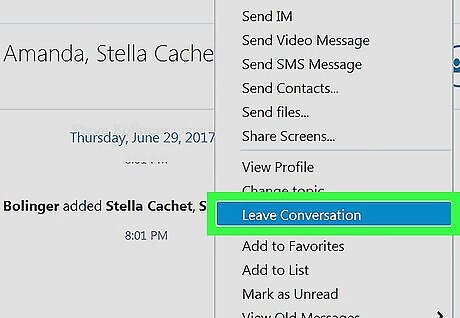
Click Leave Conversation. You are no longer a part of the group conversation.



















Comments
0 comment