
views
Finding Book Levels on Online Databases
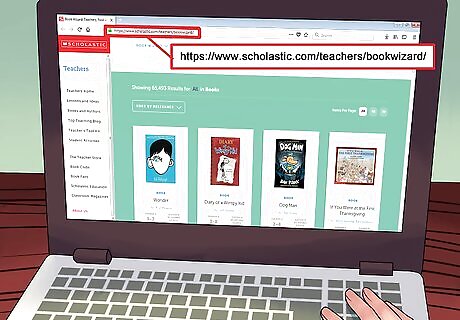
Search for book levels on the Scholastic Book Wizard website. The Scholastic Book Wizard website is a free database you can use to find reading levels for the books in your library. Visit the website and search for a book you want to level by title, author, or keyword in the search bar. The website will pull up information about the book, including the reading level. To use the Scholastic Book Wizard website, visit https://www.scholastic.com/teachers/bookwizard/.

Pay for a subscription to Fountas and Pinnell for access to more book levels. The Fountas and Pinnell Leveled Books Website has a large database of books and their reading levels. Pay the annual fee of $25 (€21) to get access to the database. Once you have a subscription, search for the books you want to level in the search bar on the website. To access the Fountas and Pinnell Leveled Books Website, go to https://www.fandpleveledbooks.com/.

Use a search engine to find book levels you can’t find in databases. You may be able to find the book levels you need by doing a simple online search. Just search something like “Harry Potter and the Sorcerer’s Stone reading level” or “reading level for To Kill a Mockingbird by Harper Lee.” Try to reference multiple sources so you know the reading levels you find are accurate.
Using Smartphone Apps

Use the Scholastic Book Wizard app if you’re looking for a free tool. The Book Wizard app by Scholastic is available for free for iPhone and Android users. Once you have the app, open it and scan the barcode on a book you want to level. The app will pull up the book’s reading level, plus other information about the book. If the book you want to level doesn’t have a barcode, just search the name of the book in the app instead. To download the app, search “Book Wizard” in the app store if you have an iPhone, or in Google Play if you have an Android. You may not be able to find all the books you want to level in the Book Wizard app.

Try the paid Level It Books app if you want access to more book levels. The Level It Books app is available for iPhone and Android users for $3.99 (€3.36). Open the app and scan the barcode on a book you want to level or search the book’s name in the app search bar. The app will give you all the information you need to level the book for your library. Download the Level It Books app in the app store for iPhone, or in Google Play for Android. If you don’t find the book you’re looking for in the app, try searching for it in a free app like Book Wizard.

Use the Classroom Organizer app if you want to keep track of your books. The Classroom Organizer app by Booksource is a free app for iPhone and Android users that lets you look up book reading levels and also keep track of which kids are borrowing your books. Open the app and scan the barcode on a book to find out the reading level or to check it out to a kid in your classroom. You can find the Classroom Organizer app in the app store if you have an iPhone, or in Google Play if you have an Android.
Organizing Leveled Books

Stay consistent with the leveling system you use. There are different reading level systems you can choose from, like the DRA leveling system, the Lexile leveling system, and the Scholastic Guided Reading leveling system. Choose a system and stick with it so kids aren't confused when they're looking for a book to read. If you’re using a smartphone app or online database that gives you reading levels for a different system than the one you’re using, convert the levels to your system using a conversion chart at http://teacher.scholastic.com/products/guidedreading/leveling_chart.htm.

Label the books in your library with their reading level. That way kids can easily tell what reading level the book is when they pick it up. Write the reading level for a book on a label and stick it to the front or back of the book. Or, if you don’t feel like writing out all the labels, use different colored stickers and make a chart that explains what reading level corresponds with each color.
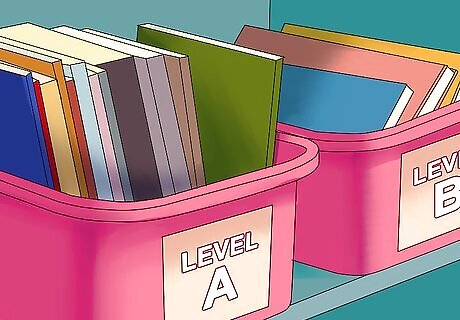
Separate the leveled books in bins or on bookshelves. Have one bin or shelf be for the easiest reading level, another bin or shelf be for the next reading level up, and so on. This will make it easier for kids to find books that are at their reading level. You can even label the bins or shelves with their corresponding reading level so there’s no confusion.
















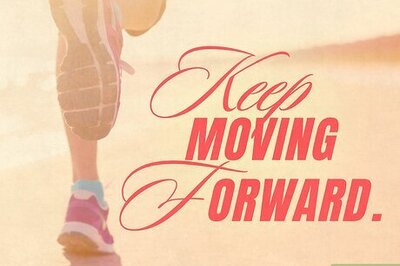
Comments
0 comment