
views
Open PayPal on your iOS device. PayPal's app icon has the interlocking classic double PayPal "P" on a dark blue background. It also has the PayPal title below it. Log into your account, if you haven't done so already. Make sure that you're logged into the account where the debit card is attached - if you have more than one PayPal account.
Tap the "Wallet" tab. You can find this tab in the bottom right corner, directly to the right of Deals. Here you'll find all the cards and a listing of your PayPal balance account (for your convenience), and where you can find the card.
Tap the "Debit Card" choice. The Debit Card choice is behind the PayPal balance's big card in the center of the screen. There's also a smaller PayPal Debit Card choice near the top of the screen, that will get you to the same location.
Tap the Manage button. The Manage button is directly to the right of the Activity tab, about three-quarters of the way down the screen, above the list of PayPal offers and Rewards points.
Locate and tap the slider bar. You will need to tap the slider to the right of the "Lock card" option.
Wait for the slider button to turn blue. Doing this effectively locks your card, and if you have PayPal's Apple Wallet (mobile) cards, it will lock these cards too. Once it's been locked, you'll receive an email saying that it is locked, to the email listed on this PayPal account.
Unlock your card when ready. Tap the colored slider to "Lock card" to unlock the card. Doing so effectively unlocks the card so it can be used again - including your card to Apple Wallets too. You will receive a second email once this has been done too, saying the card is now unlocked and you are free to use the card at any merchant.













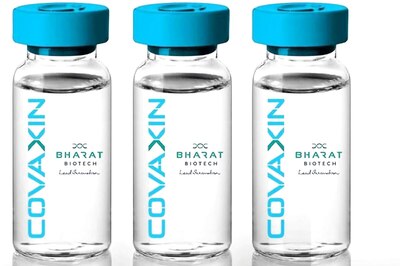

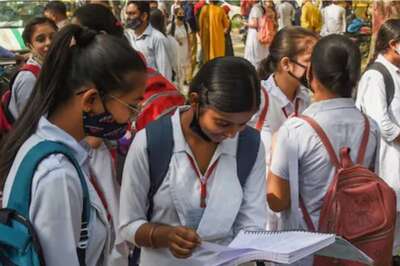


Comments
0 comment