
views
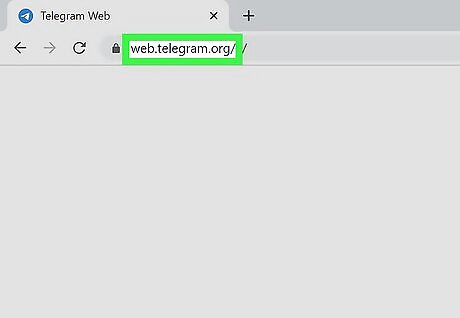
Go to web.telegram.org in your browser. Open a browser on your computer and type web.telegram.org in the address bar, hit the Enter button.

Select your country. Click on Country and select your country from the list. You can use the search bar to find your country.
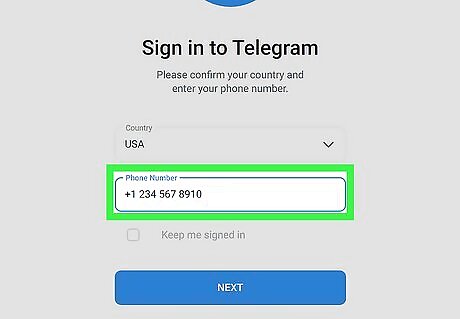
Type your phone number. Enter your registered phone number without the country the country code in the Phone number field and hit the Enter button or click on Next. Also, confirm your phone number from the pop-up screen.
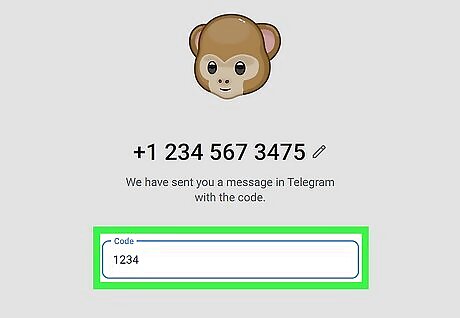
Enter the confirmation code. When you confirm your phone number, Telegram will send you a verification code to your phone. Type the confirmation code in the Enter your code box.
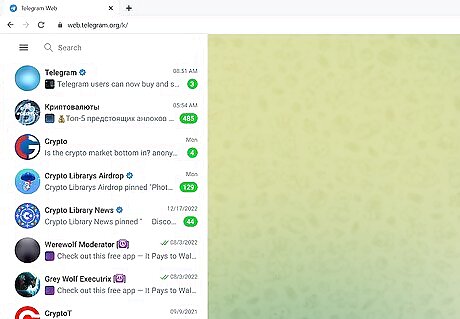
Finished. When you enter the confirmation code correctly, the web page automatically redirects to your account. Done!














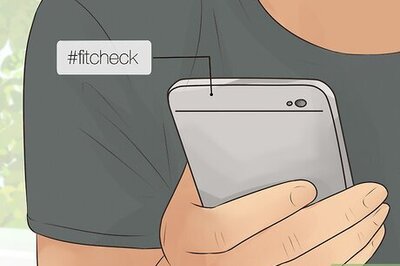




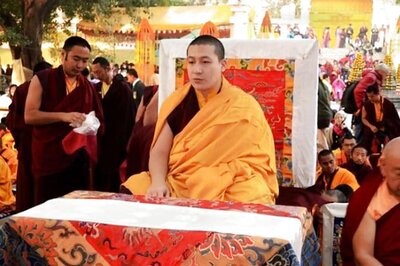
Comments
0 comment