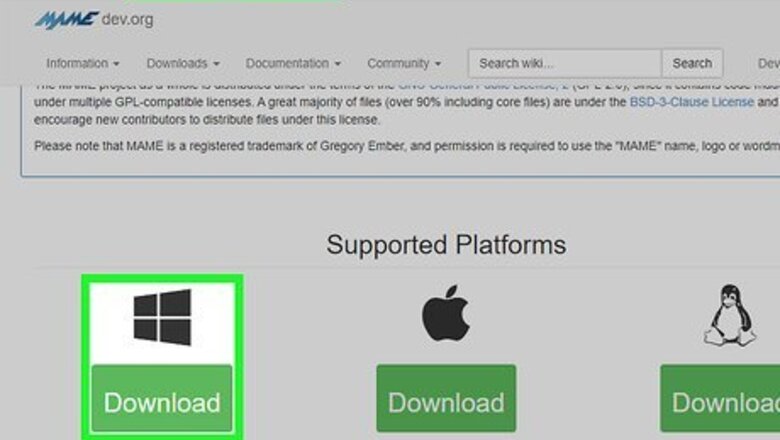
views
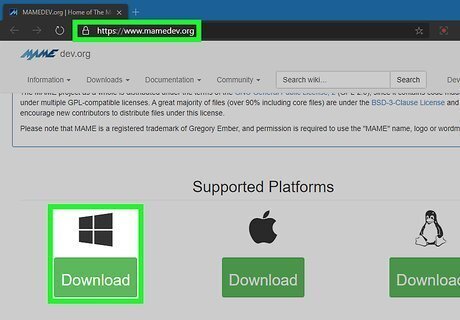
Get an arcade emulator software. These are usually free to download and use. The most active and popular ones are: M.A.M.E.(Multiple Arcade Machine Emulator) 2700+ games currently supported on a wide range of hardware. kawaks focuses on Capcom CPS1, CPS2 and SNK Neo Geo hardware. raine focuses on Taito, Jaleco and Capcom games. Modeler focuses on Sega System 32, Sega Model-1 games. Nebula focuses on Capcom CPS1, CPS2, Neo Geo, Neo Geo CD, Konami and PGM games. Daphne focuses on LaserDisc games such as Dragon's Lair or Space Ace
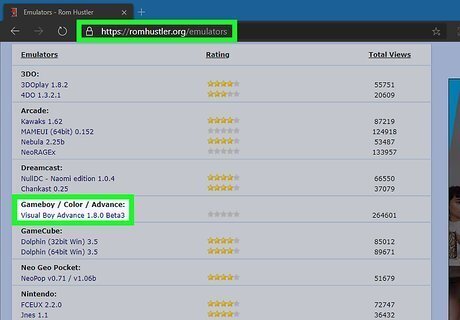
Try newer emulators. These include GBA for Game Boy Advance, GBC for Game Boy Color, DeSmuME for Nintendo DS, PSX for PlayStation, PPSSPP for PSP and PCSX2 for PlayStation 2. These emulators are easily available on websites like emuparadise, Coolrom, Rom Hustler, etc.
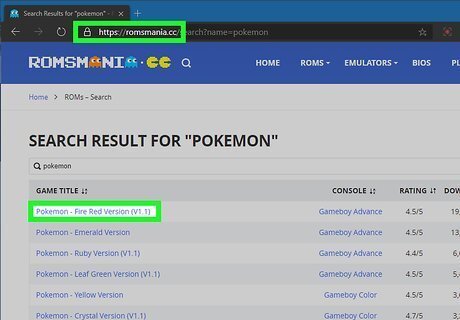
Get the ROM(s). You are on your own to find the games ROMs. These are more often than not protected by intellectual property and you may not have them if you don't own the original game. You can also find these on websites like RomsMode.com, RomsMania, emuparadise, Coolrom, Rom Hustler, etc.

Get a real arcade controller (optional). Although not required it surely improves the gaming experience to use a real arcade controller such as x-arcade or silk stick. Of course you can also play with a keyboard, mouse, gamepad if you wish. If you need to map your gamepad/joystick to keyboard keys, use JoyToKey under windows and QJoyPad, RejoyStick or joy2key under GNU/Linux.

















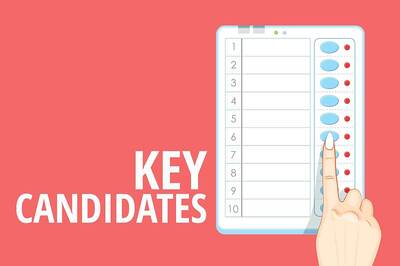


Comments
0 comment