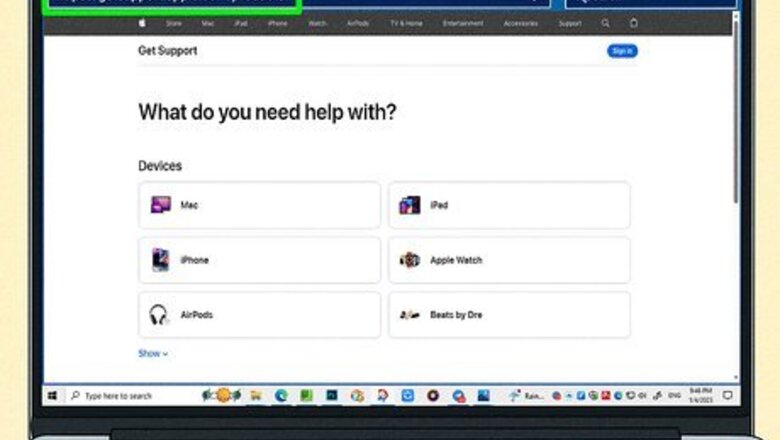
views
- The best way to remove MDM without the password is to contact Apple Support, though they reserve the right to deny any request they find suspicious.
- If you know the MDM password, you can remove device management from your device's settings app.
- Many apps or services claim they can remove MDM from your iPad, but almost all of these services are scams that don't actually work.
Contact Apple Support
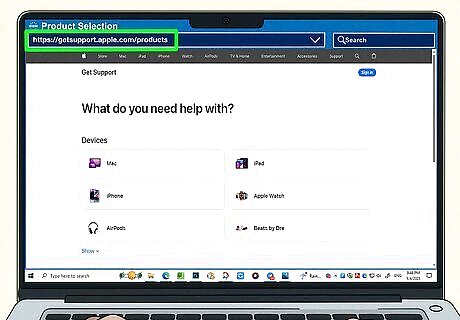
Go to https://getsupport.apple.com/products in a web browser. If you don't have the MDM password and you purchased your iPad from a legitimate reseller, Apple Support can help you get full access on your device. You can contact Apple Support by visiting their website. If you prefer to call, you can reach Apple at 1-800-275-2273 (U.S.) or 1-800-263-3394 (Canada).
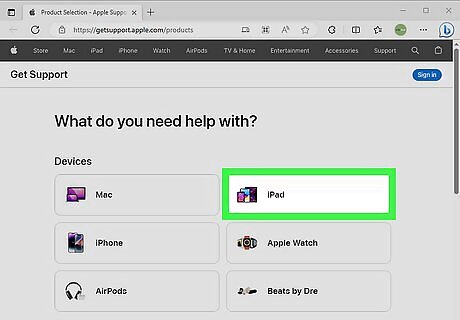
Select iPad under the "Devices" heading. This will bring you to a menu asking what you need help with.
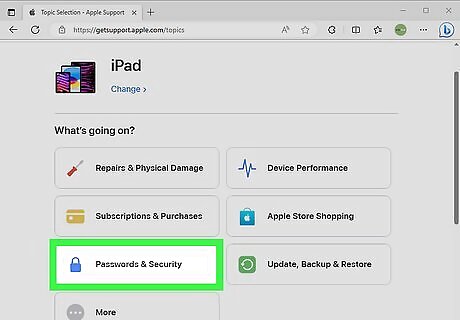
Select Passwords & Security. The page will load with more options to select.

Select Forgotten passcode or disabled device.

Click the blue Continue button.
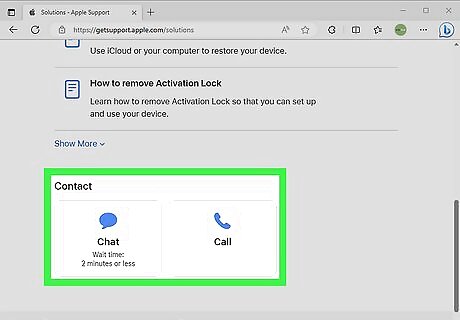
Select a contact option at the bottom. You can either chat or call, where you can explain the problem to the Apple Support representative. You may need to provide proof of purchase from your retailer. Be aware that Apple may deny your request. Apple reserves the right to not approve any activation lock removal requests that it deems suspicious or untrustworthy.
Unlock With the Password

Go to Settings. If you have the MDM password, you can remove device management from your iPad in the settings app.
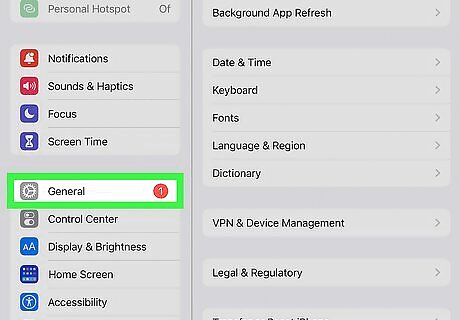
Tap General. This will bring you to your general settings.
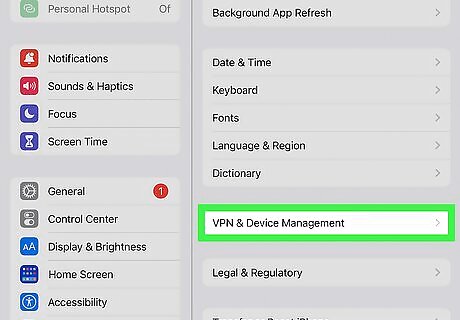
Scroll down and select VPN & Device Management. This will bring you to the MDM settings for your device.

Select Remove Management. You'll have to select Remove Management a second time to confirm you'd like to remove MDM.
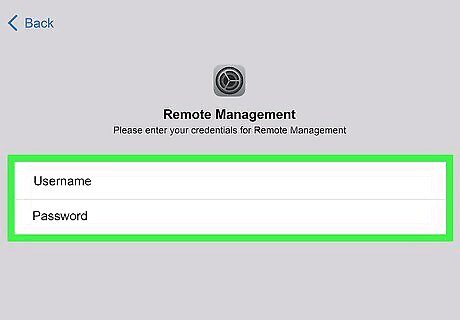
Enter the MDM password. Once you enter the password, remote management will be removed from your device.
Avoid Scams

Activation lock removal services have generally poor reviews. Many users state that services that claim to remove MDM are a scam, many reporting that they paid for a service and their device was never unlocked.
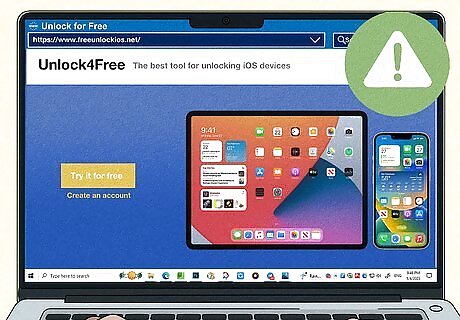
If it seems too good to be true, it likely is. Anyone that offers to unlock your device for free is likely attempting to scam you. Only accept help for this issue from a person or business that you trust.











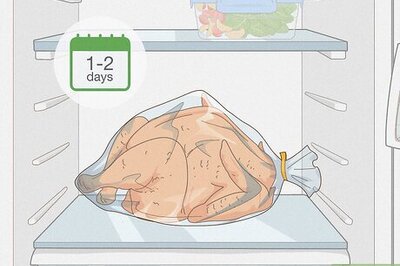

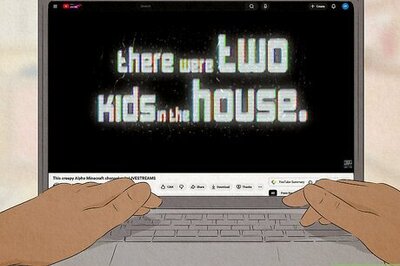
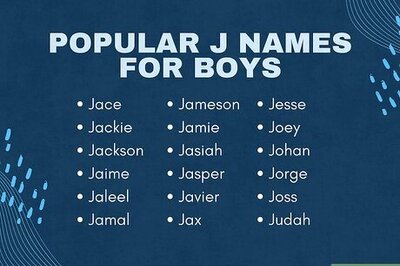
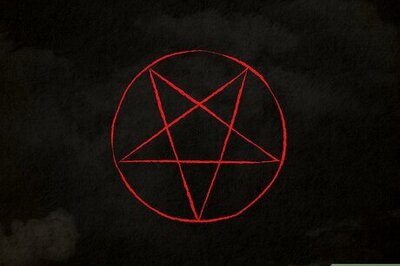




Comments
0 comment