
views
Sending a YouTube Video via Email, Text, or Social on Your Phone

Tap the YouTube app to open it. The app icon looks like a white play button on a red and white background. If you don't have the mobile app, download it for free from the Google Play or Apple App Store. This article shows you how to use the app. If you don't want to download the app, type www.youtube.com into your browser.
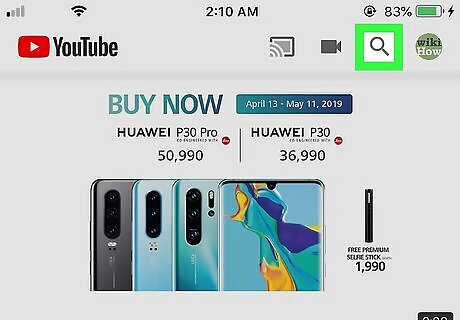
Tap the Android 7 Search icon. This icon is at the top of the screen.
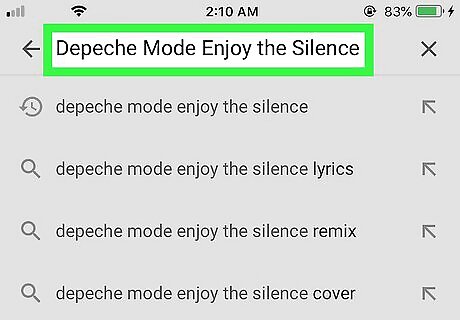
Search for the name of the video you wish to share.
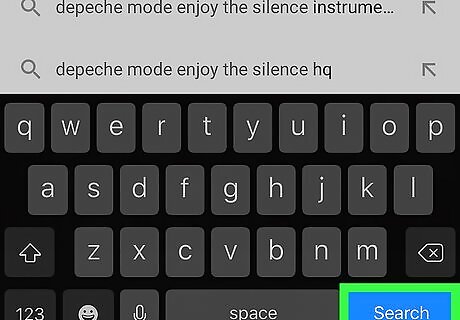
Tap Search.
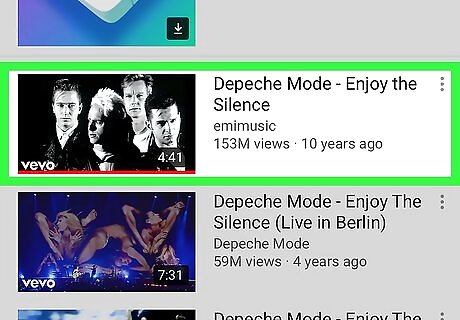
Tap the name of the video you wish to share.
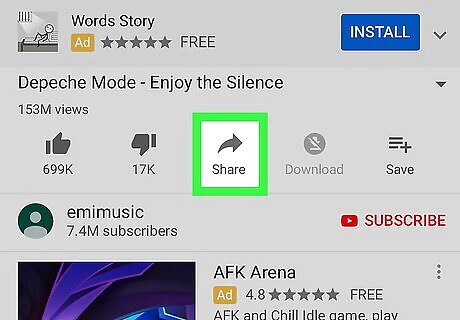
Tap Share. This option appears right below the video's title.
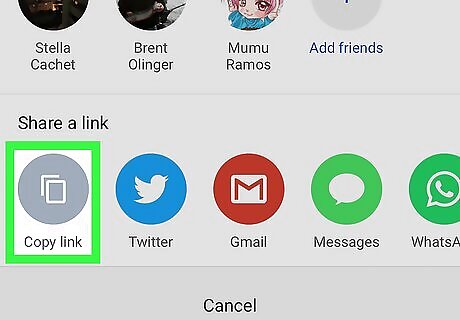
Tap Copy link. Tapping this copies the link to your phone or tablet's clipboard. You can also send the video via any of the messaging services and applications in the menu, which will vary depending on which applications you have installed on your phone or tablet. Click on the appropriate icon and follow any app-specific prompts.
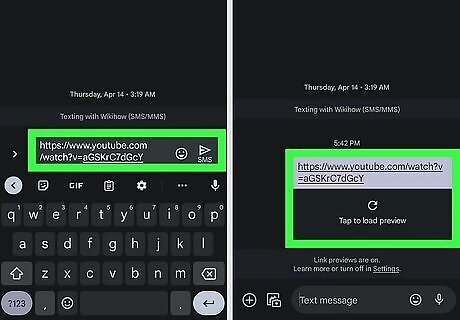
Paste the link in any text field. You can paste it into an email, a text message, a comment thread, or anywhere else you'd like to share the video. If you're sending the video via social media, follow the site-specific prompts to finish sharing the video.
Sending a YouTube Video via Email or Social from Your Desktop
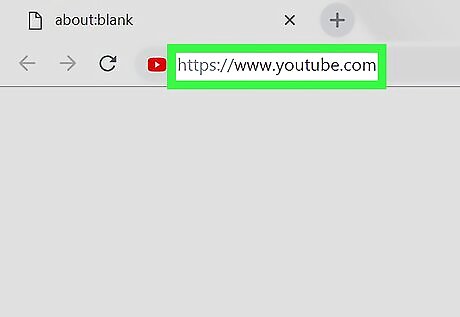
Type www.youtube.com into your browser.
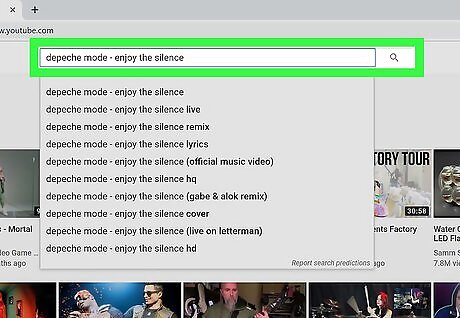
Search for the video you wish to send. You can enter the video's name into the search bar at the top of the screen.
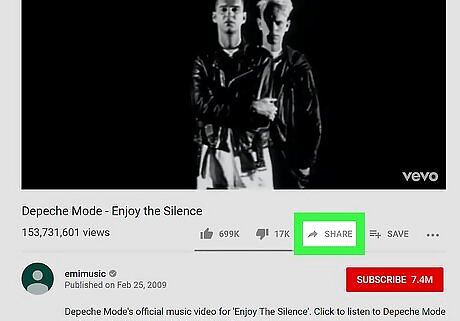
Click on Share. This option appears under the video's title. A pop-up menu displaying a link to the video and a variety of social media sites appears.
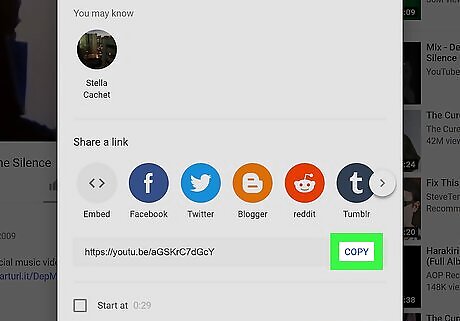
Click on Copy. This option appears at the end of the link to the video. Clicking it copies the link to your computer's clipboard. YouTube provides a "Start at" checkbox at the bottom of the menu. If you want the video recipients to start the video from the same point you opened the Share menu, check that box. If the box remains unchecked, the video plays from the beginning. You can also send the video via any of the social media sites in the menu, which include Facebook, Twitter, Reddit, Tumblr, and others. Click on the appropriate site icon and follow the site-specific prompts.
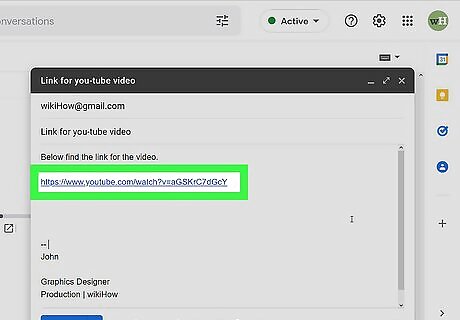
Paste the link in any text field. You can paste it into an email, a text message, a comment thread, or anywhere else you'd like to share the video. If you're sending the video via social media, follow the site-specific prompts to finish sharing the video.















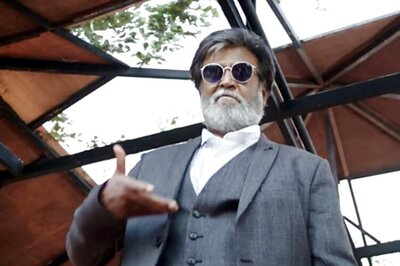




Comments
0 comment