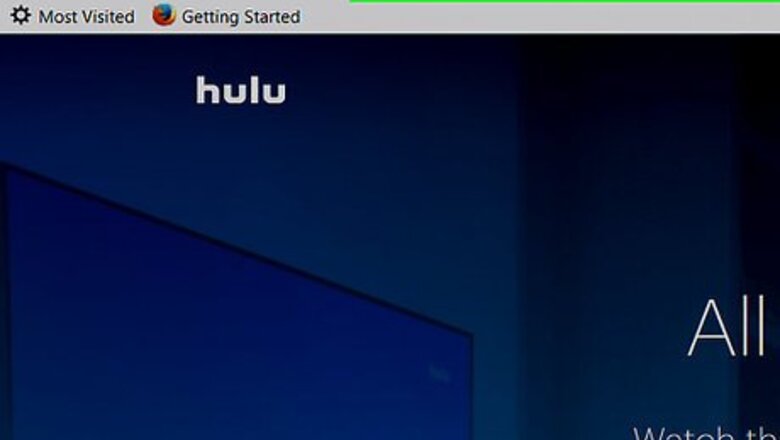
views

Go to https://www.hulu.com in a web browser. You can use any web browser on PC or Mac.
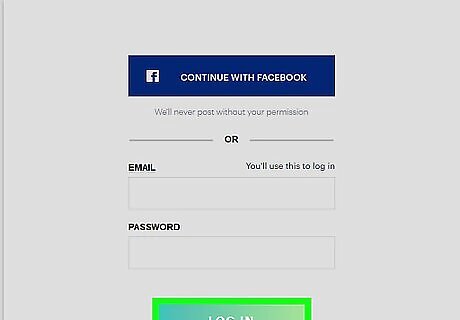
Log in to Hulu. If you're not already logged in automatically, click "Log In" in the upper-right corner. Log in with the email address and password associated with your Hulu account.
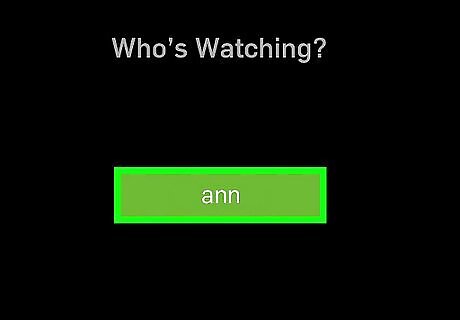
Select a profile. When you log into Hulu you will see all the profiles associated with your account below "Who is watching?" Select the profile you want to use.
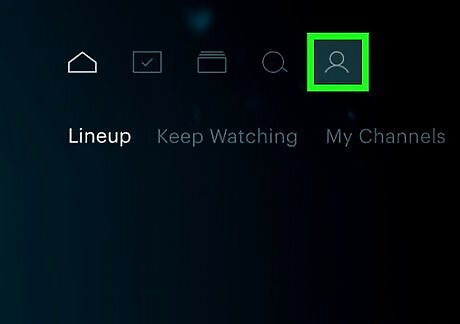
Hover the mouse over the current profile. Your profile name is in the upper-right corner of the Hulu website. Placing the mouse cursor over your profile name will display a menu.
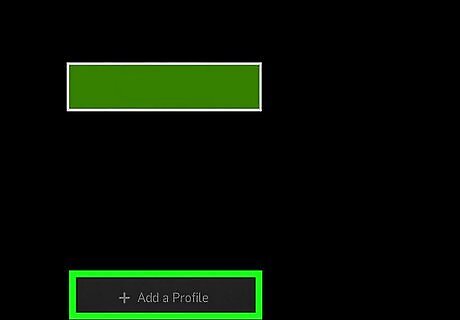
Select another profile. All profiles associated with your account are listed under "Switch Profiles" in the username menu. This will switch to a new profile. You can also click "+ Add Profile" to create a new profile.



















Comments
0 comment