
views
What Muting on Instagram Does
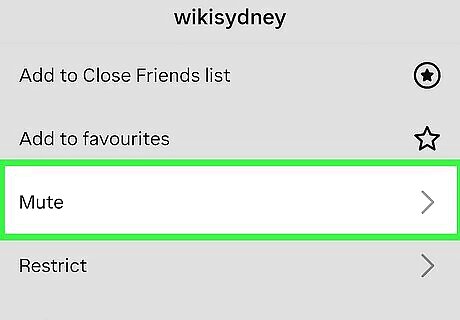
Muting keeps you from seeing someone's Instagram content without unfollowing them. If you mute someone on Instagram, you won't see their posts in your feed, their stories at the top of your feed, their notes, or notifications of their incoming messages, depending on how you muted them. You will still be following them, and you can still interact with one another. Muting someone on Instagram does not notify the user you muted. Likewise, you won't be notified if someone mutes you. Unlike when someone blocks you, you will still be able to see and interact with the content of a person who mutes you.
Ways to Tell if Someone Muted You
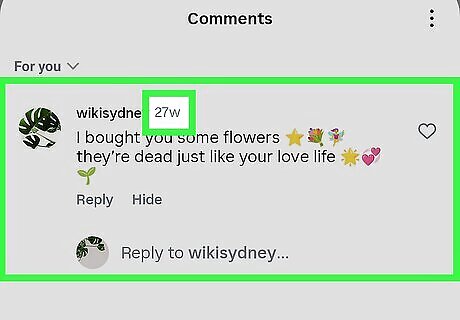
They aren't interacting with your posts. If someone used to like your posts and comment on them often, but now they suddenly aren't, they might have muted you—especially if they're still liking and commenting on other people's posts.
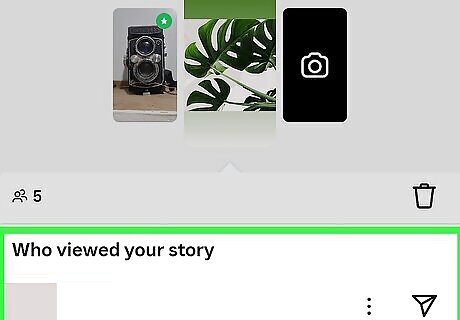
They don't show up in the viewers' list for your stories. If someone used to view your stories often but now they're not showing up in your viewers' list anymore, they might have muted your stories.
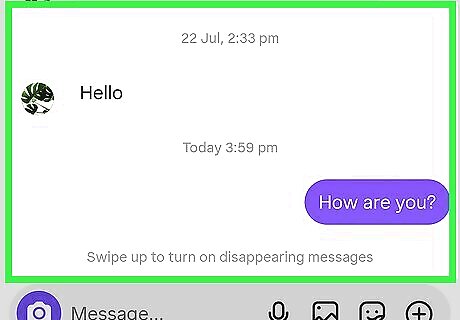
They don't reply to your messages quickly, or at all. If you sent DMs back and forth with someone often and then one day they suddenly stopped replying quickly (or at all), they might have muted you.

There's no way to tell for sure if someone muted you. While you can use the tips above to get an idea if someone muted you, there's no way to tell for sure. The other person might just be taking a break from Instagram, or they might just not want to comment on your posts, view your stories, or reply to your DMs right now.
What to Do if Someone Muted You
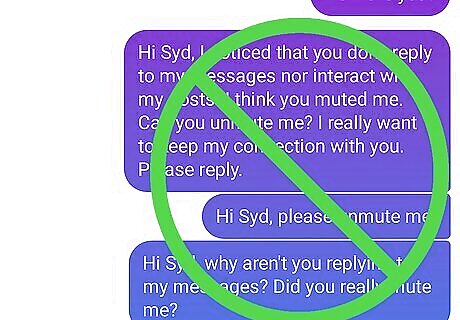
Give them some space. If you're suspicious that someone on Instagram muted you, it was likely for a reason. Give the other person a little space and time, and they will likely unmute you and resume interacting with your content. Don't confront the other person and demand that they unmute you. They might see this as aggressive or rude and decide to keep you muted, or to simply unfollow or block you instead.

Ask them about it, but only in certain situations. If you suspect a close friend or family member has muted you, you might consider asking them about it after giving them a little time. This is especially true if you use Instagram to communicate with someone about something important (such as staying updated with family or discussing things with your roommate). If you ask, be polite and gentle, and don't accuse them of anything. Simply ask if they muted you, and if they did, ask if there's something you can do to fix any issues they might have had with your content. Be prepared for the other person to potentially get upset with you for asking, or they may not want to talk about it. They also might answer your question with information you might not want to hear.
Ways to Mute on Instagram
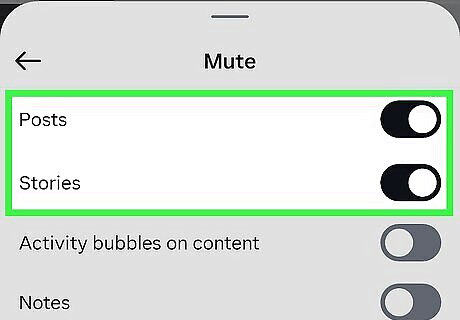
Posts and stories You can only mute posts and stories from the Instagram app on Android or iPhone. There are two ways to mute someone's posts and/or stories: Through their profile: Open the user's profile that you want to mute. Tap Following under their profile information. Tap Mute. Toggle on Posts and/or Stories to mute them from your feed. Through your feed: Tap the three-dot icon on a post of someone you want to mute. Tap Hide. Tap Mute [username]. Choose Mute Posts or Mute Posts and Story.
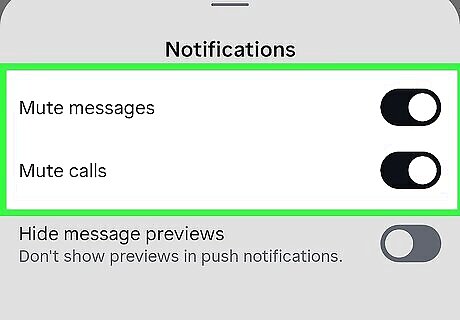
Messages and calls You can mute Instagram messages on mobile and desktop, but the steps are slightly different depending on the platform. Mobile: Open your Instagram messages by tapping on the paper airplane icon. Open the chat with the person you want to mute. Tap the person's name at the top of the screen. Tap Mute. Toggle on Mute messages and/or mute calls to mute chat and/or call notifications. Desktop: Click Messages on the left. Open the chat with the person you want to mute. Click the i button in the upper-right corner of the chat. Toggle on Mute messages and/or mute calls to mute chat and/or call notifications.

Notes You can only mute notes from the Instagram app on Android or iPhone. Open your Instagram messages by tapping the paper airplane icon. Press and hold on a note. Tap Mute notes.



















Comments
0 comment