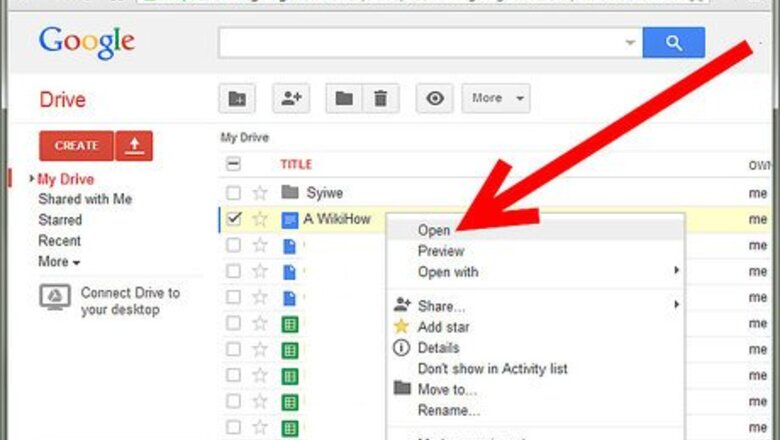
178
views
views
This article will show you how to translate a Google Drive document.
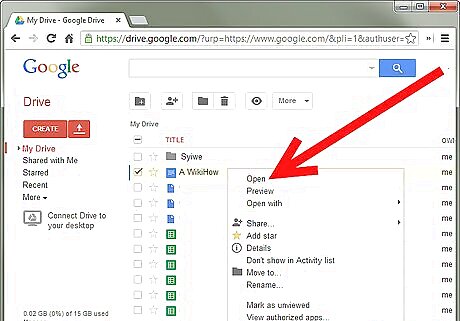
Open up the document you wish to translate.
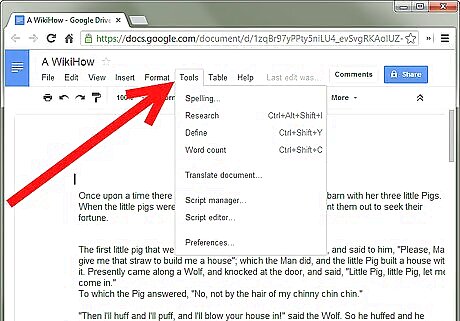
Click the "Tool" menu.
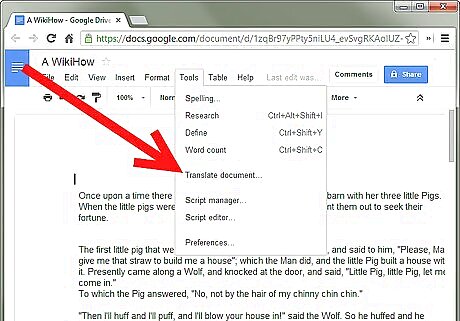
Select the "Translate document" option.
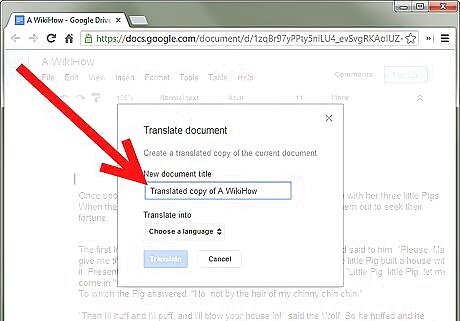
Enter the title of the translated articled, then press the drop down menu to select a language.
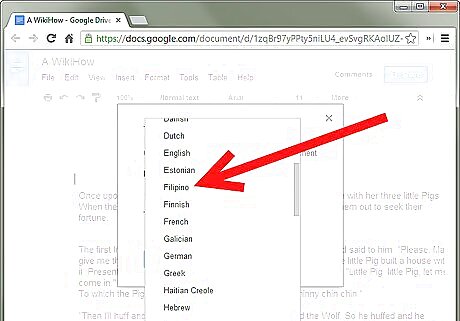
Select the language you wish to translate the document into.
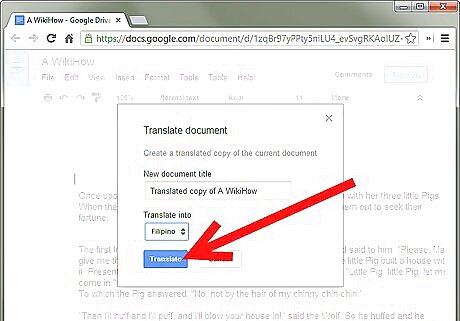
Press the "Translate" button to begin the translation.
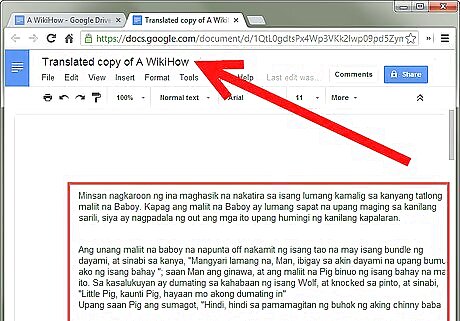
You will be transferred to a new page which will have your translated document.



















Comments
0 comment