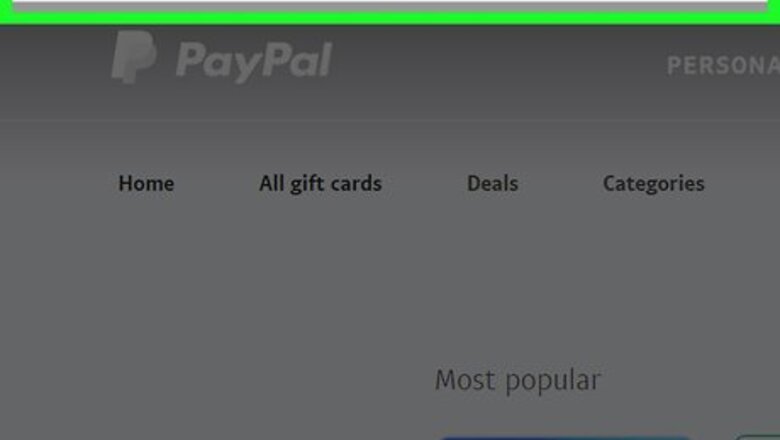
views
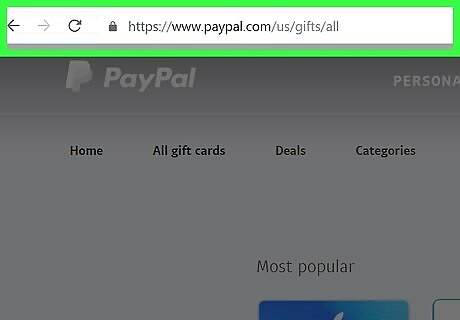
Go to https://www.paypal-gifts.com/ in a web browser. You can use this site to purchase an Amazon gift card that will be immediately available for your Amazon purchases.
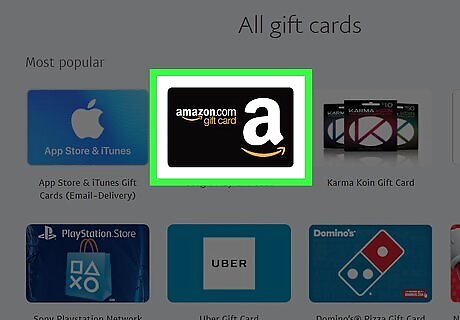
Click Amazon.com gift card. It’s under “Popular Gift Cards.”
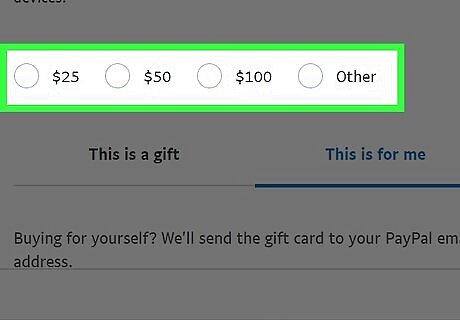
Enter a price. Click one of the price suggestions or type your desired amount into the “Enter value” blank. You can enter any price between $25 and $100.
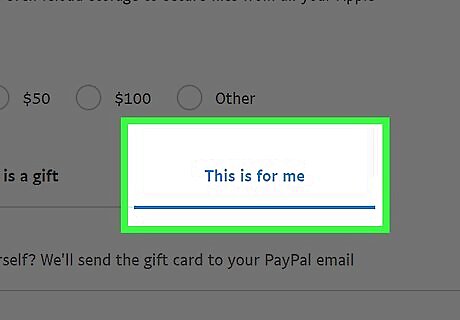
Click Buy for Me. It’s beneath the price options.
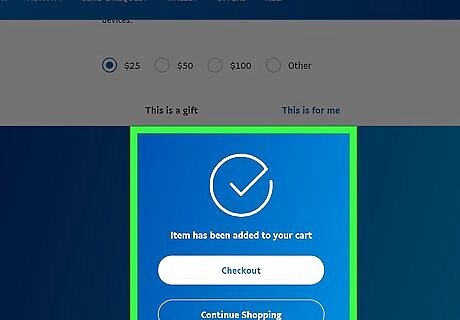
Check the box and click Continue. This ensures that you’ve read PayPal Gifts’ Terms and Conditions.
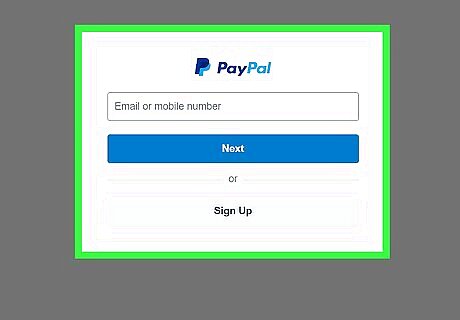
Sign in to your PayPal account. Enter your PayPal username and password into the blanks, then click Log In.
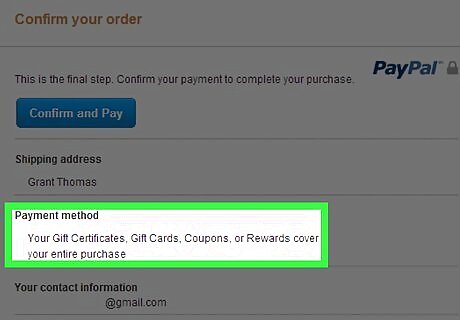
Select a payment method. You can select a bank account or credit/debit card just as you would with any other PayPal purchase. To add a new debit or credit card, click Add a debit or credit card, then enter that card’s information.
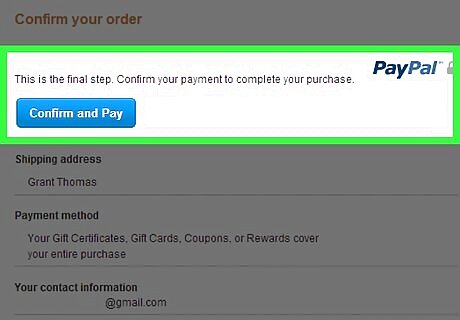
Click Pay Now. This charges the cost of the Amazon gift card to the selected account. In a few moments, you will receive an email containing your gift card claim code.
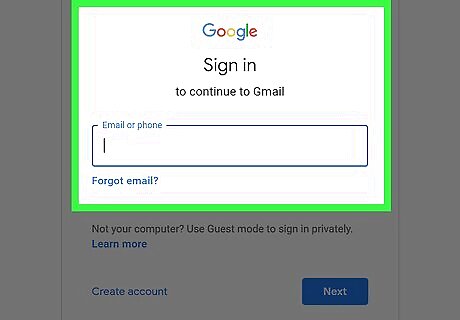
Open the email from PayPal containing your gift card. You’ll find a code made of three groups of of letters and numbers separated by hyphens in the message. This is your gift card claim code.
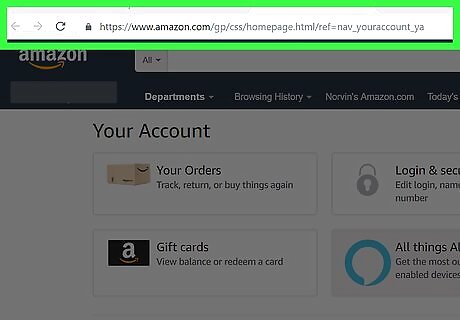
Navigate to https://www.amazon.com/gp/css/homepage.html/ref=nav_youraccount_ya. If you aren’t signed in to your Amazon account, sign in now.
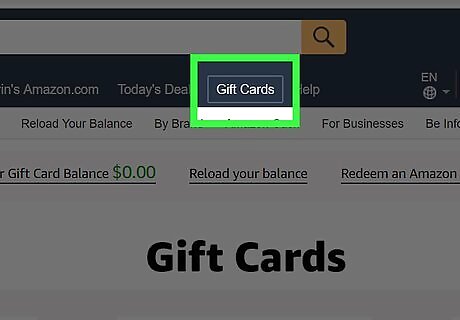
Click Gift Cards.
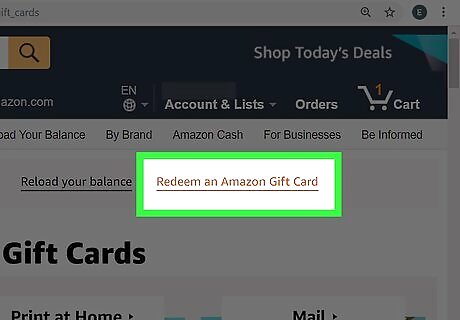
Click Redeem a Gift Card. It’s right below your current gift balance.
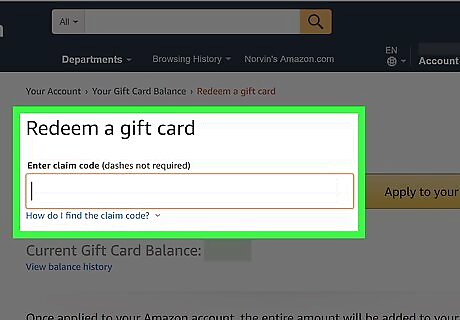
Enter the claim code from the email message. You don’t have to enter the hyphens.
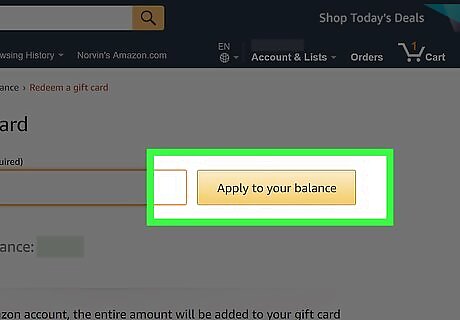
Click Apply to your balance. The value of the gift card is now applied to your Amazon account. The next time you make a purchase, the funds will be withdrawn from the gift card balance.















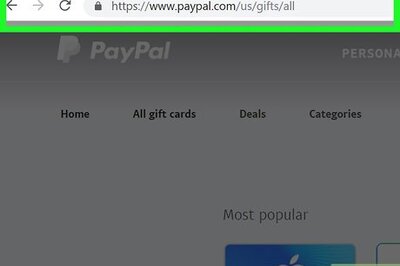


Comments
0 comment