
views
Knowing What You’re Buying on Ebay

Read the details of the item carefully. Look at photos of the item if they are available. Develop a clear understanding of what is being sold so you don't end up buying something you don't want.

Check the condition of the item. Make sure it is not damaged (unless you wish to purchase a damaged item for parts).

Review the bid policies. Here are some policies that you should check for on the item's page. Refund Policy: It is better to buy a product that offers full refund including return shipment. Shipping: Find a product with low shipping cost otherwise you will end up paying much more than what you anticipated.
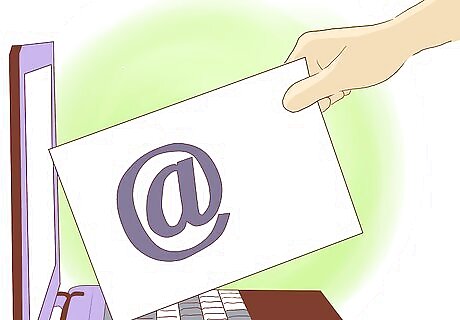
Ask the seller if there is something about the item or policies that you need to clarify.
Checking the Ebay Seller’s Profile
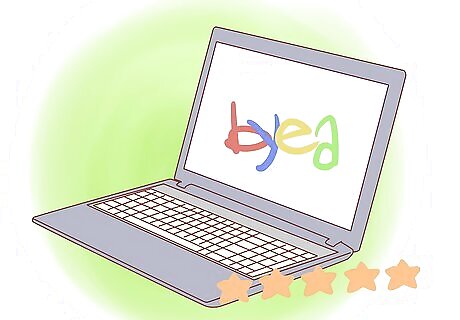
Look at the seller's rating (under the seller's username). The seller should have a high positive feedback rating (preferably at least 90 percent). It is safest to purchase from top-rated sellers (with a "Top-rated seller" badge next to their name).
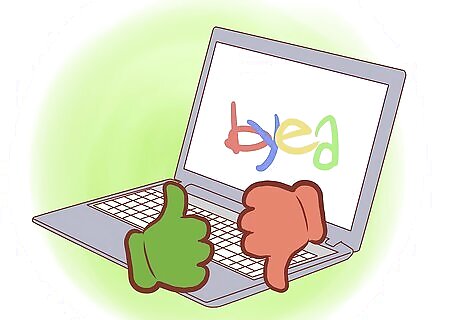
Click on the seller's ID number (next to the seller's username). This will take you to the seller's feedback profile where you can see detailed feedback ratings and comments made about the seller.

Browse through other items that the seller is selling. Don't buy from the seller if you see suspicious activity, such as valuable items being sold at very low prices.
Dealing with Seller Issues on Ebay

Give the seller a chance to resolve the issue first. Ask him or her why you haven't received the item or why it is not as you had expected. At times, there may be a delay or mix-up during shipping and sellers are usually very cooperative because they want to keep their customers happy and avoid negative feedback on eBay.

Contact eBay's customer support department. There is a customer support link at the top-right corner of the website. Report the issue clearly and politely.

Reverse your payment if possible. Some credit card companies will reverse transactions on your account balance if you report them as fraudulent transactions. You can use the "Security and Protection" link on the PayPal homepage to try to get a PayPal transaction reversed and report fraudulent transactions.



















Comments
0 comment