
views
The Central Board of Direct Taxes (CBDT) – the top body when it comes to evaluating income tax in this country – have come up with a couple of Income Tax return (ITR) forms for the assessment year of 2020-21. The ITR filing deadline for the financial year 2019-20 (assessment 2020-21) was first pushed back to November 30, 2020 from its original date of July 31, 2020. Now due to the coronavirus pandemic across the world, the government has extended it back by another month and the new deadline is now December 31, 2020.
The TDS and TCS rates have also been reduced for non-salaried specified payments to residents by 25 per cent of the current charges in order to provide some much-needed relief to the taxpayers in India.
The whole process of registration is very easy and simple. One just needs to keep their PAN card handy to key in the details. With most individuals having a working mobile number and e-mail address, registration should be fairly simple.
To file ITR online, one must be registered on the e-filing website of the IT department. Firstly, the documents required for registration on the IT e-filing website are: PAN Card, a working and verifiable mobile number and your current residential address details along with a valid email account.
Know how to register yourself on the Income Tax efiling website
Step1: Head to the e-filing website — www.incometaxindiaefiling.gov.in.
Step 2: Click on the ‘Register Yourself’ icon on the Home Page.
Step 3: Select the user as ‘Individual’ and then click on continue.
Step 4: Type in your basic details like PAN, name, date of birth, residential Status, and then finally click on ‘Continue’.
Step 5: On the next page, fill in the contact details, current address, and select ‘Submit’.
Step 6: For Indian residents, an OTP will be sent to the registered mobile number as well as the email ID, specified at the time of registration. While for those staying outside the country, OTP will be shared on the primary email ID.
Step 7: Key in the correct OTP to complete the registration process.
Read all the Latest News, Breaking News and Coronavirus News here













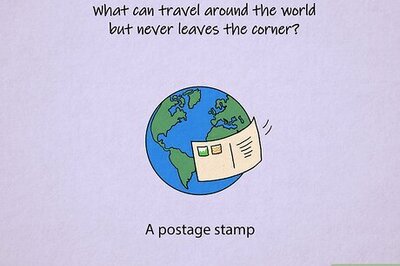

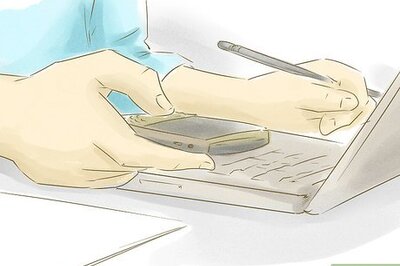


Comments
0 comment