
views
Himachal Pradesh Staff Selection Commission (HPSSC) on Thursday, March 4, released the admit card for the Junior Office Assistant (JOA) exam. The candidates who have applied for the same can now download their hall ticket from the official website, www.hpsssb.hp.gov.in.
To download the HPSSC JOA admit card 2021, the aspirants must make sure that they have an active internet connection and their application ID or Aadhaar Number. The examination will be held on March 21 and is being conducted to fill 290 vacancies for the post.
To download the HPSSC JOA 2021 admit card, follow these steps:
Step 1: Open any internet browser of your choice and visit the Himachal Pradesh Staff Selection Commission’s official website, www.hpsssb.hp.gov.in.
Step 2: On the homepage of the website you will see a hyperlink regarding the HPSSC JOA 2021 admit card. Click on it.
Step 3: A new window will open, wherein you will be asked to enter your Application ID or Aadhaar Number. Once done hit the submit tab.
Step 4: Your HPSSC JOA 2021 admit card, will open.
Step 5: Download and take a printout of the same.
All candidates must ensure that they are carrying their Himachal Pradesh Staff Selection Commission’s Junior Office Assistant exam 2021 admit card to the exam venue. Any candidate who fails to produce the admit card will not be allowed to sit for the exam, as per rules.
Further, the Commission has also advised all aspirants to make sure that all the details mentioned in the admit card including name, roll number etc are correct. In case any candidate comes across wrong details on their hall ticket, then he or she should immediately approach the concerned authorities.
The hall ticket will also consist of details including exam venue, reporting time, exam time, duration of exam etc. All those appearing for the HPSSC JOA 2021 must also read the guidelines on the admit card and follow them without fail.
Read all the Latest News, Breaking News and Coronavirus News here













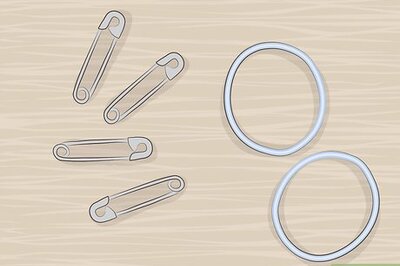




Comments
0 comment