
views
Apple’s iOS is not known for its customization options, falling behind Android in this aspect. While recent updates like iOS 16 have attempted to improve the user experience, basic customization options such as changing the UI font are still lacking. Previously, the only way to change the font on an iPhone was to jailbreak the device, but this carries the risk of voiding the warranty and potentially damaging the device.
However, a developer has now created an app that allows users to customize the font on their iPhone without the need for jailbreaking. This offers a safer and more convenient alternative for those who want to personalize their device without risking any potential damage.
The app, developed by Zhuowei Zhang, is only compatible with iOS 16.1.2 and earlier versions on non-jailbroken devices, offers multiple fonts to choose from, with the possibility of more being added in the future.
The app makes use of the CVE-2022-46689 security vulnerability to temporarily change the default iOS system font—San Francisco—with one of many available options. Zhang notes that the typeface change is only temporary and will be reverted following a reboot. He notes that the process is safe, but also warns users to back up their devices before installing the app.
As for the available fonts, Zhang said, “Four fonts are included: DejaVu Sans Condensed, Serif, Mono, and Choco Cooky (because Samsung).” He added, “Go Regular, Go Mono, Segoe UI, and Comic Sans MS,” were also added.
Zhang also posted a link to his GitHub, asking other developers to contribute and “experiment with CVE-2022-46689.”
Read all the Latest Tech News here














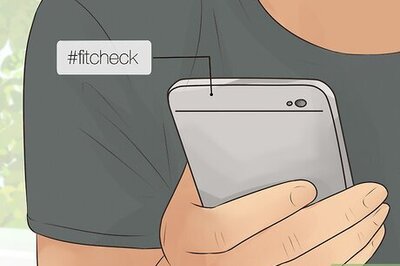



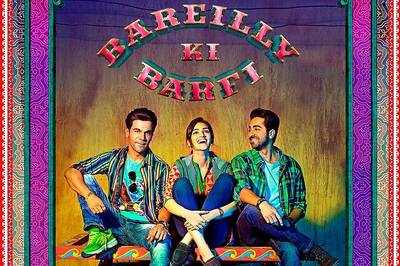

Comments
0 comment