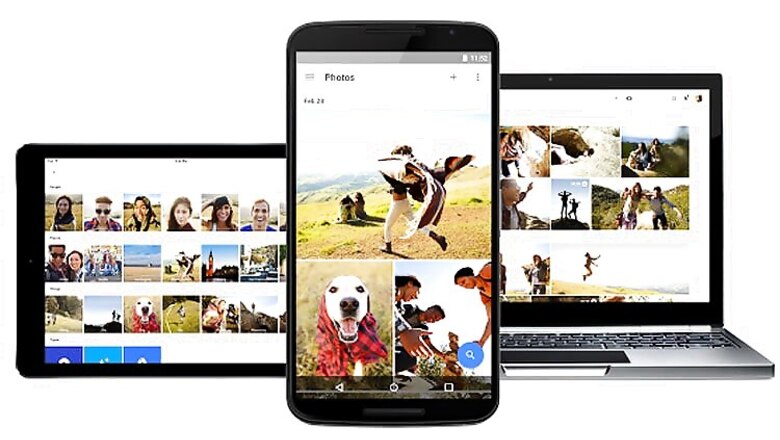
views
New Delhi: Announced at the Google I/O 2015, Google Photos was designed to automatically back up and sync unlimited photos or videos from a user’s phone onto the cloud and provide access to them from any device, all for free.
However, Nashville Business Journal writer David A. Arnott recently discovered that Google’s new service was uploading photos from his phone even after he had deleted the pictures and uninstalled the app.
For those who did not find a liking for Google Photos might believe deleting the app and its content is the solution. However, as the app auto-backs up all photos and videos you have in your phone to the cloud, your content is still uploaded to the storage even after uninstalling the app, all without your knowledge.
To save your personal photos to show up automatically on the cloud without your knowledge, all you got to do is go to your phone’s Google Settings menu and turn off Google Photos backup. This small tweak will no longer auto-backup your precious moments on the cloud.
When a user downloads the app, an option to auto-upload pictures to the cloud is provided. If that setting is chosen, it stays on even after the app has been deleted from the device.
While many might think of it as a glitch, Google has said that the photo backup was ‘working as intended.’












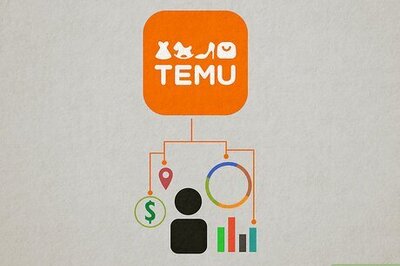

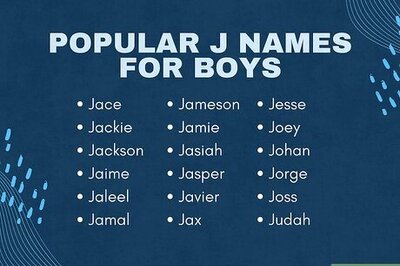
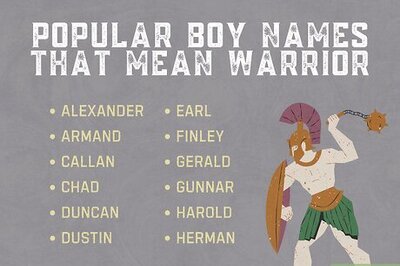

Comments
0 comment