
views
Apple needs your help with some of the low-light photos that you may have clicked with your iPhone 11, iPhone 11 Pro or the iPhone 11 Pro Max. Apple is inviting iPhone 11 series users to share photographs clicked with the Night mode. The contest is now live and runs through till January 29. Apple says that a panel of judges will select five winning pictures from all the entries received. The winning photos, which must only be clicked by iPhone 11, iPhone 11 Pro and iPhone 11 Pro Max, will be featured in a gallery on Apple Newsroom, apple.com and Apple's Instagram account. There are chances that the brand may also use these photos in its digital campaigns, Apple Stores, on billboards, or in a third-party photo exhibition.
Apple took to Instagram to share the details of this competition. “Community Challenge: Night mode when most people can’t see anything. You see everything. Tag #NightmodeChallenge + #ShotoniPhone to share your best shot from your iPhone 11 or 11 Pro,” says the post. There are multiple methods for submitting the photos. You can choose to do so via Instagram, Twitter, Weibo or email.
If you are sharing the Night Mode photos clicked by iPhone 11, iPhone 11 Pro and iPhone 11 Pro Max in night mode on Twitter and Instagram, you must use the hashtags #ShotoniPhone and #NightmodeChallenge in the post. Weibo users can participate using #ShotoniPhone# and #NightmodeChallenge# hashtags. To submit high resolution images through email, write to [email protected], using the ‘firstname_lastname_nightmode_iPhonemodel' format. The participants of the contest will have to share the model of their phone in the caption or in the mail body. Photos can directly be from the camera, or can be edited through Apple’s editing tools in the Photos app or with a third-party software.















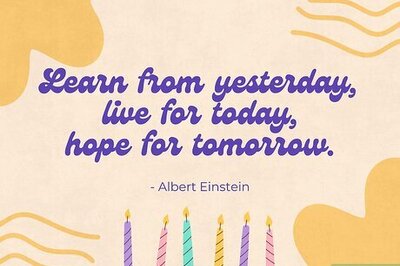




Comments
0 comment