
views
Apple finally started rolling out iOS 15 to iPhone users last week. The new OS brings new tools like Focus Mode and SharePlay to iPhone 6s and beyond. However, the new software version also adds some hidden features to improve productivity. These include features like font size for individual apps, voice memos playback speed, and more. Check out these five exciting features.
Change font size for individual apps: Apple iPhones have allowed users to increase or decrease the font size for quite some time for better readability. However, the changes on iOS were universal, meaning it applied to all apps on the iPhone. Now, Apple lets users change the font size for individual apps. Open Control Centre by swiping up from the bottom of the screen and look for the ‘AA’ icon. Change the font size and click on the app’s name on the left to save settings. To know about how to add the shortcut on Control Centre, head here.
Live Text copy-paste: Apple’s iOS 15 brings a new feature to the camera app dubbed ‘Live Text.’ It is similar to how Google Lens works on Android phones. Users need to point at texts or numbers via the camera app and wait for a new Live Text icon to appear. Users can then copy text or even make a phone call in case they are pointing at a phone number. In order to turn on Live Text for all supported languages, go to Settings > General > Language & Region and enable Live Text. Unfortunately, the feature only works on iPhone Xs, iPhone XR or later with iOS 15.
Record app activity: Apple keeps stressing users’ right to privacy, and iOS 15 aims to assure this commitment. The new OS comes with ‘Record App Activity’ that allows users to find out which apps are accessing their private data like location, photos, camera, microphone, and more. Additionally, it also records the domains that the apps are connected with. To activate the feature, go to Privacy under Settings > scroll down and click on Record App Activity.
Safari address bar placement: One of the most noticeable upgrades on iOS 15 is the placement of the URL or address bar within the Safari browser. The bar now sits at the bottom of the screen to allow swipe gestures (enabled by default). Apple has also introduced ‘tab groups’ and Voice search to its Safari browser. Although these new changes aim to increase productivity, Apple is still giving users the choice to revert to the old system. To change the placement of the URL or address bar on Safari on iOS 15, open the browser and go to any website. Click on the ‘Aa’ at the bottom left of the screen and select ‘Show top address bar.’
Voice Memos playback: Apple has also upgraded Voice Memos, the native app that lets users recording audio clips. With iOS 15, users can now change the playback speed of voice memos, either speeding it up or slowing down the playback of your recordings. Another big improvement is the Voice Memos will now analyse the audio recordings and skip over silent gaps automatically with a single tap “skip silence.” Just click on the setting button under the audio clip (present at the left corner) to access new features.
Read all the Latest News , Breaking News and Ukraine-Russia War Live Updates here.











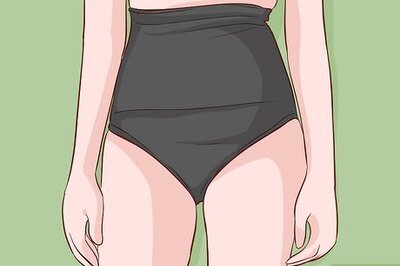


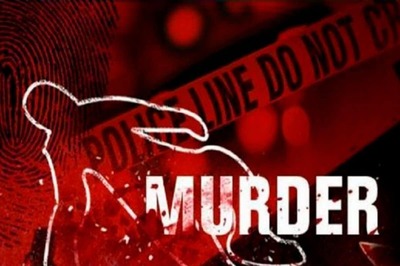

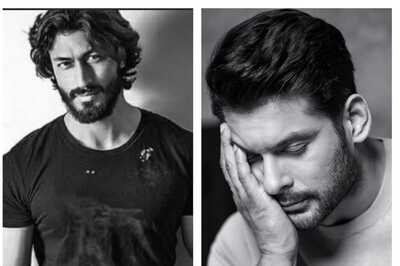



Comments
0 comment