
views
OnePlus is yet to release the Android 11 update for its older smartphones like the OnePlus 6, OnePlus 6T, OnePlus 7, OnePlus 7 Pro, and the OnePlus Nord. While the Android 11 update is not very far, OnePlus has now launched the latest version of the OnePlus Launcher (version 5.0.2.4) for users of these older OnePlus smartphones. The OnePlus Launcher update has been rolled out for smartphones running on OxygenOS 10 and is available to download on the Google Play Store.
OnePlus Launcher version 5.0.2.4 is only rolling out for OnePlus smartphones running on OxygenOS 10, and will bring some of the features of OxygenOS 11 to the older OnePlus smartphones mentioned above. The new update gives users of these smartphones a taste of the new core experience of Android 11-based OxygenOS 11. The update has been rolling out since a few days already and brings a few notable changes in how the OnePlus Shelf looks and feels. It also adds new actions to access your app drawer. Following is the changelog:
What’s New:
1. The New OnePlus Launcher is now available on all devices with Android 10.
2. General bug fixes.
While OnePlus 6, OnePlus 6T, OnePlus 7 series, OnePlus 7T series, and OnePlus Nord owners wait for OxygenOS 11 on their smartphones, the OnePlus Launcher will give them a slight feel of a new software.
OnePlus recently announced the launch of the Android 11-based OxygenOS 11 beta program for OnePlus 7 and OnePlus 7 Pro users in India and other global markets. OnePlus noted that OnePlus 7 series users must ensure a minimum 30 percent battery and 3GB of storage space before installing the update. As always, customers can share their feedback over the beta update through the My Feedback section in the Community App. To install the Android 11-based OxygenOS 11 beta on the smartphone, users must download the latest ROM upgrade zip package from the specified server (also available on the community forum). Then copy the ROM upgrade package to the phone storage and go to Settings > System > System Updates > Click top-right icon > Local upgrade > Click on the corresponding installation package > Upgrade > System upgrade.
Read all the Latest News, Breaking News and Coronavirus News here










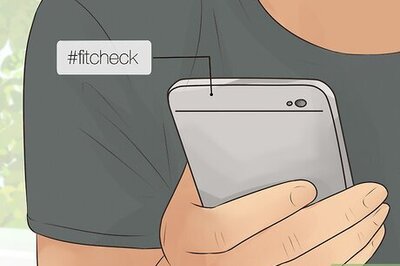



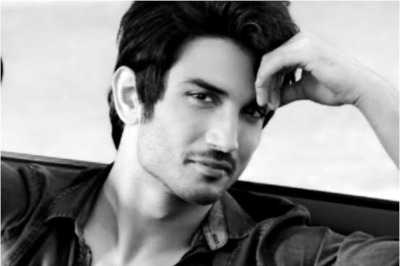



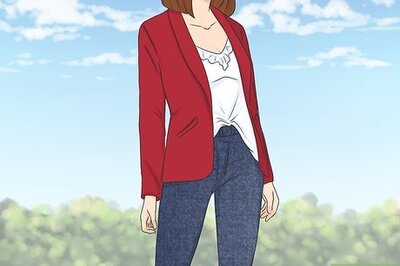

Comments
0 comment