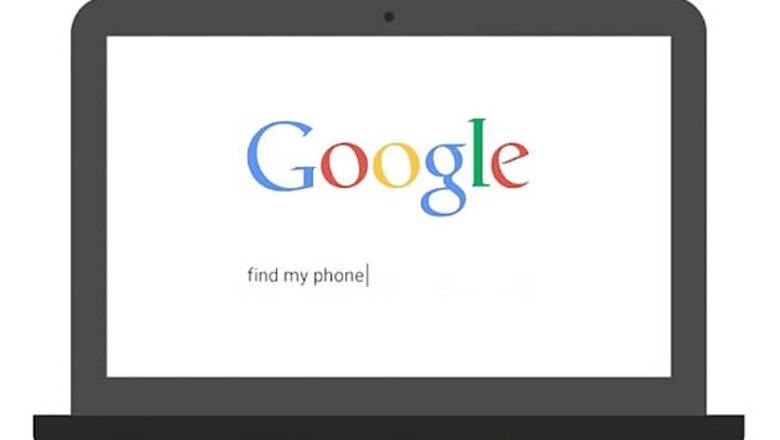
views
New Delhi: Google has introduced a new web feature that makes sending directions to your Android phone even easier.
You can send the directions in three simple steps. All you need to do is search for 'send directions' in the Web browser, choose the route, and hit send to your connected Android device. Once you do that, your connected phone will open Google Maps showing you all the information.
A report on The Verge states that along apart from directions, users can also send notes, reminders, etc. right from the browser to the phone.
Merely typing in 'send a note to my phone' or 'send directions to my phone' into the search bar will open a little Google Now-style card where you can put in the required information and Google will send the data to your device as a notification.
Prior to this integration, Google used a browser extension called Chrome to Phone to handle sharing data from your computer to your phone. However, the new web feature is simpler and seamlessly handles the information.
####











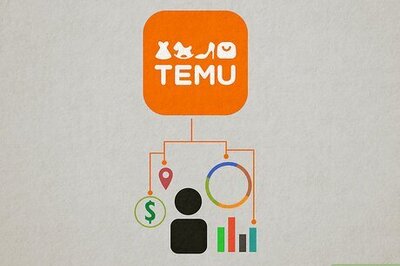

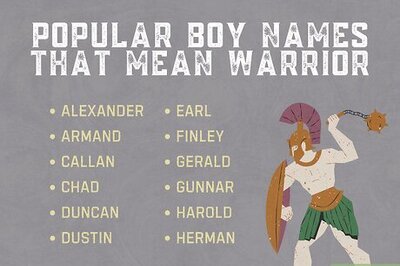


Comments
0 comment