
views
WhatsApp is the most widely used messaging service in India. So much so that people depend on WhatsApp for every kind of communication, be it personal or professional. While it is not a very heavy app to keep on your phone, WhatsApp does go through the regular updates for improving features and security, which add some weight and new features to the app. However, amid those updates few users with outdated smartphones often lose access to the popular messaging app as their phones stop supporting WhatsApp due to outdated software and at times, outdated hardware.
Due to this problem, some people every year lose access to WhatsApp as the app demands certain software and hardware requirements to be able to run the latest features. This year, WhatsApp has said that its messaging app will be compatible with devices that have at Android 4.0.3 or above running on their phones. For iPhones, WhatsApp will continue to run on iOS 9 and above. Smartphones running on these operating systems or higher will not face any trouble in running WhatsApp, while those using software’s older than iOS 9 and Anrdoid 4.0.3 will not be able to run WhatsApp from next year. Let us take a look at all the smartphones that won’t support WhatsApp starting 2021.
Now, given the volume of Android smartphones, it is difficult to identify every Android smartphone that stopped getting updates after Android 4.0.3 KitKat. Here are a few we were able to find:
-Samsung Galaxy S2
-Motorola Droid Razr
-LG Optimus Black
-HTC Desire
Android users can check for system updates by going to Settings > System > Software Updates.
On iOS, it is easy to identify devices that got outdated after iOS 9. Here are the iPhones that will stop supporting WhatsApp messenger from 2021:
-iPhone 4S
-iPhone 5
-iPhone 5S
-iPhone 5C
iPhone users can check which version of iOS they’re on by going to Settings > General > About. You’ll see the version number to the right of the “Version” entry on the About page.












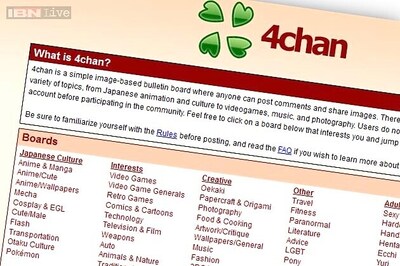





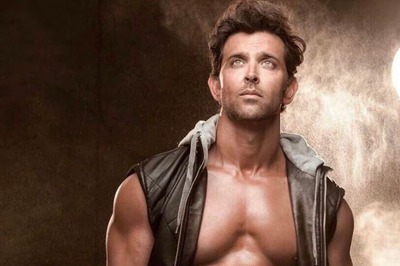

Comments
0 comment