
views
In its latest update, WhatsApp has brought back its Text-based status feature. The feature which was since long a part of WhatsApp had been removed after its last update rolled out.
Back in February, WhatsApp had completely changed its ‘Status’ game by bringing in photo and video based status feature. The update allowed users to put up a photo, GIF or a video as a Status for 24 hours. Users could also use text, doodle and emoji overlay over these statuses.
The update which was strikingly similar to the way Snapchat works, did not see much acceptance by the WhatsApp user base and many had opposed the move. The update had laid off the ‘Text-based’ Status which WhatsApp previously supported.
Text-based status held much relevance to an instant messaging platform like WhatsApp. Using this, users could inform their contacts of their current availability and status. E.g. a user going out for a week’s vacation could easily put up a WhatsApp status informing about the same to his or her contact list.
The ‘Status’ update did not allow the users to do the same, simply because the statuses disappeared after 24 hours.
Though WhatsApp was quick to respond to its users’ feedback and had decided to bring back the text-status soon after the update.Also read: Apple iPhone 7 Plus Retro Edition With Dark Beige Stripes, Apple Rainbow Logo is Here
To access the Text-based status, Android users can update their WhatsApp from the Google Play Store. Afterwards, users can open ‘Settings’ from the top-right drop-down menu and see their existing text status right below their name.
A tap on the profile will open the list of text statuses put by the user previously. This is also where the user can put up a new text-status. The current status will appear in the profile of every user who has put up a text status, just like before.
The default status options can also be used, like ‘Busy’, ‘Available’ and more.
One other convenient feature of WhatsApp was the ‘Contacts’ section which allowed users to view each and every contact on their smartphone alphabetically, under one tab.
The ’Status’ update in February let go off that section and the users had to search for a contact in the search bar to initiate a conversation.
The latest update also includes the option of accessing your entire contact list in an alphabetical order, just like before. Under the ‘Chats’ sections, a green icon on the bottom right is now visible.
Tapping on the icon opens up the entire contact list of the user, with the text statuses of each contact listed below their name.
In the latest update, both these features have been embedded back into the application along with the Photo-based Status feature.
The feature has only rolled out for Android users as of now. Though there is no set release date, it is expected to roll out soon on the iOS as well.Also read: Meet Samsung Bixby: The New Voice Assistant to Feature in Samsung Galaxy S8
















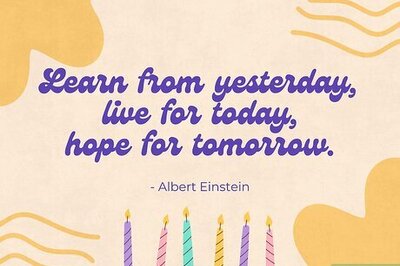



Comments
0 comment