
views
YouTube is rolling out a series of updates to its mobile app, in order to enhance the viewing experience for Android and iOS users. The changes add new features like more gesture-based in-app navigations, new autoplay and subtitle controls, a new Bedtime Reminder, and more. The new update makes it easier to enter and exit the full screen mode, and an updated YouTube Chapters feature. The update was announced by YouTube product manager Reid Watson in a blog post.
With the new update, the small full-screen icon on the bottom right corner of the video is no longer the only way to switch to full screen. YouTube has now introduced gestures to switch to full screen, and then back to default view. Users can now simply swipe up on a video to switch to full screen, and swipe down on the full screen preview to exit full screen. Apart from that, the option to turn autoplay on/off has now been moved to the top of the playback, where the ‘Add to Playlist’ button was previously placed. The closed captions option (subtitles) also gets a new button, placed next to the new autoplay button. Users will be able to turn subtitles on/off with just a single click, as opposed to opening the settings currently.
Apart from these usability changes, the YouTube app is also getting a new YouTube Chapters feature that shows a complete list of chapters in a video that you’re watching, along with a thumbnail to let users seek the video to whichever point they want. Further, there is also a new Bedtime Reminder that will alert users when its time for bed. This feature will be most useful for parents, whose kids spend their days indoors watching YouTube videos.
Furthermore, the YouTube mobile app will also get a new suggested actions feature that will tell users when they need to rotate their phone or play a video in VR. The company said it will add more suggestions over the course of time. YouTube said the new changes start rolling out today for both Android and iOS users.
Read all the Latest News and Breaking News here











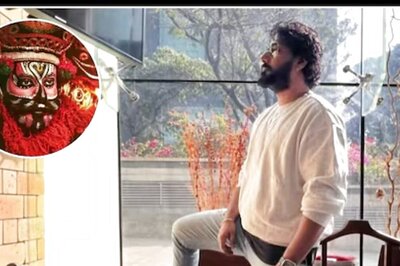
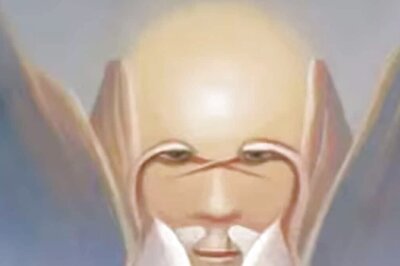


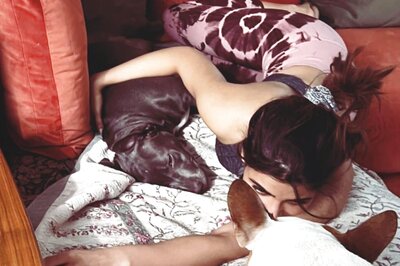



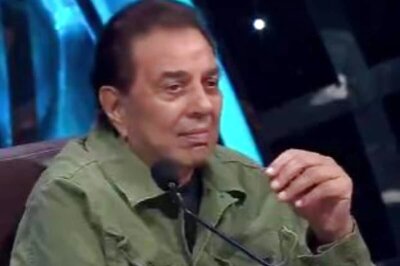
Comments
0 comment