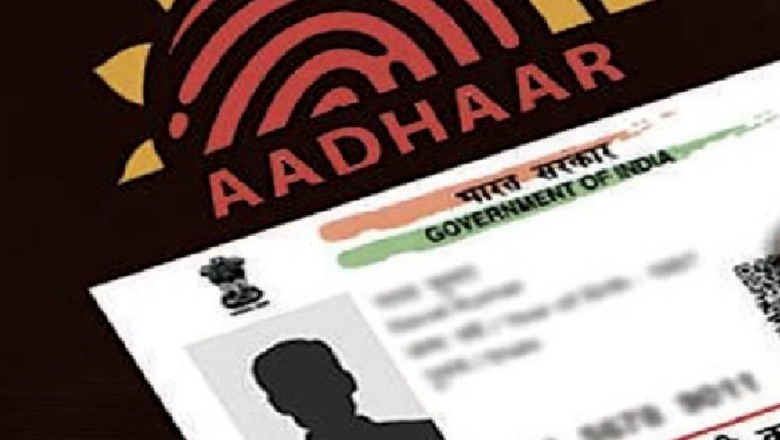
views
Aadhaar Card Update: The Aadhaar card, issued by the Unique Identification Authority of India or UIDAI. The 12 digit number has become an essential part of identity for every Indian citizen. The Aadhaar, with its growing significance, has become one of the most sought-after documents of identity. It is a trustworthy source that acts as a citizens address proof, date of birth proof and others, making it mandatory for everyone to possess it. The Aadhaar, issued by the Unique Identification Authority of India, also allows you to get access to a host of services like updating your PAN or filing your GST returns.
The growing significance coupled with its ease of access has however had a negative effect too. Many cases of fake Aadhaar have been coming to the light in recent times, which have been used to commit crimes and frauds. To avoid this, it is very important for you to know whether the Aadhaar number is genuine or not. The Unique Identification Authority of India (UIDAI) has also warned citizens regarding this and has suggested to verify the Aadhaar number to check the identity of the owner.
“To check the authenticity of Aadhaar card, the Unique Identification Authority of India (UIDAI) has already created a mechanism to get the Aadhaar verified in both online and offline modes,” the UIDAI said on its website.
“To check whether the given Aadhaar number is issued by UIDAI or not, a service on official website of UIDAI (https://resident.uidai.gov.in/verify) is available in public domain,” it added.
How to Identify Fake Aadhaar Online
Step 1: If you want to check whether the Aadhaar number you have in your possession is real or fake, go to the UIDAI’s official website at . https://resident.uidai.gov.in/offlineaadhaar.
Step 2: After this, select the ‘Aadhaar Verify’ services option. you can also directly go to the link https://resident.uidai.gov.in/verify to check Aadhaar authenticity.
Step 3: After this, enter the 12-digit Aadhaar number or 16-digit virtual ID to go forward.
Step 4: When you are done entering the number, enter the security code displayed on the screen and request for a One Time Password or OTP. You can also choose to enter TOTP.
Step 5: You will now usually receive the OTP on your registered mobile number for the given Aadhaar number or Virtual ID. Enter the OTP on the website.
Step 6: This will redirect you to a new page where you can get a message that states if your Aadhaar number is valid or not.
Step 7: Along with the message, the name, state, age, gender and other details will also be reflected on the screen for the concerned Aadhaar number. If all these details are displayed, the Aadhaar number you have with yourself is genuine.
The offline verification includes scanning of QR code printed on Aadhaar letter/ eAadhaar/ Aadhaar PVC Card.
Read all the Latest Business News here














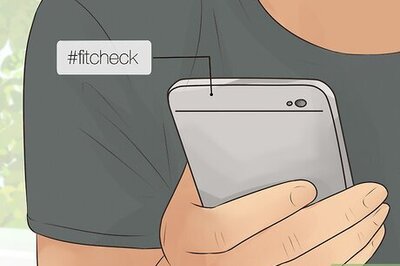




Comments
0 comment