
views
Alagappa University has rolled out the results for the DDE (Directorate of Distance Education) exam, conducted in May, on the official website. Students can visit the university’s website, alagappauniversity.ac.in, and download their marksheet. The results for all semesters have been announced on the official portal. Candidates will have to enter their enrolment number to access and download the Alagappa University result 2024.
The Alagappa University administered the DDE exam for undergraduate, postgraduate, and professional courses such as BA, BSc, BCom, MA, MSc, MCom, BCA, BEd, MEd, and LLB, among others.
Alagappa University DDE Result 2024: How to Check?
Step 1: Candidates need to visit the official website of Alagappa University at alagappauniversity.ac.in
Step 2: On the homepage, go to the ‘Examination’ section and then click on the ‘Result’ option.
Step 3: A new page will appear where candidates need to select the Distance Education option from the list available on the left side.
Step 4: Now, select the ‘Course’ from the list.
Step 5: Then, enter your Registration Number in the space provided and hit the ‘Click here to get result’ button.
Step 6: Once done, Alagappa University DDE Result 2024 will be displayed on the screen.
Step 7: Check the result thoroughly and save a copy of the scorecard.
Step 8: Take the printout of the same for future reference.
Alagappa University DDE Marksheet 2024: Details Mentioned
Upon downloading the result, candidates need to check the following details in their scorecard:
— Name of the Student
— Registration Number
— Name of Course
— Total Marks
— Marks Obtained
— Course/Subject Code
— Course/Subject Name
— Result Status
— Total Marks
— Maximum Marks
— Result Date
Located in Karaikudi, Tamil Nadu, Alagappa University is a State Government University recognised by the University Grants Commission (UGC). The university originated from Alagappa Arts College, founded by the Padma Bhushan Dr RM Alagappa Chettiar in 1947. It was established by an Act of the TN State Legislature in 1985 as a Unitary type. Later, it became an Affiliating type in 2002.
















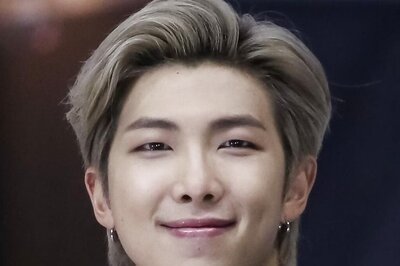
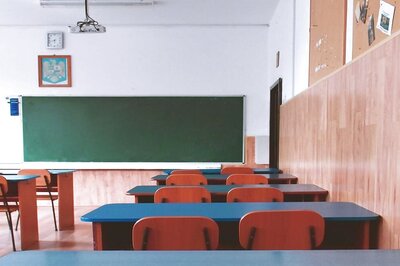


Comments
0 comment