
views
SSC CHSL Tier-1 Admit Card 2020 | The Staff Selection Commission (SSC) has released the admit cards for Combined Higher Secondary Level (CHSL) Tier-1 exam on its regional websites. Candidates appearing in the Tier-1exam can download their admit-cards from the websites concerned. For visiting their respective regional websites, aspirants will have to first go the official website of the Staff Selection Commission at ssc.nic.in.
CHSL comprises three stages: Tier-1, Tier-2 and Tier-3. The Tier-1 paper will be a computer-based examination. It will of 200 marks and will be divided into four sections: English language, General Intelligence, Quantitative Aptitude and General Awareness.
Each section will have 25 questions carrying 50 marks. They will be objective type questions. Upon attempting wrong answer, aspirants will fetch negative score. The duration of CHSL Tier-1 paper will be of one hour. The questions will be available in English and Hindi.
Once the aspirants clear Tier-I exam, they will be called for Tier-II exam, which will be a descriptive paper followed by Tier-3 paper which will test candidate’s skill and typing speed.
The Commission has mandated that in Tier-2 paper candidates must score minimum 33 per cent.
Finally, the Commission will release the final list of selected candidates and invite them for document verification and medical examination.
How to download the admit cards
Step 1. Go to the official website of the SSC at ssc.nic.in
Step 2. Click on the Admit Card section available on the homepage of the Commission
Step 3. It will open links of regional websites
Step 4. Click on your respective regional website
Step 5. Click on Link mentioning “DOWNLOAD e-Admit Card - COMBINED HIGHER SECONDARY LEVEL EXAMINATION (TIER - I), 2019.”
Step 6. Enter your requisite credentials and download the hall ticket
Step 7. Take a print-out of your admit card














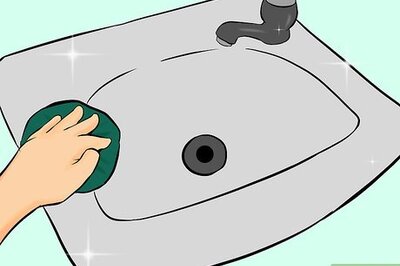
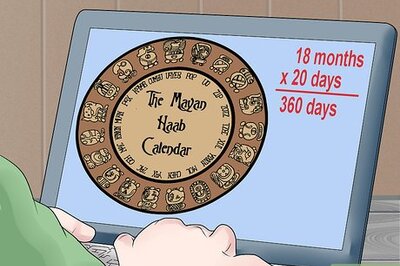
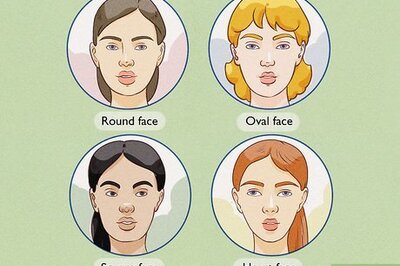

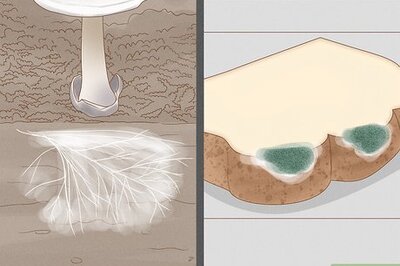
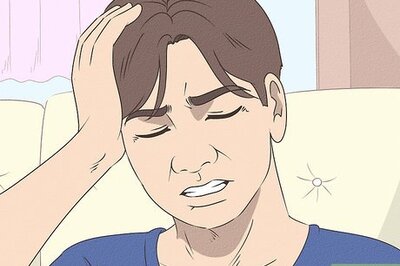
Comments
0 comment