
views
SSC Delhi Police Constable admit card 2020 has been released by the Staff Selection Commission Central Region. Candidates can download their admit cards by visiting the official website at http://ssc-cr.org/.
SSC Delhi Police Constable (executive) paper-1 will be conducted from November 27 to December 14. The SSC in August released the notification for the recruitment of Constable (Executive) Male and Female in Delhi Police. There are 5,846 vacancies for this post, out of which 3,433 vacancies are for men and 1,944 are for women. The remaining 243 positions are for male and 226 for female constables in the ex-servicemen and others category.
How to download SSC Delhi Police Constable admit card 2020
Step 1: Visit the official website at ssc-cr.org
Step 2: Click on the link for admit card for Constable (Executive) Male and Female in Delhi Police
Step 3: Click on the link for downloading admit card
Step 4: Click on Proceed Now tab
Step 5: Enter registration ID, date of birth and select your first exam city.
Step 6: Admit card will be displayed on the screen
Step 7: Download and take printout
SSC Delhi Police Constable admit card 2020 can also be downloaded using roll number and personal details. Candidates who don’t remember their roll number can download their hall ticket by entering their name, father’s name and date of birth.
Candidates will not be allowed to take the exam without the admit card. Aspirants will also have to carry valid ID proof for identity verification.
Read all the Latest News, Breaking News and Coronavirus News here















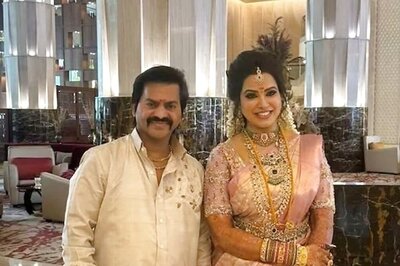




Comments
0 comment