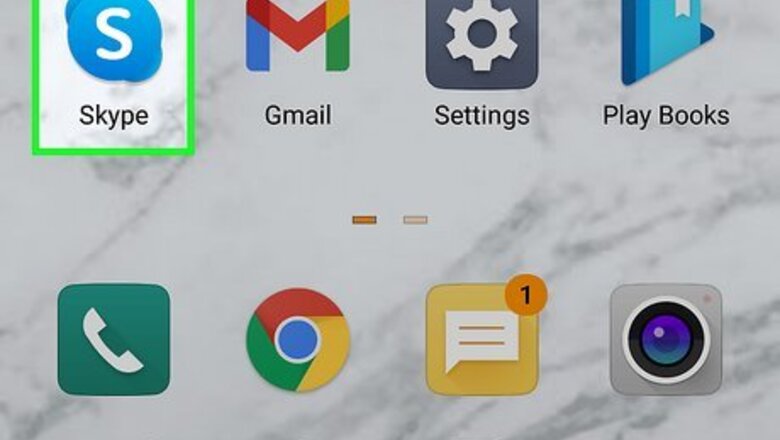
views
- On mobile, tap and hold on the message you want to delete and select "Remove."
- On a computer, click the three-dot menu icon next to the message you want to delete and select "Remove."
- Deleted messages cannot be recovered.
On Mobile
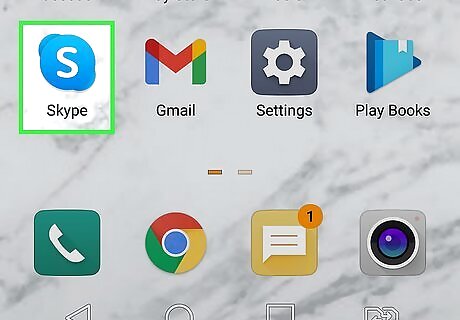
Open the Skype app. This app is blue with a white "S" on it. You'll find it on your Android, iPhone, or iPad's Home screen or in your app list. If you aren't logged in, enter your phone number (or email address) and password to log in. It's not possible to delete a message someone else sent to you in the chat.
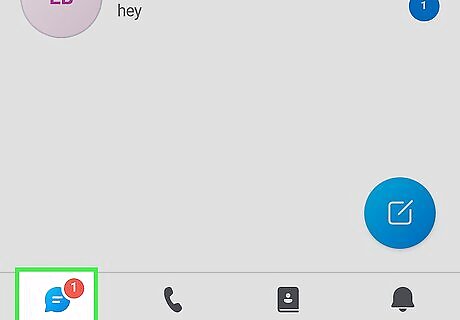
Tap the Chats tab. It's at the bottom-left corner of the screen.
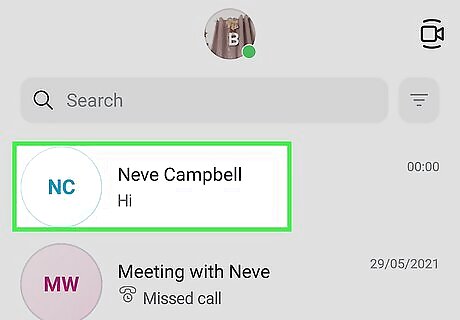
Select a conversation. Tap a conversation that has a message you want to delete.

Scroll to the message you want to remove. You may have to scroll up to find your message if it's an older one. You can only delete a message you sent to the other person. Once you remove the message, nobody else in the chat will be able to see it.
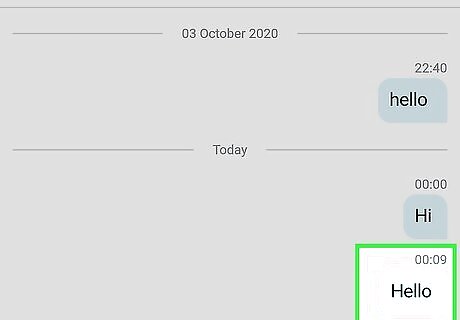
Tap and hold the message. After a second or so, a pop-up menu will appear.
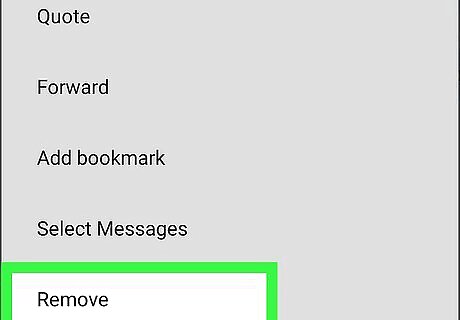
Tap Remove. You'll see this option near the bottom of the pop-up menu. On Android, you'll tap Remove message here.
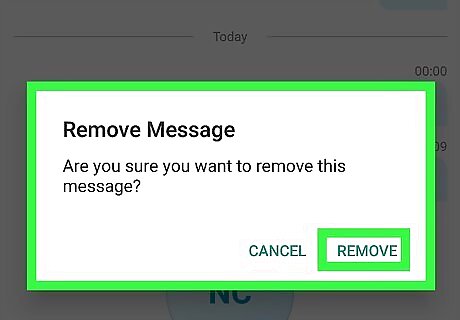
Tap Remove when prompted. This deletes the message from the conversation.
On a Computer
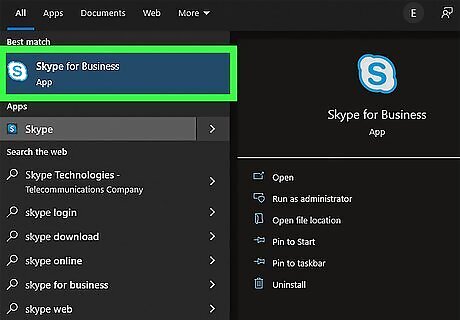
Open the Skype app. You'll find it in your Windows Start menu or your Mac's Launchpad. You can also use the web-based version of Skype by signing in to https://web.skype.com. Deleting a message you sent also deletes it for everyone else in the conversation. It's not possible to delete a message someone else sent to you in the chat.
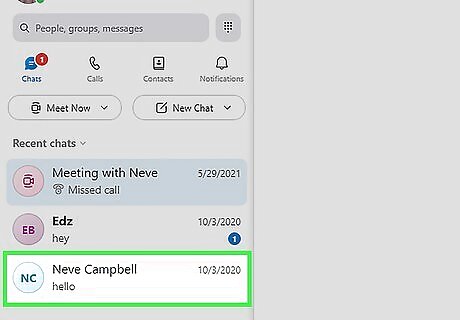
Select a conversation. Click a contact or a conversation from the left-hand sidebar. This will open your conversation.
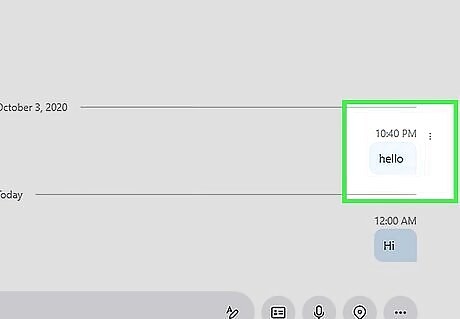
Scroll to the message you want to remove. You can delete any of the messages you sent to the conversation.
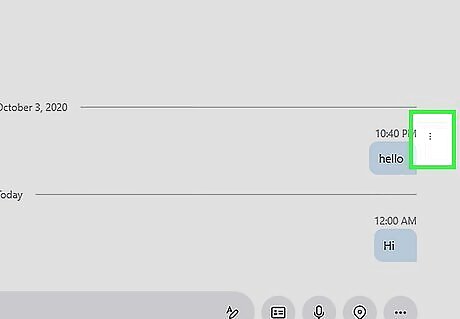
Click the three vertical dots next to the message. You'll have to hover your mouse cursor over the message to see the dots.
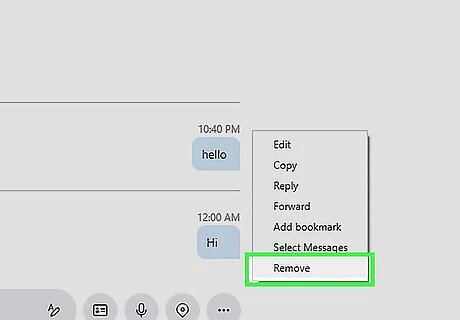
Click Remove. It's near the bottom of the drop-down menu. This deletes the message from the conversation.



















Comments
0 comment