
views
- You'll need to get your iPhone or iPod into Recovery Mode for some troubleshooting or if you plan on jailbreaking it.
- Make sure you start with your iPhone or iPod disconnected from your computer.
- Press and hold the Home button until the device turns off.

Disconnect your device from the computer. The process won’t work if you start with the phone connected to the computer. Leave the cable connected to the computer, as you will be reconnecting the phone later in the process.

Power down your device. Turn off your device by holding down the Power button. When the power slider appears, slide it to the right. Wait for your device to completely shut down before continuing.

Press and hold the Home button. With the Home button held connect the device to your computer with the USB cable. When reconnected, your device should turn on. If the low battery screen appears, charge your device for a few minutes and try the process again.

Continue holding the Home button. After a few moments, you will see the "Connect to iTunes" screen on your device. This screen is a picture of an arrow pointing from a USB cable to the iTunes logo. When you see the screen you can release the Home button.
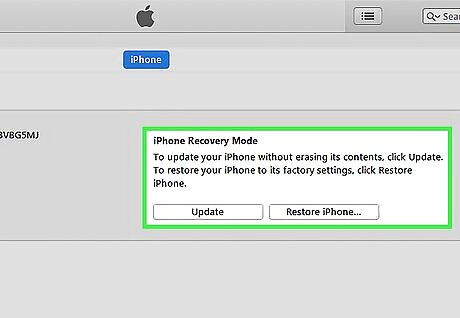
Open iTunes. If you are performing a recovery through iTunes, open the program. iTunes will display a message stating that a device in recovery mode has been connected. From there you can proceed to restore your iOS device.

Exit Recovery Mode. If you want to exit the Recovery Mode, hold down both the Power and the Home buttons for about 10 seconds. This will power down your device. To power it on normally, press and hold the Power button for a moment.



















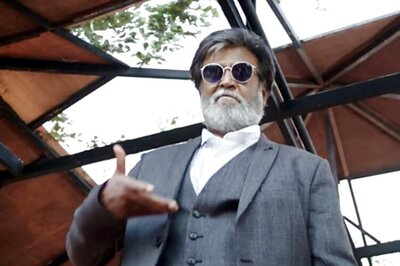
Comments
0 comment