
views
- You can press and hold or swipe on Dynamic Island to expand, collapse, or view background activities on your iPhone.
- Dynamic Island will display various alerts when you are doing activities on your phone, such as using Apple Pay or Face ID.
- This feature is only available on iPhone 14 Pro and iPhone 14 Pro Max; the standard iPhone 14 and iPhone 14 Plus do not have Dynamic Island.
What is Dynamic Island?

Dynamic Island is essentially an information hub. It was introduced with the iPhone 14 Pro and iPhone 14 Pro Max, and is a black, pill-shaped cutout at the top of the phone's screen. Various alerts are displayed in Dynamic Island, including outputs from your current activities and background activities. Dynamic Island replaces the notch used in previous iPhone generations. The notch previously housed the phone's front-facing camera, but didn't have much function beyond that. The iPhone 14 and iPhone 14 Plus do not have Dynamic Island. These models have the same notch that was present in previous models of the iPhone. It isn't possible to disable Dynamic Island as it's used in many iPhone 14 functions. However, you can collapse Dynamic Island background activities by swiping from the left or right of the island to the center.
How to Use Dynamic Island

Begin an activity that appears in Dynamic Island. This includes playing music, starting a timer, or using the map.

Tap and hold the Dynamic Island activity to expand it. This shows more detail about the activity and allows you to interact with it, i.e. pausing a song or timer.

Swipe from the left or right to the center to collapse the activity. This will make Dynamic Island smaller. To bring the activity back to your Dynamic Island, swipe from the center to the right or left.

Swap activities by swiping from one side of Dynamic Island to the other.
What does Dynamic Island do?
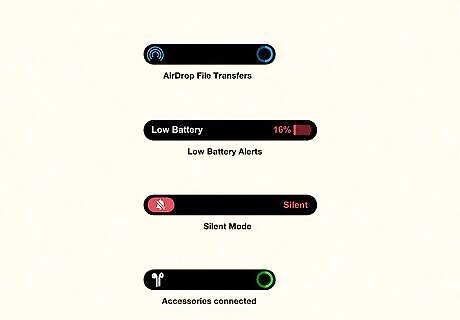
Dynamic Island will display various alerts when you do activities on your phone. These alerts include the following: Apple Pay transactions Indicators when microphone or camera is in use AirDrop file transfers Low battery alerts Silent mode turned on or off Face ID unlocking Apple Watch unlocking AirPlay connections Focus mode changes Shortcut actions SIM card alerts Accessories connect Find My alerts
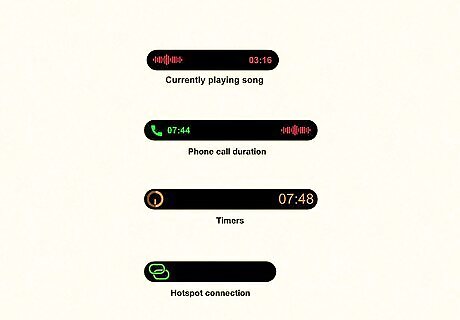
Dynamic Island will also display various background activities. These include: Upcoming Maps directions Duration of phone call Currently playing song Timers Screen or voice memo recording Hotspot connection

Some third-party apps also work with Dynamic Island. These include Google Maps, Spotify, YouTube Music, Flighty, CARROT Weather, and more.














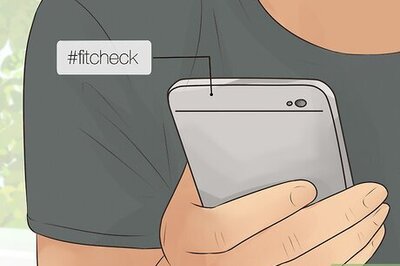




Comments
0 comment