
views
- To half-swipe on a DM, open the message and scroll up before the most recent message loads, then scroll slowly to read.
- To half-swipe on a story, open the previous story and swipe to the right while holding your finger on the screen.
- While these two methods have the same name and are used for similar reasons, the gestures are different.
Direct Messages

Open Instagram and tap the messages button in the upper-right corner. You can also open your direct messages (DMs) by swiping left on your feed.

Locate the chat you want to read. Don't click on the chat until you're ready to perform the half-swipe, as it requires quick action.
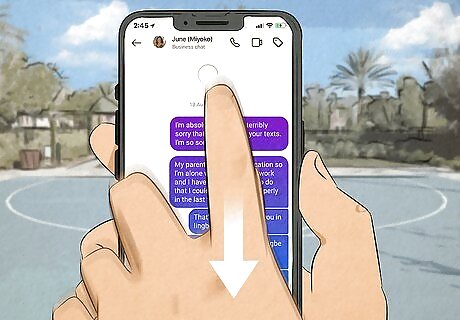
Tap the chat and swipe down immediately. You must swipe down on your screen to scroll up in the chat before the most recent message loads. If you let the message load before you scroll up, it will be marked as read.

Slowly scroll down to read the new message. Only scroll far enough to read most of the message. If you scroll all the way to the bottom so the entire message is on the screen, it will be marked read. If you need to practice doing half-swipes, ask a friend to send you a DM so you don't risk accidentally viewing a DM that you don't want to have a read receipt on.
Stories
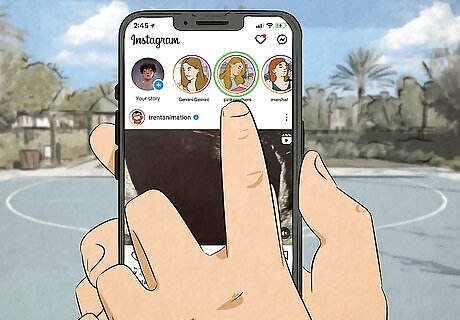
Open Instagram and locate the person you want to view a story from. You can half-swipe on stories as well, but it's a bit more limited than half-swiping on DMs. You can see a still screen of the story with this method, so if the story is a video, you won't be able to watch it.

Tap the previous story to the one you want to half-swipe. Note that this will show the user that you viewed their previous story.

Hold your finger on the screen and half-swipe right without lifting your finger. This will show you the thumbnail screen of the next video. Make sure not to swipe all the way or lift your finger, or the story could flip over to the next one.

Swipe back to the left before lifting your finger and closing the story. This will ensure that you're not accidentally viewing the story you wanted to avoid showing read receipts on.



















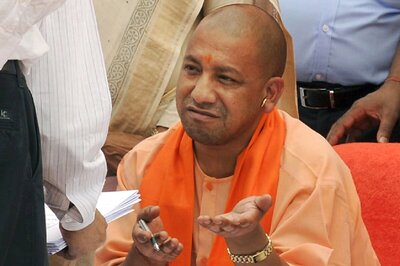
Comments
0 comment