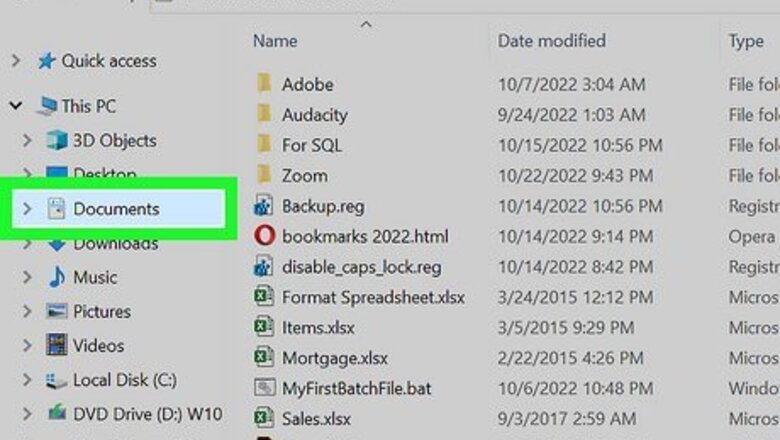
views
- For Windows, archive a folder by right-clicking the folder, then selecting Send to > Compressed (zipped) folder.
- On Mac, right-click the folder, then select File > Compress. This will create a zipped copy of the folder.
- To unzip the folder: double-click it (macOS), or right-click > Extract All (Windows).
Windows
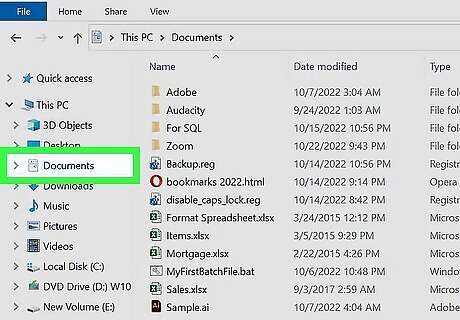
Navigate to the folder you want to archive. Open File Explorer by clicking the folder icon on your Taskbar. Or, press Windows + E. This method will cover how to compress the folder into a ZIP file.
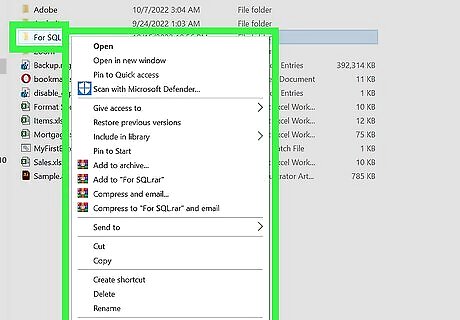
Right-click the folder. This will open the folder’s options menu.
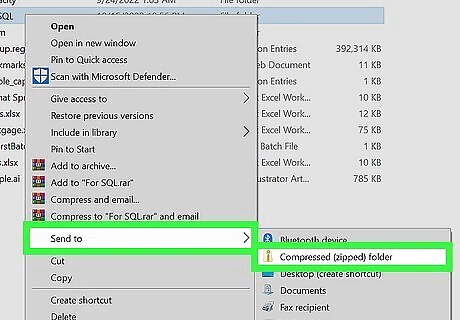
Select Send to. Then click Compressed (zipped) folder. This will create a new zipped folder in the same file location as the original folder. If you have a specific location you want to keep zipped files in, you can now move your ZIP file there. This might be a different folder or drive on your computer, or a portable storage drive. To unzip a zipped folder, right-click the folder and choose Extract All.
macOS
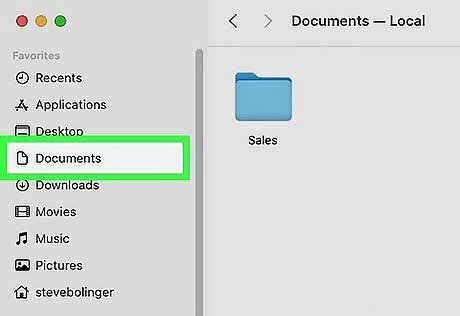
Navigate to the folder you want to archive. Open Finder by clicking the Finder icon (a smiling blue and white face). Then, go to the folder you want to compress.
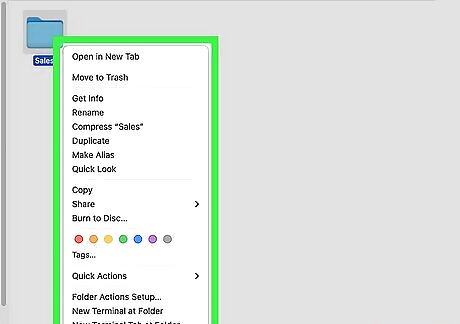
Right-click the folder. This will open the folder options pop-up menu.
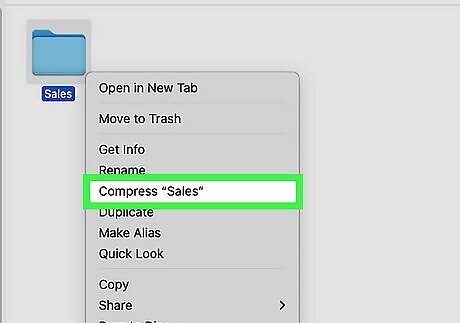
Click Compress. This will compress the folder into a new ZIP file called “Archive.zip”. Rename the file to something that describes the contents. For example, “camping_trip_photos.zip”. Double-click on the .zip file to expand and unzip it. You can also synchronize folders if you’re looking for a way to access a folder from multiple computers.


















Comments
0 comment