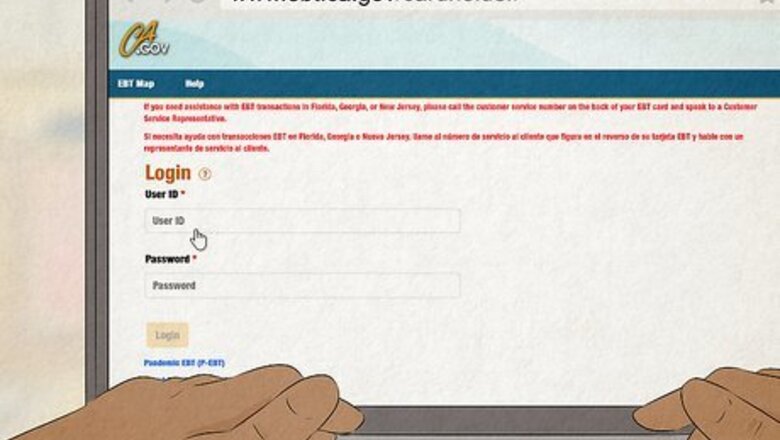
views
Updating Your Account Online
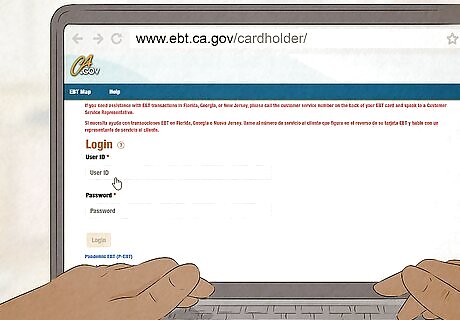
Log into your state's SNAP benefits program. For many states, this is run by EBT so the log-in page looks the same for someone accessing EBT in Kansas or Oregon for instance. You'll need to enter the ID and password that you created when you set up the account. If you can't remember how to access the account, go to the USDA SNAP directory and select your state. Then, click the link to your state's EBT website at the bottom of the pop-up window and it will take you directly to your log-in page.
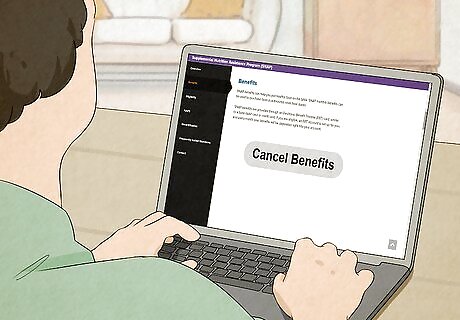
See if your state offers an option for canceling your account. Look for a "cancel my benefits" or "close my account" option on the dashboard that appears. If you have the option, click on the selection and follow the prompts to cancel your benefits. Keep in mind that several states don't offer the ability to cancel your benefits or close your account online. If you don't see this option when you log in, you'll need to call or do it in person.
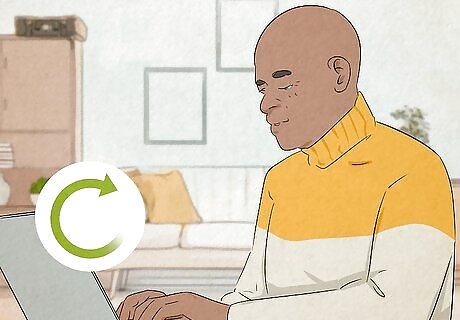
Report a change on your account if you have one. If you can't close your account or cancel the benefits, updating your account may trigger the cancellation of benefits if you no longer qualify for them. It's important to give updated information or you may be required to pay back excess funds. Be sure to update a change of: Income or assets The number of people living in your home Address
Contacting Your Local Office
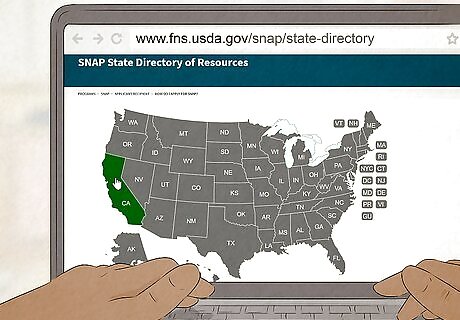
Look up your state in the SNAP state directory of resources. Go to the USDA's online state directory (https://www.fns.usda.gov/snap/state-directory) so you can find state-specific contact information. You'll see a map of the U.S. Click on your state to access a pop-up window with all of your state's relevant SNAP details. For example, you'll see the program name for your state, the state SNAP information, links to state applications, and links to state EBT information.

Request a cancellation from your state EBT office. EBT stands for Electronic Benefits Transfer and this essentially deals with your benefits account. Call the phone number that's listed and speak with a representative. You can tell them that you'd like to end your benefits and they can update your account. This is an option that's available for every state. Have your account information handy since they may ask you for details to confirm your identity. Most states have their EBT phone number listed on the back of the benefits card, too. Don't know your local number? No problem—call the toll-free information number at 1-800-221-5689. You'll get a recorded response that asks you to say which state you live in. Then, they'll transfer your call directly to your local SNAP office.

Visit your local office if you want to cancel benefits in person. Search for "SNAP office" and your county to get the phone number and address for your local SNAP office or look up the office on the national directory. It should also tell you the office hours and it might let you know when walk-in appointments are available. When you meet with a representative, just let them know you'd like to cancel your benefits or close your account. They'll fill out the appropriate paperwork. SNAP is administered differently in each state. You might have to go to the Department of Family Resources office, Department of Human Services office, or Department of Economic Security office, depending on what it's called in your state. You may also see an email address. Feel free to email the office and ask about how to cancel your benefits. They will probably recommend making an appointment or calling their office.
















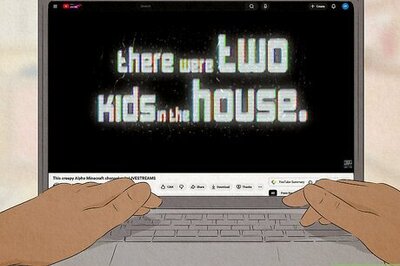
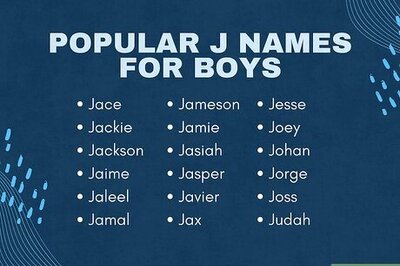

Comments
0 comment