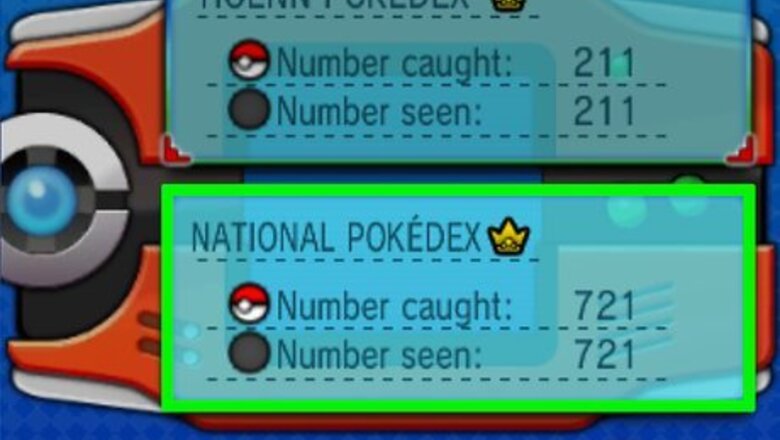
views
Acquiring Without Cheats
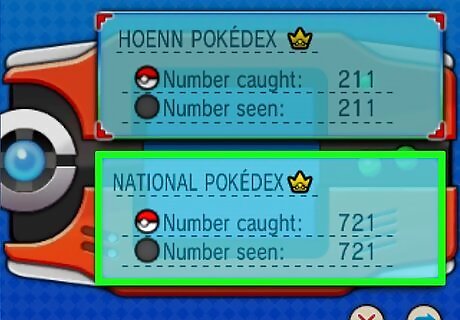
Get the National Pokedex. This will unlock all of the Pokémon in your pokedex, allowing you to catch and migrate Pokémon across versions. Obtaining this will vary depending on which version of the game you are playing.. To unlock this on Diamond, Pearl, or Platinum, you'll need to complete two tasks: beat the Elite Four and see all 150 Pokémon in the Sinnoh Pokedex. You don't need to capture them, just see them. To unlock this on HeartGold and SoulSilver, you'll need to complete two tasks: beat the Elite Four and capture 60 Pokémon from the Pokedex.

Trade for Arceus if possible. Arceus is an Event Pokémon, meaning that it could only be acquired legitimately through special events held by Nintendo. The last Arceus event was in 2010 and there are no more planned, meaning the only way to get one in Diamond, Pearl, or Platinum without cheating is to trade with someone who got one from the event. Arceus is an incredibly rare Pokémon, so you'll likely only be able to trade for one if you have an equally rare Pokémon to offer in return. Event Legendaries such as Landorus and Deoxys are good choices. If you have a Shiny Legendary such as a Shiny Mew or Shiny Rayquaza, this will also be good for trading.

Transfer Arceus from another version. This can be done by trading Pokémon to yourself or by download 3DS software like pokebank, which allows you to to perform transfers with a single system. The steps for transferring Pokémon will vary depending on which versions you are transferring to/from. Since Arceus is not available in earlier versions, you will at least be transferring from Generation 4. You can trade an Arceus from Diamond, Platinum, Pearl, HeartGold, or SoulSilver using PokeTransfer, as well as from any of the Black or White games as a regular trade. In order to get an Arceus from an older version of the Pokémon to X or Y, it will need to first be transferred to Black, White, Black 2, or White 2. You can then use PokeTransporter and PokeBank to transfer Arceus into X or Y.
Using Action Replay (Diamond, Pearl, and Platinum)
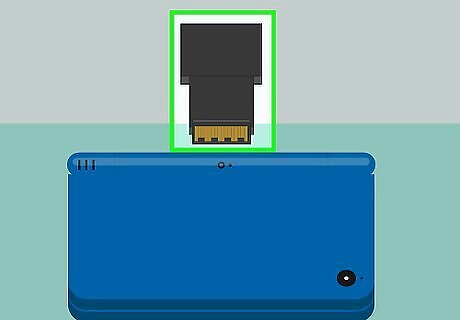
Obtain an Action Replay. If you don't have anyone to trade with, your only other option is to cheat. You can purchase an Action Replay that works with your physical Nintendo DS system, or you can use an emulator with built-in Action Replay support like DeSmuME.
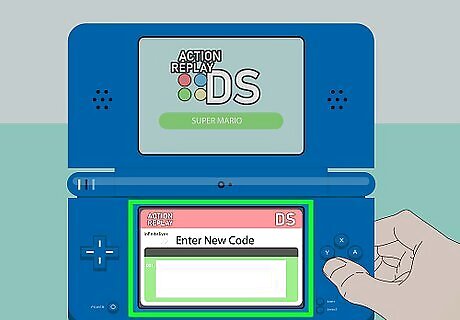
Add the code to get the Azure Flute. This is the item required to access Arceus. If you are using an Action Replay cartridge, add the necessary codes to the cartridge. Cartridge users will not need to use the following steps.

Start your Diamond, Pearl, or Platinum ROM file in DeSmuME.
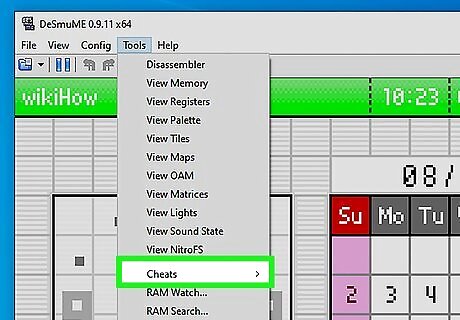
Open the "Tools" menu and select "Cheats". This will open another submenu.
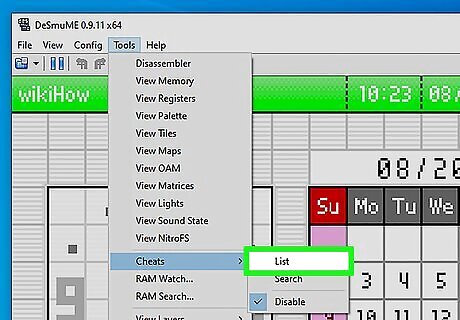
Select "List" from the “Cheats” submenu.
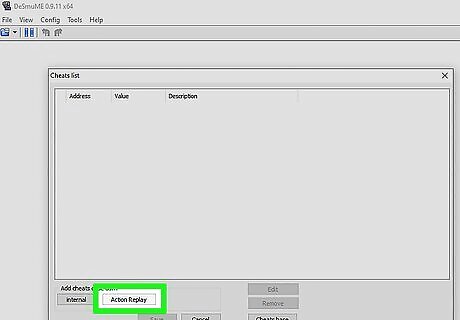
Click the “Action Replay” button. A window will appear to enter an Action Replay code.
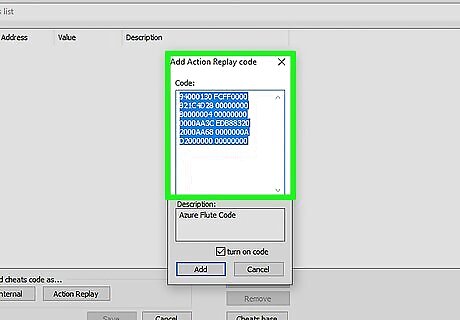
Paste the code into the field:94000130 FCFF0000B21C4D28 00000000B0000004 000000000000AA3C EDB883202000AA68 0000000AD2000000 00000000
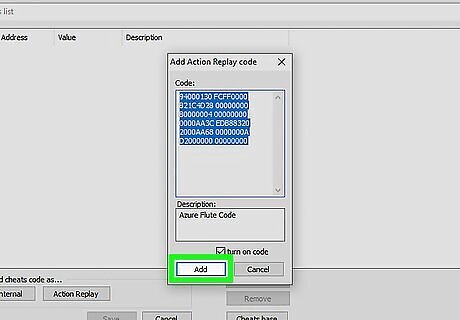
Click “Add”.
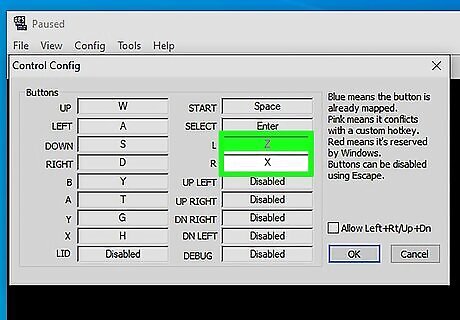
Press the L + R buttons when playing the game. This will activate the cheat.

Enter any Pokemart and talk to the green man. He will give you the Azure Flute.

Take the Azure Flute to Mt. Coronet. Climb all the way to the top until you reach the Spear Pillar. You will be given the option to play the flute.

Play the Azure Flute to gain access to the Hall of Origin. You will see a staircase appear when playing the flute. This will allow you to enter the Hall of Origin, where Arceus can be found. It'll be helpful to save your game before fighting Arceus so you can easily retry if you accidentally knock it out during the battle.

Fight and capture Arceus. Use a Pokémon with the False Swipe ability to lower Arceus's health without knocking it out. Once the Arceus's health bar is red, put it to Sleep and then throw Ultra Balls until it is captured. Arceus will be Level 80, so you're going to be in for a tough fight. Make sure that your party is strong enough to handle it.
Using Action Replay (HeartGold and SoulSilver)
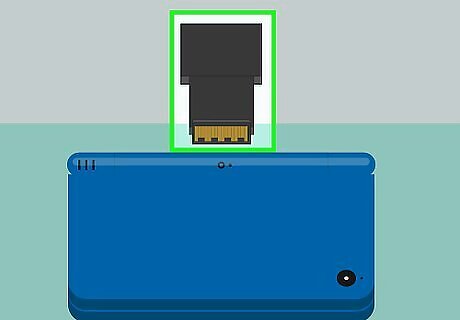
Obtain an Action Replay. If you don't have anyone to trade with, your only other option is to cheat. You can purchase an Action Replay that works with your physical Nintendo DS system, or you can use an emulator with built-in Action Replay support like DeSmuME.
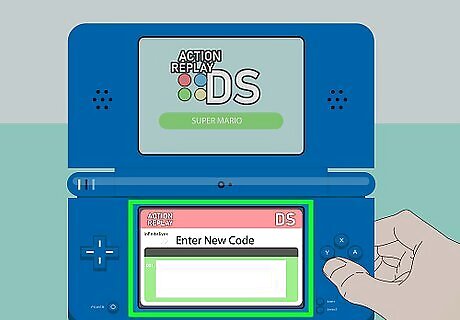
Add the code to get the Arceus. Specifically, this is the "Toys R' Us Event" Arceus, which can be used to trigger the special event in HeartGold or SoulSilver. If you are using an Action Replay cartridge, add the necessary codes to the cartridge. Cartridge users will not need to use the following steps.

Start your HeartGold or SoulSilver ROM file in DeSmuME.
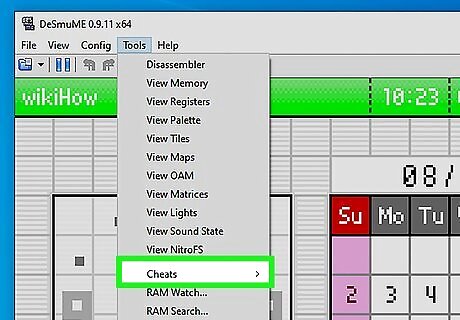
Open the "Tools" menu and select "Cheats". This will open another submenu.
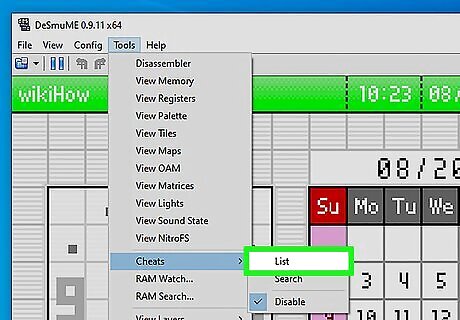
Select "List" from the “Cheats” submenu.
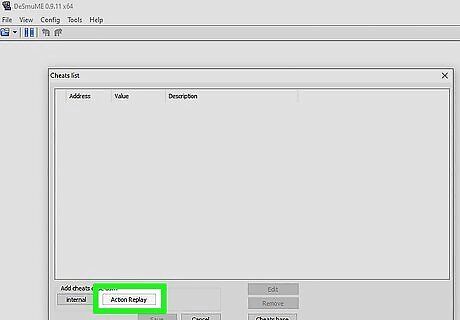
Click the “Action Replay” button. A window will appear to enter an Action Replay code.
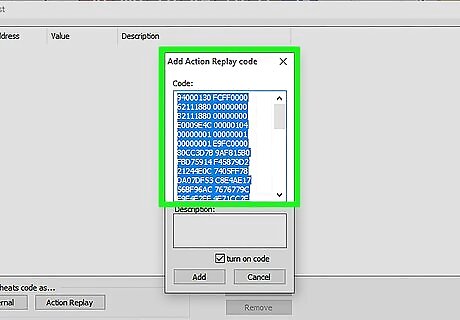
Paste the following code into the field:94000130 FCFF000062111880 00000000 B2111880 00000000 E0009E4C 00000104 00000001 00000001 00000001 E9FC0000 80CC3D7B 9AF815B0 FBD75914 F45879D2 21244E0C 7405FF78 DA07DF53 C8E4AE17 56BF96AC 7676779C E9F4F2FF 4E71CC2E5C016360 F0098D53 53ED7155 0F2F1F73 28FB350E 556B032B 0D9642E6 4ACD38C7C5B85DF2 6D8B57DBF79ECB5E D0F22842533488C3 E6467D22 1383A281 BA3458B7 5D118BF0 F7F08592 CEC2302C 427E331C AC2141C6 1EE9D28A B7A578BD 374C4A26 DEBC0CD8 92F95736 22317837 D4E459C1 82413E98 FF91B194 3CD5D027 02E7D2AB 1445107D D4934469 742B3167 A857A728 138B2BCE 26D8ABF6 975673D6 C1B333EB D8372D49 062303D5 EEB0FDA5 0AB9A8B3 474E9945 00000000 00004000 00000000 D2000000 00000000
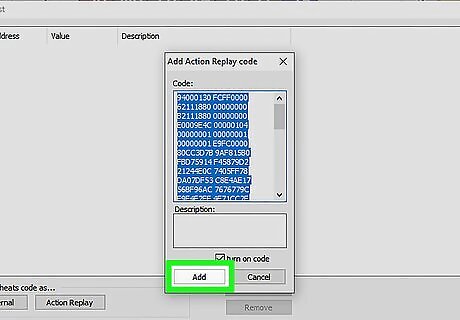
Click “Add”.
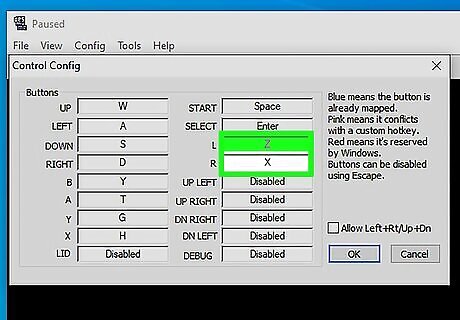
Press the L + R buttons when playing the game. This will activate the cheat.

Enter any Pokemart and talk to the green man. He will give you your Event Arceus.

Bring the Arceus to the Ruins of Alph. Make sure that the Arceus is the first Pokémon in your party. When you reach the walk up to the door of the research Center, the special event will start.
Using Action Replay (Black, White, Black 2, and White 2)
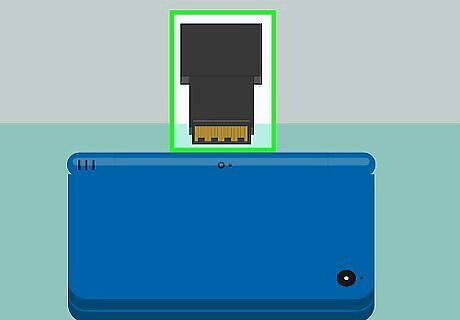
Obtain an Action Replay. If you don't have anyone to trade with, your only other option is to cheat. You can purchase an Action Replay that works with your physical Nintendo DS system, or you can use an emulator with built-in Action Replay support like DeSmuME.
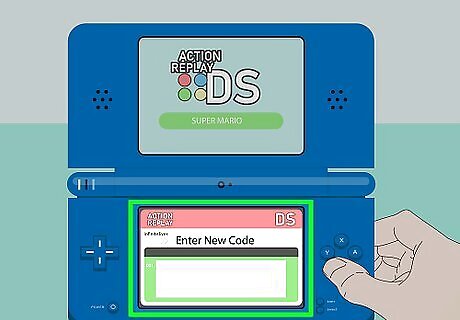
Add the code to get the Arceus. If you are using an Action Replay cartridge, add the necessary codes to the cartridge. Cartridge users will not need to use the following steps.
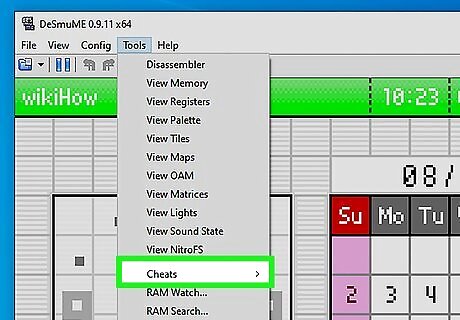
Open the "Tools" menu and select "Cheats". This will open another submenu.
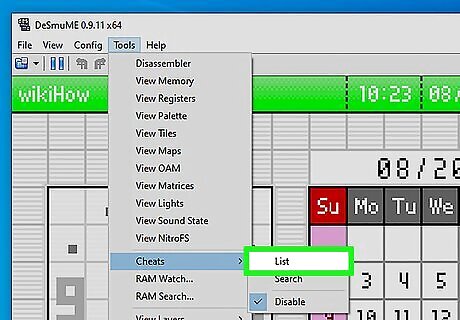
Select "List" from the “Cheats” submenu.
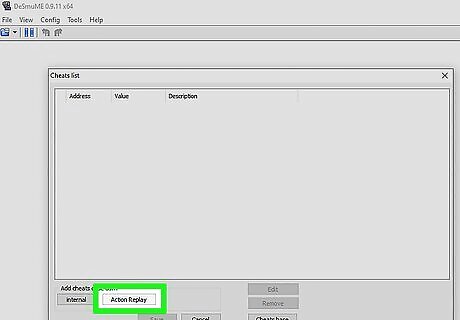
Click the “Action Replay” button. A window will appear to enter an Action Replay code.
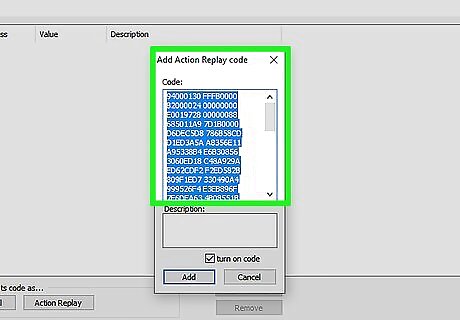
Paste the following code into the field:94000130 FFFB0000B2000024 00000000E0019728 00000088685011A9 7D1B0000D6DEC5D8 786B58CDD1ED3A5A A8356E11A95338B4 E6B308563060ED18 C48A929AED62CDF2 F2ED582B809F1ED7 330490A4999526F4 E3EB896F7E6DEA63 4B08551B541EA774 65543B54D0105DB9 9FBDB85E2E7703BB 449A106B7A296651 1EA8C306788C012D A308EFD758D8C3C0 912146BC23905D45 DC5E7C3A64F8DFF0 5FD54A3DE00197B0 000000541BE7612F 5E29FFEE07DB2D04 7E4BAB18DCEA1E78 52134F697B045533 A8877221F7C82C4A C48F9639DF9AB077 B66D753EE61C58FA E1DC6E8A375DFC58 DE41B7C5B5271E7E 262111AEB595FD2C 49D3051B16E7FE90 00000000D2000000 00000000
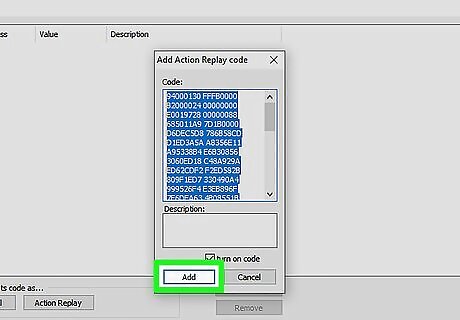
Click “Add”.

Put an expendable Pokémon at the front of your party. When you activate this cheat, your lead Pokémon will be overwritten by the new Arceus, so place a Pokémon you don't care about in the front of your group. The lead Pokémon will be erased and lost forever when this cheat is used.

Press Select to activate the cheat. Your lead Pokémon will be replaced by an Arceus with a random level.















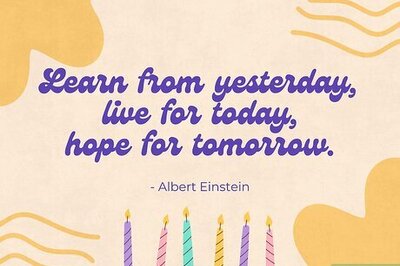



Comments
0 comment