
views
Changing for a Workout
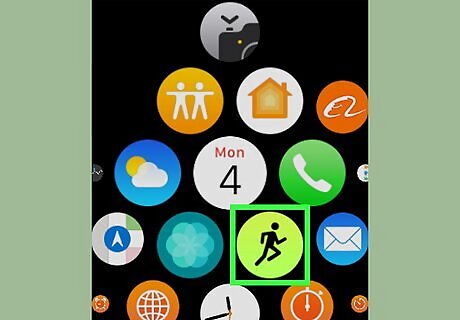
Open your Apple Watch's Workout app. Press once the Digital Crown to open the apps view, then tap the Workout app icon which resembles a black icon of a person running on a light-green background.

Find a workout you want to do. Scroll down until you find a workout for which you'd like to change the units of measurement.

Tap ⋯. This is in the top-right corner of your selected workout. Tapping the workout itself will simply begin the workout, so make sure you tap the three dots instead.
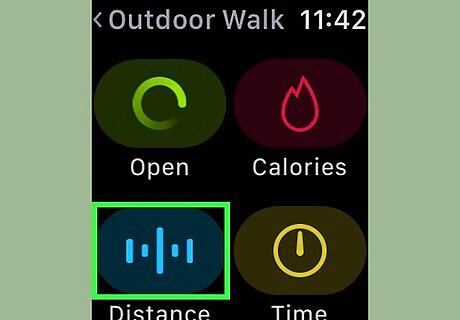
Tap Distance. It's a blue icon in the lower-left side of the screen.

Force-press the screen. After a moment, your Apple Watch will vibrate and a menu will pop up.

Tap KM or MI. You'll tap KM to use kilometers and MI to use miles.

Select a distance. Tap the + icon to the right of the number of miles or kilometers until the distance is correct.

Tap Start. It's at the bottom of the screen. Doing so will begin your workout. Your distance traveled will be measured using your selected units, and the end result will be displayed in the same measurement.
Changing for All Activity
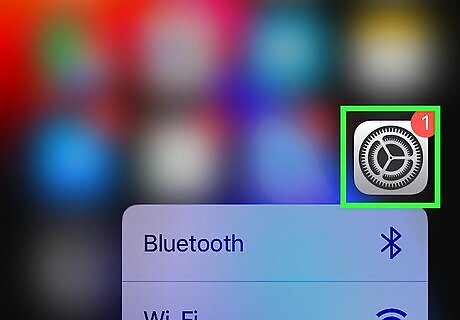
Open your iPhone's iPhone Settings App Icon Settings. Tap the Settings app icon, which resembles a grey box with gears on it.
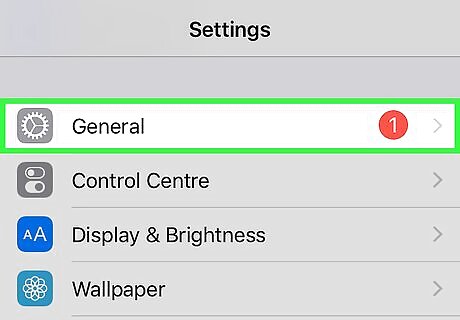
Scroll down and tap iPhone Settings General Icon General. It's near the top of the Settings page.
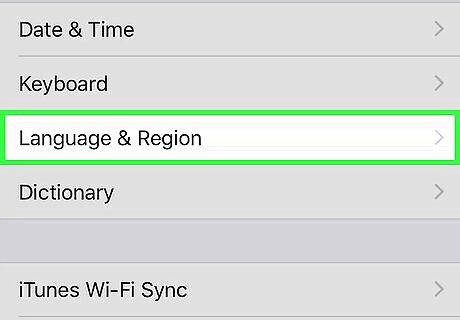
Scroll down and tap Language & Region. You'll find this near the bottom of the General page.
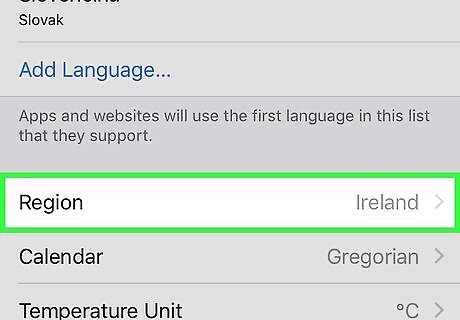
Tap Region. It's near the bottom of the page.
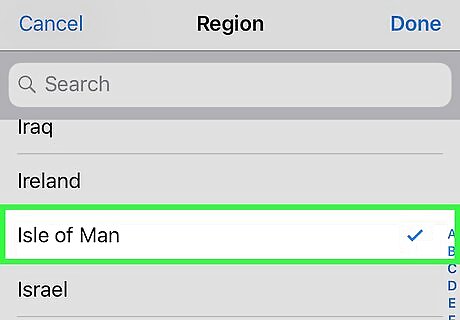
Select a region that uses the metric system. Scroll down and tap the name of a country or region that uses kilometers instead of miles. If you're attempting to switch from kilometers to miles, make sure you select a region that uses miles.
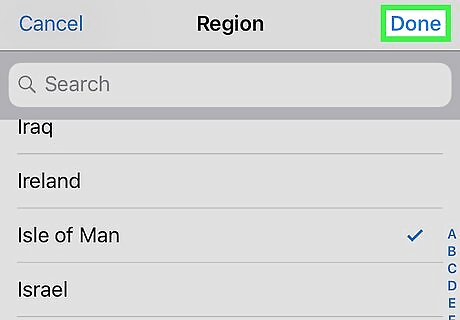
Tap Done. It's in the top-right corner of the screen.
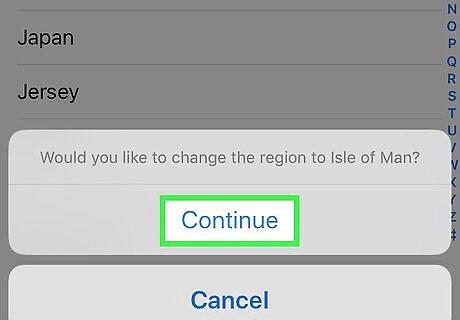
Tap Continue when prompted. Doing so will change your iPhone's region to that of your selected country. As long as your selected country uses the units of measurement that you want to use for your Apple Watch, your Apple Watch should begin using the appropriate measurement. It may take a few minutes for your Apple Watch to begin using kilometers rather than miles (or vice versa) as its default. You may also need to restart your Apple Watch. If you changed the value in the Workouts app to use kilometers instead of miles (or vice versa), you'll have to change it back if you want it to update for your selected region.














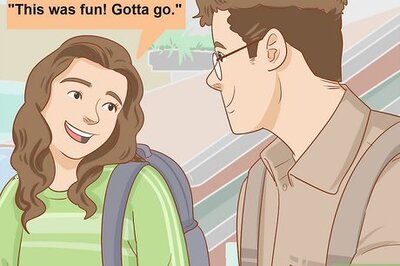
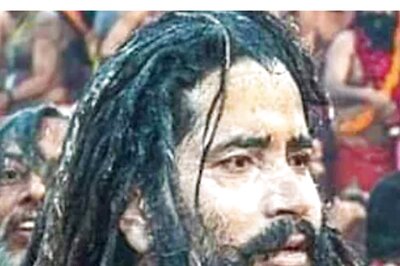




Comments
0 comment